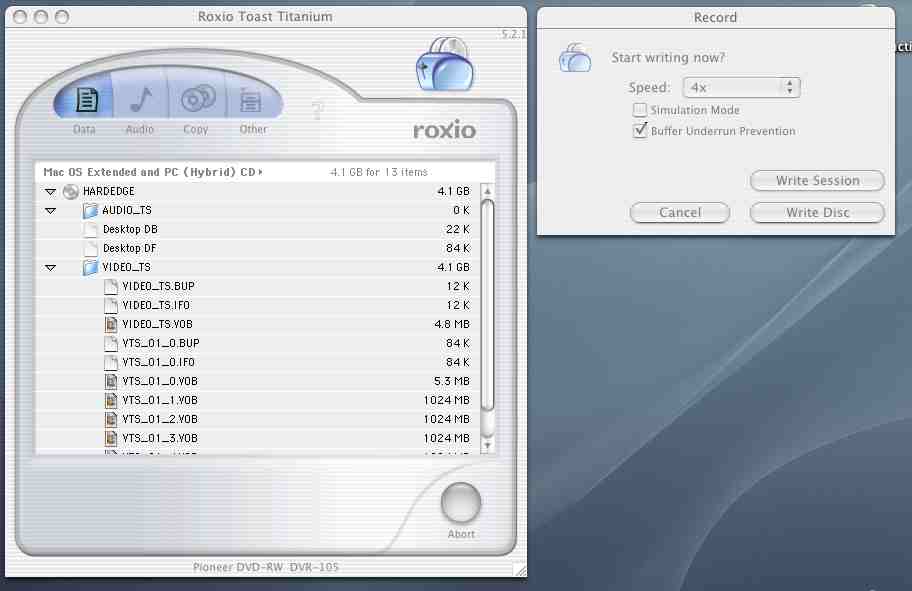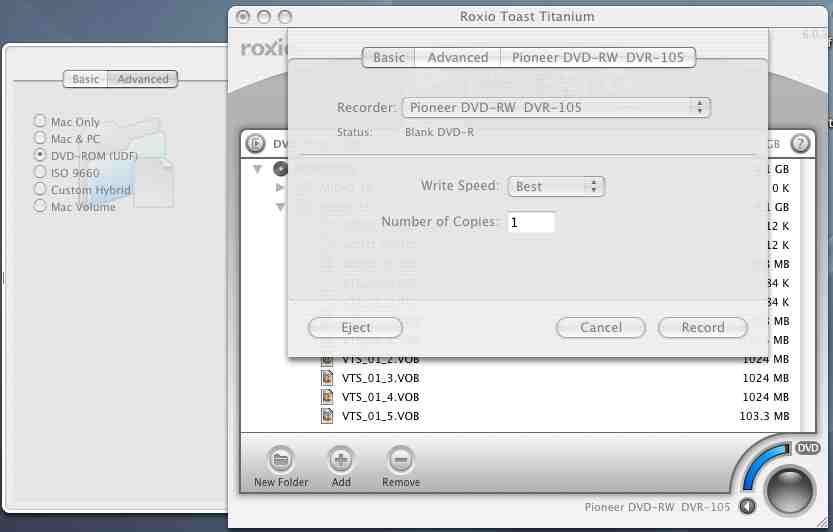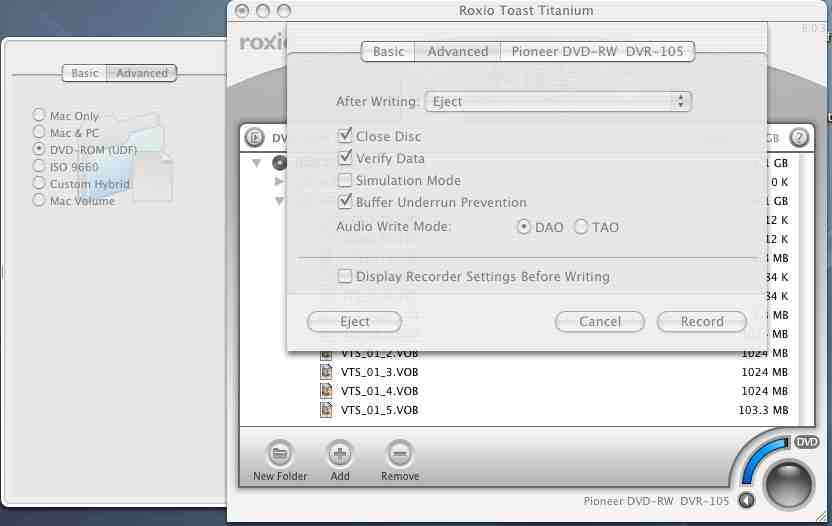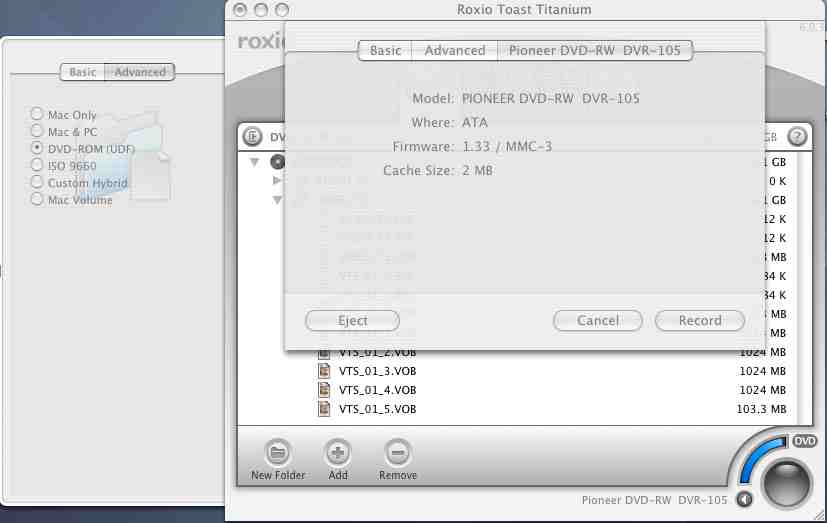Here's my problem..
G4 DUAL 1Ghz with a Pioneer 105a AND a 106d inside it. 10.3.2 and all updates. Quicktime and MPEG 2 all updated. Toast 5.2.1 and 6.0.3
I have never been able to get a Toast 6 burned DVD to play in a stand-alone DVD Player (Samsung or a Sony) it always says "NO DISK". If I burn the same exact thing with Toast 5.2.1, no problem, Plays fine everything works. I have tried various media (verbatim, Apple, Riteck,TDK) all with the same result.
I always have the 2 mentioned "invisible" files show up right before the burn in both Toast 5 and 6, the Toast 5 burned DVD's that have the "extra" 2 files never have a problem playing.
I have no problem just using Toast 5, because I still get 4X burns and they work, but I would like a solution. Could it be because I have both Toast 5 and 6? Do I need to delete 5 to get 6 to work?
I am not using a Mac to rip/compress/re-author my DVD. I am using a PC (I know, I know, but it's just easier for me to do it on a PC, then burn on a Mac) But that should not matter. Toast 5 never skipped a beat doing this. Toast 6 burns everything, verifies everything, works great on the Apple DVD Player, just not a stand-alone player...
Any ideas?
Any help would be appreciated.....
+ Reply to Thread
Results 1 to 14 of 14
-
-
hmmmmmmmmmmmm............... interesting
can you post a screenshot of the mounted dvd contents?
or perhaps one of toast 6's burn right before you actually click burn.
i know you read the sticky but can you look over this.. and make sure you are following it to a T
One Of My DVD to DVDr Guides -
Yes, what is Toast 6.0.3 not doing that you see Toast 5 doing .. not the result, but the process ... because Toast 6 does something that Toast 5 didnt do, and thats encode DVD video. If you are in the Video portion of Toast 6, your experience and expectations will be markedly differen that your experience and expectations from Toast 5.
-
right........... which is why a screenshot would be nice
if that doesnt work, email it to me! -
i cant wait...
if you cant get that to go, just use my contact form of my website to email it to me -
well for one thing...........
the toast 5 version is WRONG!!!!!!!!!!!!!!! you dont use DATA tab in toast 5
you use OTHER and choose DVD. And funnier yet, you said toast 5 is the ONLY one that works!!!!!!!!!!! this is strange!!!!!!!!!!
the 2nd thing thought the shots are nice of your toast 6, i cant see the layout of your files
from what i can see toast 6 looks like its the ONLY one that is correctly set up, but can you just do a shot of the files, not the window that comes up when you click burn
thanks -
DOH!
My bad in setting up the screenshots..
I DO make sure that Toast 5 is in the DVD, NOT Data section..
If I had burned it, it would not have worked. but the info is there..
The files for the Toast 6 screenshots are the same as toast 5, I used the same folder for both programs (though not at the same time of course)...
I can notice that toast 6 (in the ghosting of the background) does not put the invisible files in like Toast 5 does right before the burn.
Other than that, the folder/file structure are exactly the same.. -
Interesting... the fact is you are setting up toast 6 properly (using my xray vision to see below the window that blocks the real toast window) everything looks ok
I dont know how to answer this one
perhaps send roxio an email on this one, see what they say
Similar Threads
-
Problem burning subtitles and movie to DVD with Toast
By Akominatus in forum MacReplies: 40Last Post: 14th Apr 2013, 15:28 -
Toshiba SD-290 - Not Reading Burnt Discs (I've read the sticky)
By irish-sid in forum DVD & Blu-ray PlayersReplies: 6Last Post: 10th Feb 2011, 10:06 -
Burning a DVD ripped with MTR without the Toast application
By FilmLabAsst in forum Newbie / General discussionsReplies: 1Last Post: 20th Sep 2010, 12:58 -
burning a DVD in Toast
By lalilyman in forum Authoring (DVD)Replies: 3Last Post: 30th Mar 2010, 23:11 -
DVD+RW cannot be read again after i cancel burning a movie halfway.
By c1steady in forum DVD RippingReplies: 6Last Post: 22nd Apr 2008, 11:27




 Quote
Quote