Been capturing NTSC TV with a Leadtek WinFast TV2000XP Expert using their PVR in MPEG2 @352x480 various bit rates and quality settings. Imported captured file into DVD MovieFactory maintained same 352x480 size and converted to DVD. Saved DVD compliant file to disk and burn with Recordnow DX (I have backed up numerous DVD's with Recordnow DX).
When I play back the DVD on both set top Toshiba players the aspect ratio is all out of skew, it looks like it's too big for the TV screen. OTOH the burnt DVD plays perfectly on both of my computers. Audio is OK!
I also imported the DVD file into DVD Shrink (played well in preview).
Is this an interlace problem or maybe field order problem? What am I missing????
Thanks
+ Reply to Thread
Results 1 to 14 of 14
-
-
I had no idea that you could play anything other than 720x480 on a stand-alone player? Guess you learn something new every day....
I have a feeling it has something to do with the resolution though...
wrong field order would produce a "flicker" or choppy movement and I don't think your dealing with an interlace issue... -
352x480 is a perfectly compatible DVD resolution. Probably a setting wrong in dvd moviefactory. What settings did you use?
Donadagohvi (Cherokee for "Until we meet again") -
Are you letting moviefactory reencode the file or are you just using it for authoring. Don't let movie factory reencode. Just use it for authoring the dvd.
Donadagohvi (Cherokee for "Until we meet again") -
Originally Posted by freebird73717
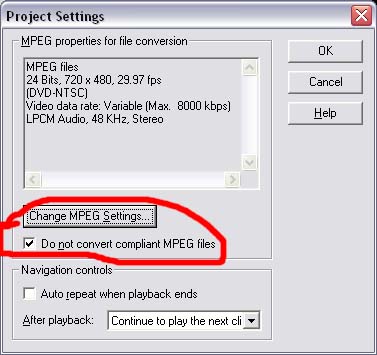
-
Hmm....
Using DVD MovieFactory for authoring only!!
Apparently it was converting the file!
I'll burn another DVD with the same original TV caps and try it.
Thanks for the quick reply! -
Not reencoding the TV caps solved the problem on one of my DVD players. Thank you!
One of the Toshiba players is a 3/4 yr old SD-2109 it will not play these caps correctly - still getting the stretched video. OTOH the menues play fine - go figure!!!
The other Toshiba player 1/2 yr old SD-2800 plays the caps fine.
Any ideas?? -
Perhaps your player is incompatible with Half-D1 video (see https://www.videohelp.com/dvd#tech) aka CVD.
-
Your sd-2109 won't play cvd according to the review the dvd player section. Look it up and read the reviews. Perhaps a firmware upgrade might help. Several people left posts reguarding upgrading the firmware and how to do it.
Left hand side of your screen.
"Lists"
Dvd players
Good luck!Donadagohvi (Cherokee for "Until we meet again") -
Yeah, I checked out the "Lists" DVD Players for my SD 2109 doesn't look good for playing CVD's.
I'll give 720x480 captures a try, unfortunatly its a little overkill for TV Capture IMHO.
Thanks all for your help. -
It worked perfectly for me when I captured all the eps of Quantum Leap off Sci-fi. I used VBR capture (4000 average, 9300 peak). I fit 3 eps per DVD-R.Originally Posted by folkboatYou are in breach of the forum rules and are being banned. Do not post false information.
/Moderator John Q. Publik -
CVD is a CD. Does not apply Our poster is burning a DVD.Originally Posted by tlegion
DVD player are REQUIRED to play all video specs: 720x480, 704x480, 352x480, 352x240
There is no choice in the matter. Otherwise, it would not be a DVD player. To carry the DVD LOGO, it must play all.Want my help? Ask here! (not via PM!)
FAQs: Best Blank Discs • Best TBCs • Best VCRs for capture • Restore VHS -
Ok. Sounds good to me. Any clues why his player won't play 352x480 correctly?Originally Posted by lordsmurfDonadagohvi (Cherokee for "Until we meet again")
-
Tried a coupla more things:
- updated DVDMF with latest patches
- did a TV cap using DVDMF @352X480
- did a TV cap with Winafst PVR 720X480
Took all these TV caps including one original from Winfast PVR @352X480
burnt a DVD .....no joy!!!
The only cap that played well was the 720x480.
Soooo it appears my Toshiba SD-2109 player cannot play Half-D1 DVD,s.
By the way my SD-2109 ROM version is 1.8 (I must have got the first one off the assy line).
Coupla side comments, the 352x480 TV cap done with the Winfast PVR MPEG encoder looks a lot better than the DVDMF CAP does. Unfortunatly my system is unable to cap @720x480 using high bit rates without freezing the CPU @100% thus the resultant caps aren't very good!!
This is a real bummer.....oh well
Similar Threads
-
Playing Multiple DVD Players on a PC?
By Tchail in forum Software PlayingReplies: 9Last Post: 28th Dec 2011, 13:59 -
Proshow DVDs not playing back on Blue Ray Players
By papadish in forum Newbie / General discussionsReplies: 0Last Post: 9th Oct 2009, 10:33 -
Audio distortion (clipping) on computer drives/players but not dvd players
By Left/Right in forum AudioReplies: 2Last Post: 5th Nov 2008, 19:21 -
Trouble Playing a DVD in software players
By AfroPuff in forum Software PlayingReplies: 5Last Post: 26th Oct 2008, 19:00 -
Data playing dvd players?
By capman21 in forum DVD & Blu-ray PlayersReplies: 2Last Post: 5th Jun 2007, 21:08




 Quote
Quote
