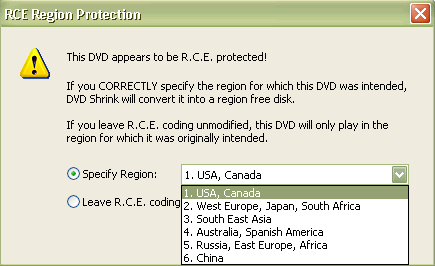Im an Australian(Region 4) who bought a DVD box set from America(Region 1) and have backed-up my DVD's to DVDR removing all copy protection and Region coding.. but still my set top DVD player says "incorrect Region".. Anyone shed any light on this?
+ Reply to Thread
Results 1 to 24 of 24
-
-
I think we need to know more about what process you used to back the DVDs up to help.
-
OK.
The process..
I firstly tried to decrypt the DVD using DVD Decrypter(File Mode/all files) but it kept crashing (authentication success flag=false). I was able successfully to decrypt using Smartripper.
I then used a program called IFO REGIONFREE to patch the decrypted DVD then compressed and burnt my DVDR using INSTANTCOPY.
When i look at my newly burnt disk with DVD Decrypter it says NO copy protection and NO Region coding so I assume I have done everything correctly.. but when I put in in my set top DVD it still says "incorrect region"..
Could it be something to do with NTSC & Pal? -
http://forum.doom9.org/showthread.php?s=&postid=365490#post365490
yours might be similar to this issue above -
YES! MackemX,
That is exactly the same deal as mine.
The DVD's i'm having trouble with are by FOX too. Firefly -The complete series.
Though I think i'll never get around this problem as the solution seems a litle out of my league.. -
Anyone else encountered Fox's new "enhanced region 1" disks?
There has to be an easy work around.. -
Yeah it does but if you check out the link in Mackemx's first post you'll see that Fox is making it much harder with their latest disks.. some sort of tricky magic..
-
There is only so much they can do and it still be compatible - I would suggest they have put region coding in more than one IFO file and the ripper has missed the subsequent references but caught the first one.
I have found this with my region 1 The Transporter, which had region coding in several IFO files and SmartRipper only took it out of the first one. Loading them all into IFOedit located and resolved the problem. -
I used to rip with DVD Decrypter to make sure that all protectionsOriginally Posted by calhoun
removed. Process with DVD Shrink. Play on my regionfree player.
There was a Fox movie that īgave me hard time, wouldn't play in my brother's
"This DVD was not designed to play in this region" or something like that
I tried to remove RCE from every file with IfoEdit and DVD Decrypter - no luck.
However DVD Shrink could handle it alone, straight from the disc
It came up with this unusual message and removed RCE for good.
-
yep I've gotten that message several times of a few of my discs and they work just fine. same discs wouln't work worth a crap through DVD Decryptor.
-
heya Tompika, how do i insert image here?
I tried what you said with DVDshrink and it gives me a message : Failed to read , The reason is: Copy Protection Error - The read failed because the sector is encrypted.
I tells Ya's Fox is doing something new with their regional coding![/img] -
Yep DVD Shrink 3.0 beta 5..
AnyDVD 3 you reckon.. OK i'll try anything.. i'll let you know how it goes.
Did you happen to check out the link Mackemx talked about above? here it is again.
http://forum.doom9.org/showthread.php?s=&postid=365490#post365490
This is exactly whats going on with me and my Firefly Disks. -
I used DVD Shrink while running ANyDVD in the background and it seemed to work perferctly. The burning with Nero seemed to go well right up until the end when it gave an error message "Invalid Block Address" Does this mean anything to you?
-
I don't think its related to RCE.Originally Posted by calhoun
Try RNM instead of Nero -
Of the 4 disks I am backing-up 3 work fine the 4th has problems with the menus. I have made 4 coasters attempting to get this last disk right. Of the 4 coasters 2 have jerky menus that eventually work after a very long time and the other 2 just say "disk error". Its not the burn process that causes the probs because I can even recode the original disk into and ISO and test it in Daemon before burning and it has the same problems with the menus. Anyone know what could be happening here?
-
to calhoun, I know little about the other programs, but in DVDShrink, there is a box to be ticked "region free" (or not) on clicking backup! A distinction should be made here. When that box is checked all the region boxes get greyed out: the results WILL BE different compared to when that box IS NOT checked and you can choose what region you want your back-upped DVD to assume. When the box is checked a region-free DVD is created, which may or may not be playable on certain set-tops (your situation?). I NEVER check that box, and instead individually check ALL the regions so that an ALL-REGION DVD gets created, which will play in ALL set-tops that read DVD-R/+R. A region-free DVD (region 0, actually) IS DIFFERENT from an ALL-REGION DVD (1, 2, 3, 4, 5, 6); the latter is infinitely preferable.
For the nth time, with the possible exception of certain Intel processors, I don't have/ever owned anything whose name starts with "i". -
Thanks Turk,
I have overcome the region problems and now my problem has to do with 1 particular disk which has menu problems (jerky and halting). I have recoded numerous times and sometimes its menu has the previously described symtoms sometimes it plays until the menu stage then says (disk error). The fact that it works (sort of) sometimes lends me to believe this is not a region related issue but something else.
Similar Threads
-
Multi region code
By andygray in forum Newbie / General discussionsReplies: 4Last Post: 17th Sep 2011, 13:14 -
Multi-format + multi-region
By ilank9 in forum DVD & Blu-ray PlayersReplies: 3Last Post: 7th Oct 2009, 07:14 -
Multi Region / Region Free codes
By Flying_Dragon in forum DVD & Blu-ray PlayersReplies: 2Last Post: 19th Jan 2009, 08:10 -
changing to multi region
By geoffboville in forum Newbie / General discussionsReplies: 0Last Post: 17th Jul 2008, 14:00 -
help on region hack Philips DVD963SA from German to US/Multi region
By stieven in forum DVD & Blu-ray PlayersReplies: 0Last Post: 26th Jul 2007, 12:29




 Quote
Quote