This is really weird. Its like my timeline window is stuck in the upper right corner of the program. I can't find a way to get it to come back down. As silly as this may sound, take a look at the pic below and see for yourself.
I know its weird, but does anybody know how to get it to come back down?
+ Reply to Thread
Results 1 to 3 of 3
-
-
It appears that you can choose Window/Workspace from the menu and then select one of four different pre-defined workspaces. It tried to replicate what you had on the screen. After setting that up, I just chose Window/Workspace/A-B Editing and all of the different windows jumped into place.
Similar Threads
-
Fraps editing with Adobe Premeire
By bx510 in forum EditingReplies: 16Last Post: 3rd Jun 2010, 21:14 -
Need Help Capturing with Canon HV40 to Premeire Pro CS4
By JeffHDV7 in forum Camcorders (DV/HDV/AVCHD/HD)Replies: 5Last Post: 18th Dec 2009, 23:01 -
Premeire Pro CS3 to DVD Help!
By GooseGuy in forum Video ConversionReplies: 9Last Post: 18th May 2009, 13:14 -
Premeire Settings for a 30p project
By Tfp in forum Camcorders (DV/HDV/AVCHD/HD)Replies: 0Last Post: 10th Jun 2008, 16:17 -
Premeire 6.5 not seeing JPEG image
By noki in forum EditingReplies: 9Last Post: 21st Sep 2007, 11:37




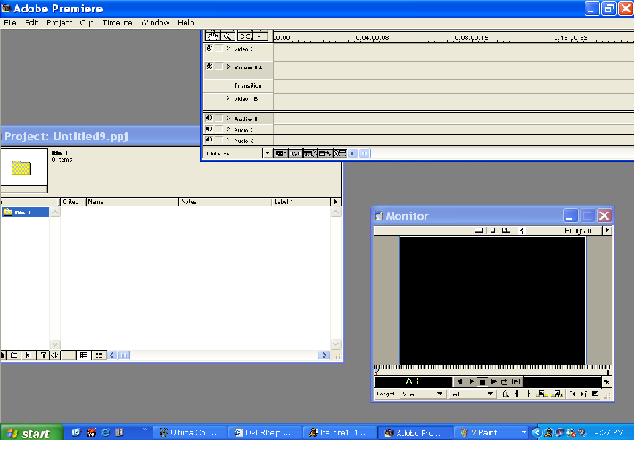
 Quote
Quote


