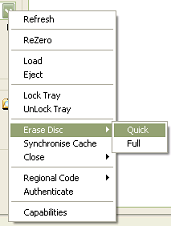Hey all,
Early on when I was trying out this new hobby, I somehow caused two DVD+RW's to no longer be recognized by NERO in order to reformat. Any suggestions other than using them as new and bright targets? I already have plenty of those with from AOL.
+ Reply to Thread
Results 1 to 8 of 8
-
The most dangerous thing one can do is eat Banquet chicken in the dark.
-
I had similar bad experience before with Verbatim DataLife Plus +RW, which has the same Media ID CMC as Memorex. The disc was brand new and I burnt it once then the disc became permantly dead and could not reformated by all the software (Nero, CopyToDVD, DVDInfoPro, RecordNow) I had tried.

Then I switched to Mitsubishi (MCC) +RW and everything works fine then. -
Thanks asisoft,
Stubborn problem though. How is the media un-recognizable all of a sudden? The header (DOS) is just gone? -
I have a DVDRW like that too. I resurfaced it several times with no improvement. I wonder if it has to do with packet writing software. I think I used it in the past and then removed it. Do you think you might have formatted it to use with InCD and then uninstalled InCD?
-
Two weeks ago I had a power-cut during writing the Lead-In to a new DVD+RW.Originally Posted by Canoe164
I tried every software but basically the disc was no longer recognizable by the drive, it was blinking and/or reported not ready.
A couple of days later I tried DVD Decrypter's Erase function (right-click on the drive). The drive was not blinking but Decrypter said the drive did not report ready. Whatever I just clicked quick erase. I was asked if I wanted to stop the operation then clicked yes. It said couldn't cancel and woila it started quick formatting and the disc become usable.
This "blind erase" helped me out, hope it will work for you too
You stop me again whilst I'm walking and I'll cut your fv<king Jacob's off. -
Presto: I don't really know what I may have done to these discs, but I
haven't used InCD so that isn't it.
Tompika: I will give DVDDecryper a try and see what happens.
Thanks to you both.The most dangerous thing one can do is eat Banquet chicken in the dark. -
Presto, thanks for the tip. However I followed your steps but my DW remains dead, Decryter simply cannot detect the media present.
-
I just made another "corrupted" DVD+RW work. The Lead-in was screwed up.
DVD Decrypter said it "couldn't recover TOC".
Right clicked on drive, selected FULL ERASE instead of quick erase!
Got an error message. I chose "cancel". The drive started erasing!
After 30 seconds the operation successfully completed.
BUT it actually continued the full eraseing even after closing DVD Decrypter. I disconnected and turned the drive (external) off.
The disc became perfectly usableYou stop me again whilst I'm walking and I'll cut your fv<king Jacob's off.
Similar Threads
-
Memorex DVD+R DL on sale
By GideonK in forum MediaReplies: 6Last Post: 9th Nov 2011, 20:38 -
Memorex DVD-R
By ozab in forum MediaReplies: 9Last Post: 15th Oct 2009, 19:37 -
Memorex 8.5gb dvd+r dl 8x, freezes my pc
By boriska30 in forum MediaReplies: 3Last Post: 24th Jan 2009, 01:58 -
Memorex DVD-R $9.99 50pk at BJ's
By MrMoody in forum MediaReplies: 5Last Post: 13th Nov 2007, 03:31 -
Memorex DVD+R DL 8X Media Not Being Read
By Surfmaster in forum MacReplies: 10Last Post: 12th Nov 2007, 13:59




 Quote
Quote