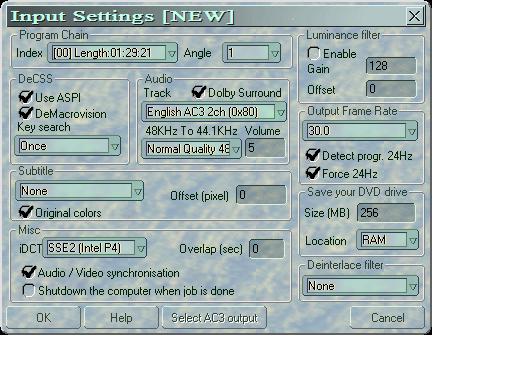I'm not a total n00b to this, I've bured literally hundreds of DVD's. But I'm having trouble finding the right applicatiion to encode DVD to DIVX. It was suggested to me that I encode my DVD's on my HD to DIVX cause it takes up a lot less space. I saw a couple of guides for this but they were kinda confusing.
So, I just need the encoder program, the DVD's are already ripped to my HD. Thanks for any suggestions.
+ Reply to Thread
Results 1 to 11 of 11
-
-
DVDDecrypter (rip the M2V and AC3 tracks, saves a lot fo effort)
VDUB
BeSweet
DVD2AVI
VFAPI Plugin
And of coure the DivX codec. Remember that 5.0.5 and 5.1.0 are completely different, totally different settings (that's why it 'seems' to take 24 hours to encode sometimes, the settings have changed).
If you want to keep the AC3 Audio, then you will want AVIMUX as well.To Be, Or, Not To Be, That, Is The Gazorgan Plan -
Like Gazorgan said except in this order:
DVDecrypter
DVD2AVI
VFAPI Plugin
VirtualDub (Actually does the conversion from Mpeg2 to DivX)
AVI_MuxGUI (If you are doing AVIs with either MP3 or AC3 audio)
VdubMod (for combining video and audio if you are using Ogg)
Chapterxtractor (If you want to add chapters in Ogg format)
ForceASPI (May need this if you have troubles with VFAPI Plugin)
Also, I prefer to Demux the audio in DVD2AVI as at that point I can set the bounds of the movie (cut the credits out completely, although you can also cut out any production logos like universal's planet or newline's filmstrip at the beginning of the film it is usually not worth it as it only saves 10-15 sec and can cause problems if you cut on the wrong type of frame) and the video and audio will be the same duration. Plus you don't need Besweet unless you want to convert the AC3 audio to MP3 or Ogg to save space (I prefer Headac3he to BeSweet myself)
Hope that helps -
If you are looking for just one program you can look at vidomi. Although you still need to rip with DVDecrypter
It is an all in one program, and it works, but I found that I could get better results using the multi program workflow.
You can also look at Gordanknot (GKnot) which uses all of these programs, but kind of acts like a shell to automate them.
Either way head over to http://www.Doom9.org and check out the guides section to learn more. -
Oh hell. I can backup a DVD in under an hour, and that includes the burn.
It takes me 12 hours to make an SVCD, go figure.
My list wasn't in any particular order.
There are dozens of ways to make a DivX out of a DVD. No 2 people seem to do it quite the same way.
Is an erronous statement. Define a lot less. If you want to keep the quality then you are looking at roughly a factor of 2:1 to 3:1. That is you DivX will be 1400 to 2100 MB for a given DVD. Yes you are saving space, but if your backing up your DVD's to DVDR, what's the point? You can't take a DVD9 and expect to fit it onto a CDR and have the same quality, isn't going to happen.It was suggested to me that I encode my DVD's on my HD to DIVX cause it takes up a lot less spaceTo Be, Or, Not To Be, That, Is The Gazorgan Plan -
OK, I'm using DVDx 2.2 to rip and encode a 4GB DVD. The audio on the output file (.avi) is choppy, it will cut out for a second or two every 5-6 seconds. I'm not sure what settings I have wrong so I'm attaching a pic of my settings.
One other thing, I specified that the output file be 700mb, but it ended up being 760mb, where did I go wrong.
Thanks for any help.

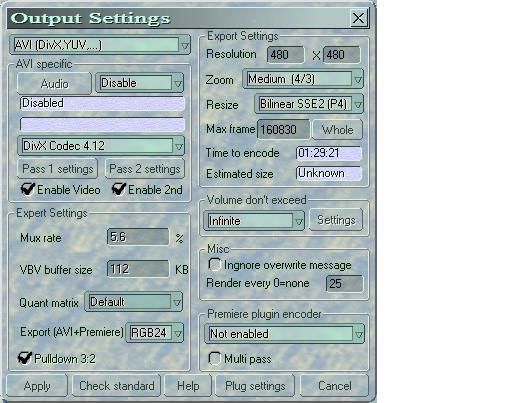
-
Gordian Knot does the best job (as far as "easy, all in one" apps). Doom9 has a good guide.
-
Exactly, I use it for my Xvid rips and its as easy as pie. Produces awesome quality!Originally Posted by aybesea
Similar Threads
-
My DivX DVD Player can't play my avi DivX/xvid video
By Baldrick in forum DVD & Blu-ray PlayersReplies: 32Last Post: 6th Mar 2015, 09:11 -
unable to play hd divx on HD 1080p divx dvd player
By underscore04 in forum DVD & Blu-ray PlayersReplies: 1Last Post: 28th Jun 2010, 13:00 -
Best Divx Ultra DVD Player with Full file Names for MP3 and DivX Files
By MCalca1706 in forum DVD & Blu-ray PlayersReplies: 11Last Post: 12th Nov 2008, 12:00 -
Divx subtitle on DVD/Divx player Problem
By abo_shreek11 in forum DVD & Blu-ray PlayersReplies: 2Last Post: 8th Mar 2008, 03:41 -
Will DIVX with Menu Play on Standalone DVD-Divx player?
By psxiso in forum Video ConversionReplies: 5Last Post: 4th Oct 2007, 10:24




 Quote
Quote