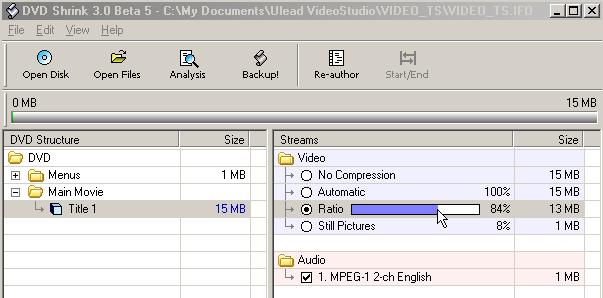I'm trying to use dvdshrink to copy The Matrix and it's 6.4 gig's. I've run dvdshrink and copied all the stuff to hard drive, but I can't figure out how to shrink it down to burn onto a regular dvd.
I've read the guide from doom9 and it really doesn't explain the step to actually shrink it...if it does...I'm not getting it. Help please!
+ Reply to Thread
Results 1 to 30 of 37
-
-
Its real easy m8..
You put the DVD in the tray, close the tray
Open DVDShrink (v3.05beta)
Select the DVD Drive the disk is in.
Let it run through the analysis
Unclick any items you don't want, i.e. Audio Tracks, Subtitles etc
Click Backup (tick deep analysis for best results)
Sit back, wait until it has finished
Then burn the files that are placed in the DVDShrink Folder onto a
DVD -/+r in a Video TS Folder and job done.
Zen -
Hi all.

For DVD Shrink user-friendly guides:
http://www.dvdshrink.info/guides.php
-
Ok, I guess part of the problem was that I forgot to uncheck all the other languages and stuff. So, when dvdshrink ran and dumped all those files, it got them all.
So, I have all those files on my hard drive now. Can I re-run dvdshrink and uncheck the other languages and stuff now. Because the original dvd was 6.3 gig's and the files I have on my hard drive total 6.25 gig's. So, I didn't shrink anything
-
Sure I don't see why not.Can I re-run dvdshrink and uncheck the other languages and stuff now?

I'd suggest you delete all these files and start from scratch though.
You're more likely to end-up with what you expect this way.
-
Deep analysis explained by the author himself, dvdshrink.

http://forum.digital-digest.com/showthread.php?s=&threadid=26603
The menu(s) will only work if you use "Full Disk" mode (the default one in v3.0 beta).
Check the following guides to familiarize yourself with v3.0.
http://www.dvdshrink.info/guides.php -
Thanks, I appreciate it.Originally Posted by 808smokey

-
You're welcome.Great guide there. Worked like a charm.
Thanks!
-
I started playing with DVDShrink this week. This is just one piece of sweet freeware!!! Beats the snot of creating an M2V with TMPG and re-authoring, especially with the ability to trim credits!
DVDShrink 3.05B and DVDDecryptor to burn and you can't go wrong!To Be, Or, Not To Be, That, Is The Gazorgan Plan -
Got an additional question. I got The Matrix done, I just re-ran dvshrink from the files I had on my hard drive and it worked great.
My question: Title 1 in the bottom right hand window is 3.8 gigs...that's the actual movie. Then there are Titles 2-40, those are just extra video on the dvd...so if I want to add those I just click and drag those over as well.
Is there anyway to copy the menus or chapters while doing re-author? Or if I do re-author, then the movie I burn will have no chapters at all and will just play as one long movie?
Thanks!
Darkcyber -
Yes, just click and drag.Originally Posted by darkcyber

The order in which they are listed in the "New DVD" pane is the one in which they will then automatically play.
"Re-author" does allow for the copy of the menu, but it will be displayed as a video stream and not be functional.
Some animated menus make for a nice introduction to the movie though.
-
darkcyber, please have a look at the numerous guides available.

Link in the left-hand-side menu, or in my signature (Nero, burnatonce).
-
Been looking at the guides, just didn't see that yet. Sorry to be a problem

Thanks for you help anyway! -
http://www.dvdshrink.info/nero-video.php
http://www.dvdshrink.info/nero-udf-iso.php
or
http://www.dvdshrink.info/burnatonce.php (to DVD-R)
I hope this helps.
-
All the files generated by DVDshrink go into a VIDEO_TS folder then you burn that folder. I use RecordNow Max to do my burns however many here use Nero.Originally Posted by darkcyber
-
You're welcome.Originally Posted by darkcyber

Some more info:

You're then supposed to burn both the "VIDEO_TS" and empty "AUDIO_TS" folders
-
I knew the Video_TS folder went in there...I guess what my real question was that I didn't understand...I know all movie dvd's have an Audio_TS and Video_TS folder. And I know that DVDShrink does not make an Audio_TS directory. I just didn't understand if I had to add or make an Audio_TS folder and put anything in it.
A picture is worth a thousand words...again thanks. I've got it now
DarkCyber -
I couldn't agree more.Originally Posted by darkcyber

Glad to be of help.
-
ddlooping and 808smokey
Using Shrink (along with other other freeware) you can have movie PLUS menus and do not have to do full disc in Shrink. Extras (subs and audio tracks too if you want) are eliminated. You do not RE-AUTHOR. if interested I submitted a topic last week to this forum entitled DVDR with original menus...easy and FREE.
noki -
Hi noki,
Thanks for this great tip.
I personally only keep the menu(s) when I backup DVD-5s, but I'm sure it will be useful for quite a few DVD Shrink users.
-
Don't overlook the option of 'Convert to Stills'. This is great for animated Menus that push you just over the limit.
To Be, Or, Not To Be, That, Is The Gazorgan Plan -
hi ddlooping
you're welcome. i usually include menus if the final disc size requires less than 3% compression (of the main movie) to fit. if I can include scene selection to my dvdr at no cost (video quality-wise)...great. now, if only i could get the menu to play first using this method....
-
I'm sure this can easily be done with IfoEdit, but you'll have to search how, as I don't know myself.Originally Posted by noki

Similar Threads
-
Will DVD Shrink shrink an ISO image?
By brassplyer in forum DVD RippingReplies: 26Last Post: 19th Sep 2013, 22:03 -
CloneDvd2, Dvd Decrypter, Dvd Fab, Dvd Shrink? Help Choosing Software...
By frieday in forum DVD RippingReplies: 10Last Post: 5th Aug 2009, 08:14 -
What to do when DVD shrink does not shrink enough
By Firewire60 in forum Video ConversionReplies: 4Last Post: 23rd Sep 2007, 23:07 -
how to shrink a movie with DVD Shrink?
By php111 in forum Newbie / General discussionsReplies: 2Last Post: 22nd Aug 2007, 17:59 -
DVD wont shrink enough using DVD shrink?
By fazeshot in forum Newbie / General discussionsReplies: 4Last Post: 6th Aug 2007, 21:31




 Quote
Quote