I capped some video in 352x480 PICVideo at 19 via ATI AIW MMC8
I did some editing (brightness and contrast controls) in Vegas and went to render video in the same aspect 352x480 PICVideo at 19. All seemed fine
I went to TMPGenc to convert to 352x480 MPG2 for DVD and the video was messed up
TMPG sees the avi all compressed to the top half and not the full frame
You have any ideas what I'm doing wrong?
The unedited capture done with ATI MMC8 converted through TMPG is fine. It's only messed up when trying to rerender it through Vegas
I've messed with so many things trying to figure it out and I'm still not seeing the solution..
+ Reply to Thread
Results 1 to 7 of 7
-
-
that resolution would be a progressive frame and you are prob. trying to render it interlaced ..
but your question is confusing .. are you rendering it with vegas or with tmpgenc ?"Each problem that I solved became a rule which served afterwards to solve other problems." - Rene Descartes (1596-1650) -
File is non interlacedOriginally Posted by BJ_M
I open the clip with Vegas and do my adjustments. Then you have to re-render (not the same as "save as") in Vegas to output the video in avi. (I do everything in the same aspect and compression as stated above) Then I use TPMG to convert the avi to mpg for dvd at the sme aspect as above 352x480
In every case the video shows up in TMPG as screenshot
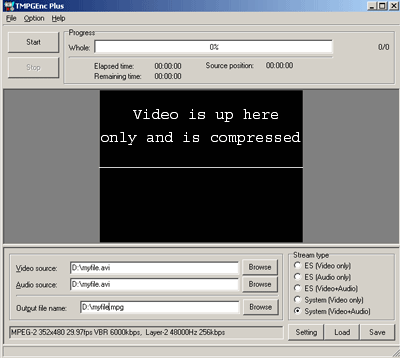
-
yes -- what i am saying , based on what you are seeing , is that somewhere - tmpgenc is thinking this is an interlaced frame -- which is what will happen (1/2 picture) .. i assume you have played the rendered avi in media player and its ok ?
that you have made sure in vegas project properties that progressive is selected ?
that if you are rendering to huffyuv that you change its ini to keep progressive 400 lines and below ?
that tmpgenc source indicates progressive ? and that some resizing thing was not left over ?"Each problem that I solved became a rule which served afterwards to solve other problems." - Rene Descartes (1596-1650) -
Avi plays properley in WM9Originally Posted by BJ_M
I tried both progressive scan and no in Vegas
I'm using PICVideo instead of Huffy
What did work,
original 352x480
Vegas render 720x480
TMPG render 352x480
This seems to be the only way I could get it to work, but the quality sucks.
BTW, Thanks for helping! -
why dont you just try frame serving it from vegas to tmpgenc ? you will avoid that extra compression step ..
new frame server version out just yesterday (oct 27th)
https://www.videohelp.com/tools.php?tool=295#comments"Each problem that I solved became a rule which served afterwards to solve other problems." - Rene Descartes (1596-1650) -
I'll give it a whirl...Thanks
Similar Threads
-
Annoying video/audio sync problem
By WebMaximus in forum DVD RippingReplies: 2Last Post: 12th Nov 2011, 07:59 -
I have an annoying problem with my dvd burner.
By roomgrey in forum DVD & Blu-ray WritersReplies: 6Last Post: 19th Oct 2010, 13:43 -
Got a really annoying problem, avi sync problem
By burnleylad in forum Newbie / General discussionsReplies: 10Last Post: 8th Apr 2010, 10:31 -
Annoying blackscreen problem with AVS video editor
By in flames in forum Newbie / General discussionsReplies: 0Last Post: 4th Dec 2007, 23:10 -
Vegas problem
By Tackleberry in forum EditingReplies: 12Last Post: 3rd Nov 2007, 11:28




 Quote
Quote