I made a complete backup of "Bowling for Columbine" (PAL R2)with DVDshrink 3 Beta5-deep analysis, and burned with my burner
http://<br /> <a class="contentlink" href="https://www.videohelp.com/dvdwriters.php?DVD...ents</a><br /> using Nero 5.5.10.35 and the method described in lordsmurfs guide http://www.lordsmurf.com/authorburn/neroburndvd/neroburndvd.htm onto maxell 4.7gb dvd+r media (media code:RICOHJPNR00).
when trying to view it in my player https://www.videohelp.com/dvdplayers.php?DVDname=sony+dvp+pq-1&Submit=Search&Search=Search it freezes at the language select menu, thus preventing watching the movie.
it works in my PC but not in my player.
Any ideas why?
After this barrage of info I have another question... if you make a movie only backup, is it possible to get subtitles and alternat audio tracks?
Closed Thread
Results 1 to 30 of 43
-
-
1) I agree with Gurm, but I will not let that get in the way of your freedom to watch whatever it is you want.
2) The play problem could be an issue with the media, one that a DVD-ROM drive can overcome, but a player cannot. It's hard to tell.
3) When doing a movie only backup, the only things to you lose are the menus and extras. Everything that is associated with the main movie will remain, including any and all subtitles, audio tracks and the like.
-
the bashers are out in force tonight!

out of the 4 posts above, 3 are complete rubbish, why do you bother posting?. You guys are soooooooo cool 8)
this guys a friggin newbie, and you give him crap replies like that. It's a nce impression of the forum to give to people isn't it?
anyway back on topic
@uNderdog_101, welcome to the friendliest forum around , try to ignore the others
, try to ignore the others
it could be one of many things that is the cause of your problem
did you rip the complete DVD and how?
did you remove anything after you ripped it?
have you used Get VTS at all?
do you have a DVDRW you can use to try again?
Is this language selection before the main menu?
what compression did you use on the menu's?
Sony's are very fussy regarding media and DVD structure so if the disc ain't right for any reason, chances are it won't play in your Sony though it may play in others
as for your movie only question, you can use DVDShrink in reauthor mode and keep any audio/subs you want when doing a movie only. There are other methods you can use also, it's just whatevers best for I suppose
-
Okay Mackem, here you go:
How much you wanna bet Nero is the problem? LMAO....it works in my PC but not in my player.
BTW, do you even know what Bowling for Columbine is???
uNderdog_101
Burn it with Record now max"Terminated!" :firing:
-
I just updated to nero 5.5.10.50 just for the heck of it, anyway.
The region info in dvdinfo pro says "Region information - N/A not a DVD-VIDEO"
After delving deep in the forum i think it's supposed to say dvd-video udf 1.02 or something similar.
Is it a better way to use record now max instead of nero for my next backup?
BTW I like Micheal Moore.
-
I don't give a crap what Bowling for Columbine is anyway, it could be a DVD called 'Spending the Day Inside a Goldfish Bowl' for all I care but I will still try to help a newbieOriginally Posted by thayne
regarding nero, do you not also accept the fact there are other factors that may just be causing his issues and not just nero?
is that all you know, that nero 'sucks'?
maybe uNderdog_101 will burn it with RNM and it works then fine but I think the problem lies elsewhere anyway even if it does still work with RNM
as for it working in his PC that, again proves nothing. How many times do people say that anyway?. A PC software player like PowerDVD will play even a badly authored DVD whereas a Sony which are known to be fussier
I wish someone would come up with a software player that worked like a fussy Sony and gave the same feedbcak as it would if you had burned the DVD
I have found out that although PowerDVD plays most badly authored DVD's it seems that WINDVD is one of the fussier software players after so I now use that to check playback if I think I'm going to have issues
-
you could do that and maybe it will work, but it would be good if you could read my questions above again and give some feedback as maybe it lies elsewhere alsoOriginally Posted by uNderdog_101
There's a guide showing you how to burn UDF 1.02 using Nero HERE
-
1. I used DVD shrink to get a complete rip to my hard drive. The movie was not encrypted.
2. I didnít remove anytheing since there wasnít a whole lot of extras to begin with.
3. I donít even know what get vts is.
4. I do not have a +RW disc.
5. Yes it is.
6. It was automatic so I donít remember the exact compression, but it was above 75.
btw I use WinDVD 4 as my Software dvd player.
-
that's more helpfulOriginally Posted by uNderdog_101

1. the rip should probably be Ok using DVDShrink
2. removing stuff sometimes upsets the DVD structure if done incorrectly
3.Get VTS is in the program IfoEdit and corrects the start sectors and stuff within the DVD structure. Some people normally do it before burning, some do it after ripping, some do it before and after and some none at all
4. buy one they are worth it
5. thought so as they normally cause grief
6. again, that should be OK but sometimes low compression causes issues with menu's
which version of WINDVD do you have?, I've just started using version 5 to test DVD's instead of the easily pleased PowerDVD
All I can suggest is you try a Get VTS just in case, Guide
then you can either try RNM or try the guide using 1.02 with Nero. It looks like Nero is the culprit for one reason or another, why? I don't know, but I do know it's not because it 'sucks'
I forgot to ask what brand of media you use and what colour the dye is as my Sony was very fussy with the lighter dye
you can get a trial of RNM HERE
-
what a complete load of rubbish!. I said Nero may be the problem for one reason or another. Just because Nero doesn't fix the DVD doesn't mean it's broken, it could be anything so how does it prove Nero 'sucks'?Originally Posted by FOO
give it a rest FFS and FOO, please go HERE and post that Nero 'sucks' so I can read it when I want and not every other post. I cannot believe the hatred towards this program from some of you guys, it's pathetic and sad
like I've said previously a poor workman blames his tools
-
Why would you need to "fix" the DVD?
I'm still confused as to why some people on here feel the need to run IFOEDit on a regular basis when doing simple disc duplication.
If you run DVD Shrink over a DVD you shouldn't NEED to "fix" anything. So if Nero burns it poorly and something else like RNM doesn't, I'd say Nero is the culprit, no?
OR, the DVD Shrink rip is bad, and then you WOULD need to "fix" the image. But then I'd say the problem was with DVD Shrink.
We should push for bug-free software, not just accept the fact that you often have to "fix" a disc. I've never once run IFOEdit, in the entire time I've owned a DVD-Rom or DVD burner.
AT ANY RATE.
1. Always burn to +RW _first_.
2. Try ripping just the movie.
3. Try it with a different program.
4. Learn to think for yourself, after which point Michael Moore is exposed for what he is - a sloppy journalist making shaky assumptions and providing no evidence to back up his arguments.
-
I see you've edited your post so I'll answer the 2nd part of your postOriginally Posted by FOO
how did you know it did not apply here, LOL . I suppose you read his mind and knew he had ripped the complete DVD correctly and also not modified anything in any way at all before burning. Maybe I should have waited and ask each of my questions one at a time?
. I suppose you read his mind and knew he had ripped the complete DVD correctly and also not modified anything in any way at all before burning. Maybe I should have waited and ask each of my questions one at a time?
have you ever tried a Get VTS on a freshly ripped DVD, you may be surprised at what Ifoedit wants to change
you can't just say nero is to blame everytime someone has an issue that somewhere involves nero
I'm not saying nero is perfect, no burning software is perfect or else everyone would be using that magical software. I would say a far greater percentage of issues are down to other factors other than nero than the nero haters seem to make out
oh well
@uNderdog_101, it would be interesting to see which media you are using
-
LOL, you read my mind, good choice the darker dyeOriginally Posted by uNderdog_101
that probably rules out media then, so now you could concentrate on lookng at the burning but at least you have hopefully eliminated the rest as the cause
if RNM or the Nero UDF 1.02 guide don't work just come back and I'll try to help you further
but can I ask you seeing as you are a newbie, which reply would you rather have? a nero 'sucks' reply or a checklist of things to have a look at?
I know what I wouldjope to get and it's a shame your first experience of the boards is a thread like this
-
I'd prefer a checklist.
And i personaly don't think nero sucks at all.
I've used it for a long time without incident burning cdīs and never had an error because of nero (just my old crappy 2x philips burner).
It's just that the first dvd i ever burned with it was botched and I'm looking for other alternatives to produce less coasters (High quality DVD+R's are expensive).
-
I can't understand why you have such personal attachment to Nero.
You are extremely devensive about it
It's almost as if you wrote the program yourself and take personal offense
when someone bashes it. Really, what do you care ?
Nero has a long history of problems. It's really not very good.
Why do you defend it like a religion ?
I don't really care much. I had a lot of trouble with it. It was much simpler
to move to something else, rather than try to debug it for them.
It just fascinates me that a program is judged by anything other
than its error rate.
-
why do you bash it with such religion?Originally Posted by FOO
all I'm showing is that it does also work
the same goes for IC7, I think it's OK yet others absolutely hate it and constantly cry about it
I've had issues with plenty of software but instead of crying everytime, like some people seem to do everytime that softwares name is mentioned saying it 'sucks', I just end up fixing the problem instead and just forget about it
I guess that's why my signature for this forum contains 'One man's garbage is another man's art' because what doesn't work for you doesn't mean it doesn't work at all
-
why would you ALWAYS burn to a DVDRW if you use anything but nero to burn your project and it's a simple disk copying process? I never really use Get VTS but seeing as it's shown to fix issues for people why not ask if they had modified the DVD in a way. In my guides I don't mention using Get VTS all that much and even if I do it's normally required. I also state it's up to the user whether they use it or notOriginally Posted by Gurm
seeing as you have never used Ifoedit then I'd be impressed if you fully understood the complex nature of a DVD structure and the reasons behind using Get VTS. Don't knock it till you tried it springs to mind
Nero actually does sometimes make adjusments to the DVD before burning if it sees thinks something is wrong and it also barfs and refuses to burn if it feels it can't (unless you choose to ignore the errors)
I guess RNM etc also does the same thing. This is probably where the some of issues lie as Nero cannot 'fix' everything and may not be as good as the rest. Even so is nero really to blame if the DVD structure is in question and it cannot 'fix' it?
@nero dislikers I do know nero has issues no matter what but the true percentage that lie with nero is not as high as what people seem to make out
I suppose nero has been the topic of today's flaming and if I didn't know all that much about PC's and came across something like I did with the recent IC8/Nero conflict when nero produced a coaster for no apparent reason, I guess I would think nero was not all that good
one thing is for sure though, I wouldn't come onto a forum screaming it 'sucks' when I see others are using it successfully
-
I'm fully aware of the complexities of DVD structure. I've never run IFOEdit ... IN THE PROCESS OF A SIMPLE DISK DUPLICATION.
My point is that right now DVD duplication is a pretty idiot-proof venture. If the disc is DVD-5, there's NOTHING to it. I just fire up RNM and hit "copy" (yeah I'm running AnyDVD). If it's bigger than that you run one of the popular shrinkers. But errors DO creep in, in certain locations. Let's see where:
1. The rip process. DVD Decrypter is good, but it's not perfect. DVD Shrink is also good, but LESS perfect than Decrypter. AnyDVD is also good, also not perfect. Errors can creep in here, discs can be mangled, and sometimes settings must be fiddled with.
2. The shrink process. Again, DVD Shrink is very good but once in a while it can goon up an image. This is LESS likely the more you remove from the disc, and MORE likely the more the disc is icky and non-standard to begin with, such as those that have the language select in a weird place (case in point).
3. The burn process.
Now, if the errors are in the shrink process, you have two options. Reshrink it either with a different program or some different parameters... or try to "fix" it after the fact. This is where IFO Edit can be useful, but I would maintain that my PREFERRED choice would be to do another shrink making sure that it worked properly, rather than trying to fix it after the fact - precisely BECAUSE it's so darn complex on there.
If the errors are in the rip process, you're pretty much screwed. Gotta rip again, it's FAR too complex to fiddle but MAYBE Ifo Edit can help here as well.
If the errors are in the burn process - then you either need better media or a better burning program. In RARE cases it might have something to do with the parameters of the burn.
Now, I would maintain that since I have burned the EXACT SAME THING onto the EXACT SAME MEDIA and had Nero goon it... that Nero is somewhat suspect. I'm not the only one. I can produce for you in about 10 minutes a set of files that Nero will burn INCORRECTLY on my machine, but that RNM, CopyToDVD, EZ Coaster Creator, or any other program won't.
Nero is a GREAT program. It's AWESOME for cd's and data DVD's. I just don't trust it for video DVD's, because it's wrecked too many for my tastes. Therein lies my objection to it.
If it hasn't wrecked any for you, or you've figured out how to get it to wreck LESS, that's great and I'm happy for you. But when we get a newbie in here who is having burning problems, we're gonna recommend that he/she go with KNOWN GOOD SOFTWARE, and for many of us Nero is too much of a wildcard.
I hope that helps you understand my/our position.
- Gurm
-
1st of all - Bowling For Columbine Is total and utter LIES. Bullshit really.
Gurum is correct. DVD duplication is very straight forward. I have never needed to run IFOEdit for this process. This will just confuse the situation.
Foo, MackemX, Thayne; You guys need to kiss and make up. You guys have been jumping from topic to topic flaming eachother. It's getting tired and old fast. Kiddies do this kinda stuff.
If your gonna recommend that the newbie use RNM for burning, please tell him how to do it. It's pretty easy, but you need to make sure that it's set up right or you will burn a coaster.
-
A bit off-topic here, but has anyone tried the lordsmurf link?
I would advise you not to if you didn't.
The attached picture is what I got when I get there.
It looped ad-infinitum and I had to Ctrl+Alt+Del my browser.
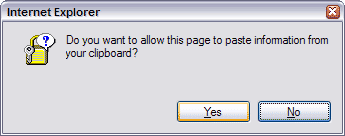
-
call me awkward but why should I stand down to these obvious persistant flamers. That's the whole reason I ain't backing down because they don't just flame with me they do it with others. If I was a flamer I would do it on the other boards I visit but I never get involved or even read as many flame posts as I do see hereOriginally Posted by cplevel42
there's a select few on this board and that's why I've got involved as this time I won't do the sensible thing and back down. I don't get/take it as personal as some of these guys do though
it's about time someone said what people on this forum know and see but are too afraid to deal with even though plenty of people express their views about it in the actual threads yet nothing ever changes so they just move onto the next victim. I feel stupid to admit it but I've finally reported FOO as this guy enjoys his flaming and not just with me and I can deal with it and the longer he goes on about the more I know I've rattled his cage and eventually he will have thrown all his toys out of his cot
people know me and my general nature and what you see of me on this board in flame wars is not me, but it's me making a stand against these a$$oles and giving as good as they give but without direct personal insults
the last person I had issues with was defense and I doubt I will ever have issues with him again. If anything I think this guy's attitude has vastly improved and I respect the knowledge this guy has
but there is a gang of usual suspects on this forum that always seem to get involved and they hunt like a pack of wolves because by themselves they are just weak and pathetic. Once one starts they all join in, it's just a common occurence on this board now and you can tell who is going to join in as soon as they see a minor disagreement, they add fuel to the fire by posting meaningless witty remarks towards the flamed victim
I don't give a shit if I'm laughed at for my actions here by finally saying what most people know and see but seem too afraid to raise the issue about, as that's what normally happens here, it's just a little game for them and one voice against the pack in one thread just ain't loud enough but I'll be that voice and I'll shout about it
the whole nero thing has brought quite a few out of flamers out of the woodwork and even if they give valuable information to the board does that justify the flaming posts they always come up with?
why should I back down and let them just move onto the next person?. In fact some of them already have, pathetic ain't it
well, kiddies playing around fire with eventually get burned in time and this time I've got the matches
-
You should back down because for DVD's, Nero SUCKS DONKEY DONG.

- Gurm
-
Gurm, sadly mate yet another pathetic attempt at wise cracks that your mates will think are sooooooooooooooo coooooooooooooolOriginally Posted by Gurm
agreed, you have plenty of knowledge but you are one of the constant flamers on this board and your posts just go to prove that fact over and over again. You just have to look at your avatar also, it says it all about you
post what you like towards me, I may even deserve it because I have ruffled quite of few of the users on this forum who have pathetic attitudes towards others and I'm all up for it because it's about time someone whupped your asses into shape
if it makes you feel big and strong to flame others that you think are less fortunate or knowledgable than you and may be to scared to respond then go ahead. Though don't start crying when I upset you because I ain't easily walked over and I will give back just as good as I get
anyway read this post about suckers
https://www.videohelp.com/forum/viewtopic.php?p=657208򠜸
Similar Threads
-
Problems running software to capture PS3 game play?
By Agent 0008 in forum Capturing and VCRReplies: 9Last Post: 31st Mar 2011, 16:50 -
System Running Slow when running dvdshrink
By mn072065 in forum ComputerReplies: 7Last Post: 24th Mar 2009, 19:59 -
[SOLVED] Problems running dvdrebuilder in wine
By freebird73717 in forum LinuxReplies: 3Last Post: 10th Mar 2008, 12:44 -
problems running avi files on ext player( clips shifting postions)
By auto7890 in forum DVD & Blu-ray PlayersReplies: 2Last Post: 10th Aug 2007, 03:11 -
Problems running Vegas 6 with Windows XP X64 Pro
By aplhunter in forum ComputerReplies: 1Last Post: 22nd Jul 2007, 09:21







