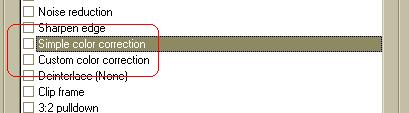Hello,
I encoded NTSC video using TMPGEnc. I burned the resulting MPEG-2 file onto a DVD-RW and viewed the video using a set top player and a production monitor, which I carefully set up using Premiere’s NTSC colour bars; the bars were fed to the monitor directly from the timeline, using an RCA-BNC cable.
The MPEG-2 video, viewed from the DVD-RW/set top player on that same monitor, is much darker than the original AVI video (viewed from the timeline).
I tried disabling the “output basic YCbCR” option in TMPGEnc and re-encoding, but while it solves the problem for PAL video, it does not solve it at all with NTSC video, whose blacks remain incredibly dark.
Can anyone help?
Thanks,
Tom.
+ Reply to Thread
Results 1 to 4 of 4
-
-
Many thanks for the reply. Is there a particular reason for which TMPGEnc darkens the video?
More importantly, is there a scientific way of knowing by how much to compensate, or must I eyeball it?
Thanks,
Tom.
Similar Threads
-
TMPGEnc Video Organizer
By TBoneit in forum EditingReplies: 8Last Post: 14th Dec 2012, 20:28 -
Pegasys released TMPGEnc Video Mastering Works 5 (aka TMPGEnc 5.0 XPress)
By roma_turok in forum Latest Video NewsReplies: 6Last Post: 24th Jun 2011, 16:42 -
Youtube darkens my videos when uploading
By Knightmessenger in forum Video Streaming DownloadingReplies: 7Last Post: 27th May 2011, 10:08 -
Any way to keep TMPGEnc Author 4 from Re-Encoding video ?
By RWANDREWS in forum Authoring (DVD)Replies: 7Last Post: 3rd Mar 2009, 10:43 -
Text Over Video with TMPGEnc 4.0 Xpress?
By codeseven in forum EditingReplies: 1Last Post: 12th Apr 2008, 15:17




 Quote
Quote