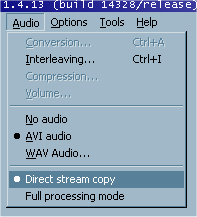Hey this has prolly been asked but im trying to extract the audio from this vid dvl-x2a.avi (x - men 2) , but get this error message when i go "save wave" No audio decompressor could be found to decompress the source audio format.
anyone have any ideas on what to do?
+ Reply to Thread
Results 1 to 10 of 10
-
-
I wasn't aware that X-men 2 was released on video/dvd? If I'm wrong, you should extract the audio using direct stream, then convert to wav outside of VDub with apropriate tool.
If I'm correct in my doubts about the DVDrelease of X-Men 2, read the forum rules, 'specially:- Do NOT advocate warez.
Warez includes pirate/bootleg movies(movies that are not yet released on DVD or VHS).
/Mats - Do NOT advocate warez.
-
You have AC3 audio search. However your file is warez.
-
-
Originally Posted by mats.hogberg
what sort of tool would be good to convert to wav? -
No idea, since I don't know what format the audio stream is in. If it's AC3, headac3he can convert to wav.
/Mats -
OK:
- 1) Load your AVI in VirtualDub
2) Take a look under File -> File information. This ought to give you a hint as to what codecs are in use (audio and video) for this AVI. If VirtualDub can't determine the codec, try to identify it with GSpot. Make a note of this (if it's AC3, MP3...)
3) Select Direct Stream under Audio
4) Select Save WAV under file, to save the audio track under any file name.
5) Rename the saved audio track with the correct extension (.mp3, .ac3 ...)
6) Find a application that can convert (ac3 or mp3 or ...) to wav.
/Mats - 1) Load your AVI in VirtualDub
Similar Threads
-
VirtualDub - No audio decompressor could be found.
By kelemvor in forum Video ConversionReplies: 25Last Post: 24th Jan 2013, 16:36 -
Virtual Dub say's No audio decompressor to decompress source audio
By s_joy09 in forum Newbie / General discussionsReplies: 10Last Post: 25th Dec 2011, 14:03 -
VirtualDubMod - No audio decompressor
By MrFriendly in forum AudioReplies: 5Last Post: 3rd May 2009, 23:11 -
Once Again, VirtualDubMod Has Lost My Audio Decompressor
By Mitchum22 in forum AudioReplies: 2Last Post: 29th Jan 2009, 06:55 -
No audio decompressor could be found to decompress the source audio format.
By rocky12 in forum AudioReplies: 3Last Post: 1st Sep 2008, 00:59




 Quote
Quote