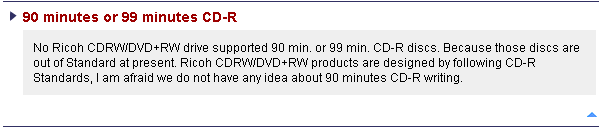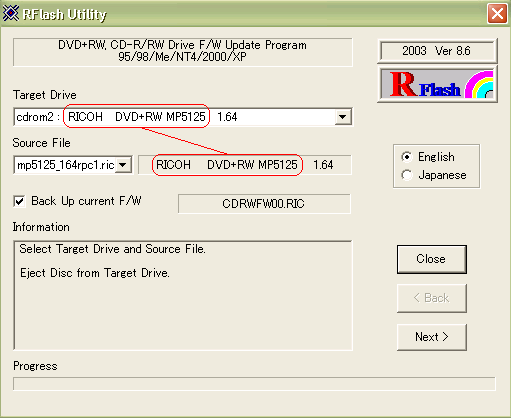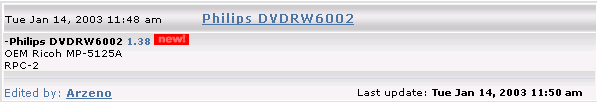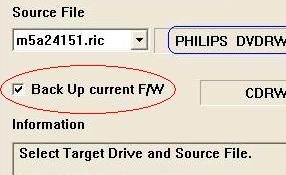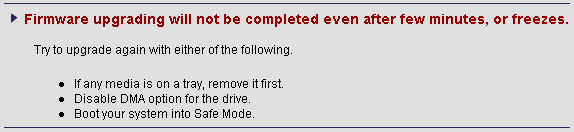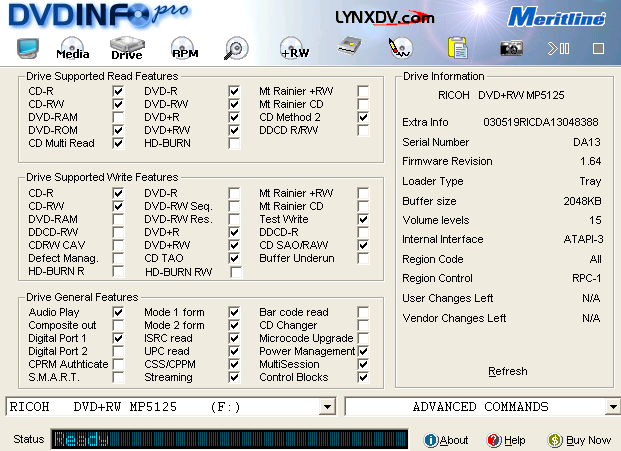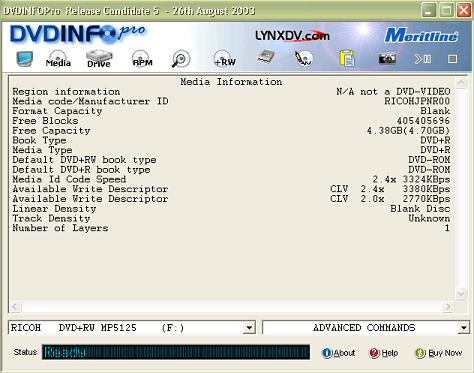Hmm this is actually not a hardware question but it fitted best in this forum....
So I have problems with upgrading the firmware on my DVD-writer. It's working, but it got autoinstalled by WinXP when i installed that so I want to upgrade it....
I have found the firmware 1.51 and RWFlash(6.01) (the program to flash it). I choose the firmware in the list, but the problem is that I can't choose the drive in the :Target drive. Drop-down menu... That is weird since, when I open the program it displays my DVD-Writer in a compatible list...
If I hit start it just says:
Cannot change Drive to Up Mode.
*** NG ** NG ** NG ***
Make sure Selected Target Drive.
----------------------
I would be very happy if anyone have the solution to this. Thanks in advance.... BTW. I am really not sure of my modelnumber it might aswell be DVDRW228... Maybe thats the problem that I try with 228-firmware when I need 228K firmware???
+ Reply to Thread
Results 1 to 21 of 21
-
-
1. Click here to get the latest Flash program, older ones worth nothing
http://www.ricohpmmc.com/downloads/dvd/loader/RFlash.zip
2. Put the FW in the same directory with it.
3. Reboot the drive and computer
4. Launch the new Flash proggie
5. Make sure the target drive and source file are the same types
6. Make sure you're not running any other applications
7. Update, reboot.
If wouldn't work PM meYou stop me again whilst I'm walking and I'll cut your fv<king Jacob's off. -
Thanks a lot. The drive showed up in the Target Drive list.. So its probably working.. will be flashed next reboot.
Do you know if 1.51 is the latest firmware? -
As far as I know the 1.51 is the latest FW for the Philips.
Ricoh then Aopen have come out with the 1.64.
If you want the 1.64 and would take the risk, check out my guide in the Guides section.You stop me again whilst I'm walking and I'll cut your fv<king Jacob's off. -
Hmm no riscs, unless it can burn 99 Min CD's 8)
With the firmware I have now (Still not rebooted) It cant read Infiniti 99 Min CD-R.. Which is a shame... I will try it with the 1.51 firmware... after reboot hehehe
-
So, how did the update go?
Turning off then on the computer and drive shouldn't take an hour.You stop me again whilst I'm walking and I'll cut your fv<king Jacob's off. -
Gaahhhh...
-----------
Cannot update for different Type Code.
*** NG ** NG ** NG ***
Make sure Selected Source File.
------------
Yes I have selected the f**king source file... This program is freakin me out!
Any more hints? -
Looks like the current firmware and the one you're trying to flash have different names.
That means you're trying to update with a wrong firmware.
Reboot and PLEASE POST an IMAGE of the program after launching and selecting drive and source.
Like this:
You stop me again whilst I'm walking and I'll cut your fv<king Jacob's off. -
Hehehhe not even close. I looked at the site that I bought my computer from (got the dvd+rw) included. And it's kinda different becuase there's no such info on the front that it is a Philips 228. The site just contained that info.
Is there even a Philips 6002? I will try to find a firmware for that writer if it exists.. Philips homepage sucks so if I find it, it will be somewhere else...
Here's the pic...
-
firmware-flash says the 1.38 is the latest for the Philips 6002
http://forum.rpc1.org/dl_firmware.php?download_id=1479
If I were you I'd flash the Ricoh 1.64 as my guide says
Or live with the 1.38
See my first pic, I had a Memorex before...You stop me again whilst I'm walking and I'll cut your fv<king Jacob's off. -
Hummm I might give it a shot. But is it possible to flash it back? Incase it wont work as I want....
Never mind.. found the answer to that in the forum to your guide... -
Originally Posted by Cofi
Why would the 1.38 work better than 1.64?Originally Posted by CofiYou stop me again whilst I'm walking and I'll cut your fv<king Jacob's off. -
OMG. I followed the instructions, closed all programs. replaced the file and started flashing... But bloody Windoze froze the program in the middle of the flash!
 I was like: Oh crap! Then explorer froze, oh great... couldn't see anything but the wallpaper.. So my last exit was to push the button.....
I was like: Oh crap! Then explorer froze, oh great... couldn't see anything but the wallpaper.. So my last exit was to push the button..... 
After it booted up. Opened up 'My computer'. I see cd-unit. I was like OMG it turned into a CD-ROM!!! So I tried to flash it again from the ricoh FW to the Ricoh FW, same FW that is.. Rebooted and DVDRW showed up. And Ricoh as brand as well. Phew
I haven't tested burning anything, but I guess it should work, if it doesn't I will come back .
.
The sideeffects: Nero wouldn't work with that writer since it wasn't bundled with that.. I can solve that one. No problem.. Still couldn't read 99 Min cd-r's either (I wasn't espacting it either).
So I want to thank you for your help, I am relieved that it turned out ok instead of a broken DVD+RW... -
Great! I'm glad you made it!
About the freezing.
Flashing a different FW (Ricoh's) is as risky as flashing Philips's.
This is an OEM Ricoh drive anyway.
It's in my guide that the bundled sofwares would not cooperate anymore because of the different name, but you probably know what to do.
Now you can get info on blank DVD+R/W media, and change the default booktypes to
DVD-ROM for maximum compatibility.
I suggest you use DVDInfoPRO.
Take careYou stop me again whilst I'm walking and I'll cut your fv<king Jacob's off. -
Hummm weird.. typed in text and it got an empty post hehehe.
Yeah the thing was that I tested DVDInfo, clicked on drive info.
Writing area, where you see buffer underun. That box is not checked, and I really need buffer underun cuz sometimes I use some small applications when I burn, msn messenger, internet explorer etc...
Is your buffer underun box checked? -
As far as I know Ricoh uses JustLink and Lossless Linking technology to prevent buffer underrunYou stop me again whilst I'm walking and I'll cut your fv<king Jacob's off. -
I have been reading this thread with interest as I have JUST flashed my philips. Which is exactly as yours. Mine went without a hitch (not meaning to gloat
 )
)
I used this http://www.p4c.philips.com/mprdata/030129/0301290153_fus.zip
its the 1.51 but as you open it up it has the philips logo on the install.
If I am wide off the mark with your problem - sorry just trying to cover all angles for you

-
That hitch was caused by Windows OS and can happen to Philips's version as well.Originally Posted by pulpfixtion
I flashed mine more than a dozen times just to see the differences in usage.
The 1.64 allows media info on blank media.
You stop me again whilst I'm walking and I'll cut your fv<king Jacob's off.
Similar Threads
-
Philips 3560 Firmware Update?
By Moontrash in forum DVD & Blu-ray PlayersReplies: 4Last Post: 6th Jan 2012, 18:39 -
Philips BDP7500 firmware hack
By Sylph in forum DVD & Blu-ray PlayersReplies: 0Last Post: 28th Dec 2010, 15:05 -
Can Philips 5990 firmware be used on Philips 5992 Dvd Player
By peggypwr1 in forum Newbie / General discussionsReplies: 2Last Post: 23rd Mar 2010, 17:06 -
Philips DVP5965k/98 modified firmware?
By chongbian in forum DVD & Blu-ray PlayersReplies: 4Last Post: 27th Nov 2008, 01:59 -
Philips HTS3450/37 Firmware????
By ezdell in forum DVD & Blu-ray PlayersReplies: 2Last Post: 14th Nov 2007, 16:20




 Quote
Quote