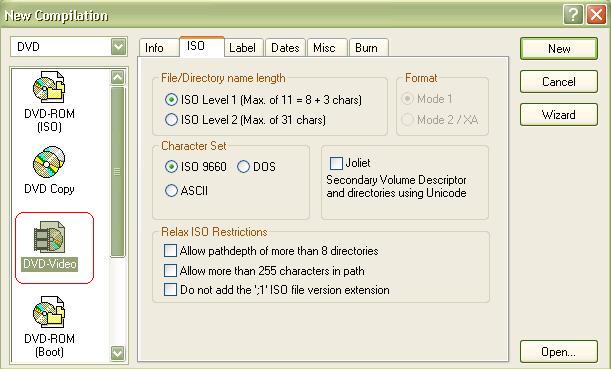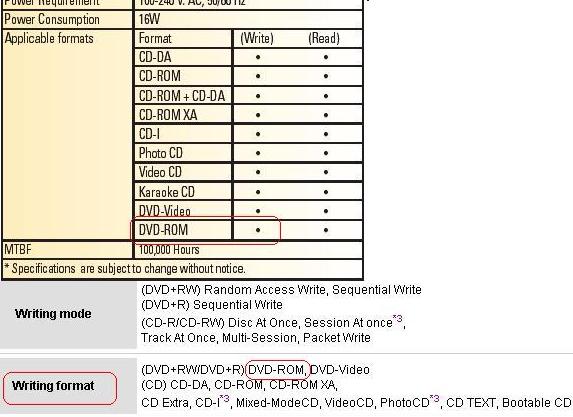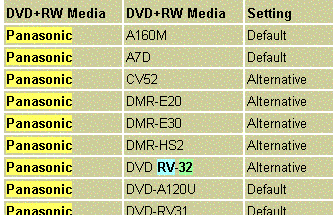I got the following, I have an Aopen DVRRW2412PRO dvd-burner and a Panasonic RV 32 standalone dvd-player and I use Nero to burn DVD's.
Now, no problem when backing up dvd's and holidaymovies, first got the famous NO Disc message but by selecting Book Type in Nero all !!!! DVD+RW !!!! from Philips worked fine and played without a problem.
Ofcourse DVD+RW is more expensive and certainely now since empty dvd's became more expensive in the Netherlands i'd just want to burn onto DVD+R.
But that's exactly the problem, empty TDK and/or Philips DVD+R's always cause problems, data verification failed in Nero, or it didn't fail but than my dvd-player says no disc.
Anyone any ideas ? Problem is it's kinda waste of money just truing empty +R's each time.
+ Reply to Thread
Results 1 to 23 of 23
-
-
Your Aopen writer is an OEM Ricoh 5125a.Originally Posted by John Cleese
That means it supports bitsetting.
You should be able to set the booktype in Nero both for +R and +RW medias!
Due to my little experience the Pana RV32 likes the DVD-ROM booktype,
but with NicW's DVDInfo PRO can set any Booktype for DVD+R/W.
I suggest you change the drive's default settings to DVD-ROM it works for me every time.
But don't forget NeroBurningRom is the only one that overwrites the default drive settings! Bug! -
Sounds interresting though bit complicated, can U explain yourself a bit more easier how i set this in Nero.
Just got Nero 6 and saw that setting book type is still available, i tried burning an +R, with settings DVD-ROM, ISO and then marked the book type dvd rom stting, Panasonic RV32 said again No Disc. -
If you're saying you chose DVD-ROM (ISO) compilation instead of DVD-Video you did wrong.Originally Posted by John Cleese
Supposed to look like this.
-
BTW, last time I had burning error I was using 1.27 or 1.38 firmware.Originally Posted by John Cleese
What's yours? -
 Very happy now, I burned a few DVD+R's now with selecting DVD-VIDEO instead of Iso and marking Book Type and they all succeeded, so finally after months of trying and wasting money on +RW's it worked, Thanks a lot.
Very happy now, I burned a few DVD+R's now with selecting DVD-VIDEO instead of Iso and marking Book Type and they all succeeded, so finally after months of trying and wasting money on +RW's it worked, Thanks a lot.
Strangly i did burn in the past all my +RW's on selecting DVD-Rom, Iso and they all play perfectly, so ?
I honestly wouldn't know how the check the firmware btw ? -
John!
I'm glad that you made it!
In the meantime I checked aopen's website they have onlythose two FW versions I mentioned above (when Ricoh got the 1.51 and 1.64 already)
But if it works for you forget the firmware!
Good luck -
The Panasonic RV32 only reads -R, not ±RW or +R. I do have a -RW that it will read despite that. I'm not sure why you keep trying +R.
-
My friend, Chris Hill.Originally Posted by John Cleese
Can you actually read? -
Tompika,
If equipment or software does more than it's manufacturer claims then that's a lucky bonus. Be happy. -
Let me summarize:
John asks for help.
He is on the right track to solve his compatibilty problem between the Panasonic player and the DVD+R media by changing the booktype.
Later we find out that he is choosing the wrong compilation (ISO instead of UDF/ISO or DVD-Video).
PROBLEM SOLVED, Pana plays DVD+R/W, everybody becomes happy.
Then you come here like this:
Then I answer you so you finally take your time to read the whole threadOriginally Posted by Chris Hill
and try to find another way to attack:
Jealous, are you. I don't really get it.Originally Posted by Chris Hill
1. You mean he's lucky that the Pana player does more than expected by reading DVD+R/W (with DVD-ROM booktype)?
Looks like Panasonic (as a member of DVDForum) refuses to implement the plus booktypes into the firmware of Panasonic DVD players when they are phisically able to play them. That's where bitsettings comes into play.
2. Or you mean he's lucky because Nero can change the booktype so it does extra miles? Look around, my friend.
A couple of more: DVDBitsetter, DVDInfo PRO (thanks to NicW), HP has utilities for its burners
My drive is set to write DVD-ROM booktype. Doesn't matter what software I use for burning my discs play in any player.
3. Or you mean our burners do more than the manufacturers claim?
Couple of advice:
1. Read the whole thread before answering.
2. If you have nothing productive to say to help the poster then you know there are other places on the internet to click on. -
A lot of people read and search fora like these without ever registering or posting. No-one in this thread mentioned that the RV32 is a -R player until I mentioned it. If I mention it, then people who read this thread will understand better. There are several possible reasons why John has been trying +R discs. There are also a lot of good reasons for using the manufacturer's recommended discs in a player. I came to this forum to solve a problem in another thread. I did that and managed to help someone else at the same time. If you enjoy stretching the limits of technology, that's fine. I'll leave you to it.
-
Great, that's what this site is about.Originally Posted by Chris Hill
Wrong. I did mention that this player liked ROM booktype only (obviously for plus format)No-one in this thread mentioned that the RV32 is a -R player until I mentioned it.
Wrong, because there is no such thing as -R player. The Panasonic RV32 is a DVD-Video player that is also able to play Recordable formats such as DVD-R(W) and as you can see DVD+R(W) (with the proper booktype)
Understand what? The only thing you mentioned was this:If I mention it, then people who read this thread will understand better.
"The Panasonic RV32 only reads -R, not ±RW or +R. I do have a -RW that it will read despite that. I'm not sure why you keep trying +R."
WRONG and DESTRUCTIVE
There is only one reason: He has a plus only burnerThere are several possible reasons why John has been trying +R discs.
Tell me one. Do the others explode after five minutes?There are also a lot of good reasons for using the manufacturer's recommended discs in a player.
Great. At least you were good for something after messing around here.I came to this forum to solve a problem in another thread. I did that and managed to help someone else at the same time.
I would call it "getting in the back-door when DVDForum took the front door key"If you enjoy stretching the limits of technology, that's fine.
Thanks. You don't have other choice anyway.I'll leave you to it. -
I recommend for anyone who is going to buy a DVD player and recorder to just stick with + compatable technology.
I purchased this very same Panasonic DVD player and it only played rental or - stuff. Same goes for Pioneer players. A coincidence both have supported and advocated - for so long. They could not even play most VCDs that a $40 Apex would!
Go for RCA, Philips, Magnavox or even Apex players, they play both + and - reguardless of book types. -
I dunno where ppl get the idea that Panas RV32 doen't play +R/RW format. I myself have that very player, no hacks or anything, and it plays Verbatim +RW disks just perfectly.
I use +RW rated at 2.4x for testing and master copies and then copy to -R disks as permanent copy.
I never tried +R disks yet, they seem to be of no benefit to me, and -RW ones are slower than +RW. -
As you can see three people on this thread say it.Originally Posted by Dubber
There must be a good reason why you can.
Your drive probably writes DVD-ROM booktype by default
or your Pana has a new firmware (if one exists)
Could you please run DVDInfo PRO's Media Info on your DVD+RW movies and PM me the result? -
Somewhat glib perhaps... I personally think that Pioneer players are pretty good with excellent CD-R compatibility. Also, I believe Philips players have problems with some media types.Originally Posted by foghorn02
If you want "guaranteed" compatibility, I suggest that you have a look at the CD Labs survey which tested many players to see which players played most/all of both + and - media. It isn't really possible to generalise a whole company's product range as there can be big differences between models.
Alternatively, have a look out for the newer DVD players that are rated for both + and - media (e.g., some new Sony units).
Regards.Michael Tam
w: Morsels of Evidence -
Then it's nothing to do with the media, if it's to do with 'book type'.As you can see three people on this thread say it.
There must be a good reason why you can.
Your drive probably writes DVD-ROM booktype by default
or your Pana has a new firmware (if one exists)
And I bought the Panas around Christmas last year, if it matters.
DVDInfo dump:
Disc Regions are 1,2,3,4,5,6,7,8
Media code/Manufacturer ID MCC A01
Format Type UDF 1.02
Volume Name NEW
Application id
Implementation id AHEAD Nero
Recording Date/Time (mm/dd/yyyy) 8/ 6/2003 10:04:04
Formatted Size 4.38GB(4.70GB)
Total Size 4.30GB(4.62GB)
Book Type DVD+RW
Media Type DVD+RW
Media Id Code Speed 2.4x 3324KBps
Available Write Descriptor CLV 2.4x 3324KBps
BG Format Status Suspended
Data area starting sector 30000h
Data area end sector 23053Fh
Linear Density 0.267um/bit
Track Density 0.74um/track
Number of Layers 1
I was using Nero Express v.5.5.10.42, drive is NEC ND-1300A FW v.1.05, I didn't tweak neither software or hardware (including the Panas). The media is Verbatim +RW
00000000 08 02 00 00 92 0F 04 00 00 03 00 00 00 25 66 BF .............%f.
00000010 00 00 00 00 00 00 00 4D 43 43 00 00 00 00 00 41 .......MCC.....A
00000020 30 31 00 39 23 02 84 78 68 02 1D 02 92 78 68 02 01.9#..xh....xh.
00000030 1B 02 8A 78 68 02 1C 22 13 00 E0 10 00 00 00 00 ...xh.."........
sorry, it's trunkated... -
Thanks for your time.
As we can see different burners with different result here
https://www.videohelp.com/dvdplayers.php?DVDnameid=1069&Search=Search&#comments
It says it plays DVD+R but it doesn'play DVD+RW when it's supposed to
http://www.dv-rec.de/technik/dvdrw/index.shtml
This is from HP site, says DVD+RW only with compatibility bitsetting
http://www.hp.com/cposupport/information_storage/support_doc/lpg41401.html#N12515
I also found that there could be firmware differences between European and American versions -
Phoe, I guessed my problem is solved and never even thought about - or + stuff.
I decided when buying a DvD Recorder, the Aopen one, to go for the + standard, never thinking through what my standalone player would do.
After buying the Panasonic RV32, in the Netherlands btw, last year, I visited this site several times and looked at the user comments for playing recordable DvD's, problem there was I read so many different options and solutions, many who were able to play - or +, R or RW that I got to confused.
Anyway, one user in an old thread suggested me to use the book type function, since there were 0ne year ago, almost no -R available in local shops, I gave it a try.
All + RW's worked perfectly, so never ever thought of trying something else, untill the Dutch government decided to raise the prices for empty DvD's, for artists benefits.
So thanks to Tompika's help, I suddely was able to burn the +R dvd's I just bought, untill now, they all play perfect, my brochure of the Panasonic player says it can only play -, but I guess not.
So, strange ? I did own a Sony and Philips DvD player but never ever had such a good result ( mostly with rented and scratched stuff ) than with this Panasonic RV 32.
Similar Threads
-
VCR comparison Panasonic NV-FS200(AG 1980) VS Panasonic NV-HS1000
By JoseD in forum RestorationReplies: 32Last Post: 18th Apr 2016, 09:30 -
best vhs playback? panasonic nv-fs200 hq / panasonic dmr-e75v
By overheat in forum Newbie / General discussionsReplies: 6Last Post: 28th May 2009, 21:57 -
Panasonic DMR-EZ28 Previously Recorded Panasonic DVDs
By Surfmaster in forum DVD & Blu-ray RecordersReplies: 6Last Post: 20th Oct 2008, 21:45 -
black bars on sides of screen, Panasonic s97 to Panasonic e55
By southland66 in forum DVD & Blu-ray RecordersReplies: 14Last Post: 10th Sep 2008, 18:15 -
Panasonic AY-DVM83MQ vs. Panasonic AY-DVM83PQ and AY-DVM80XJ question.
By Cyrax9 in forum Camcorders (DV/HDV/AVCHD/HD)Replies: 0Last Post: 26th Feb 2008, 13:37




 Quote
Quote