New! Updated to DIKO 0.76 (August 26, 2004)
This guide will explain how to convert, author and burn AVI/DivX/XviD/DV to DVD with optional switchable subtitles and chapters using freeware tools. No DVD Menus.
Required tools
DIKO
DVDDecrypter (included in DIKO)
Avisynth 2.5 (included in DIKO)
FreeEnc (included in DIKO)
Guide
Preperation
Install DIKO.
Start DIKO
Configuration Path
1. Select Configure
2. Set the working folder, you need LOTS of hd space(around 15 gigs if you make an ISO image)!
Configuration Parameters
1. Under Parameters select KDVD, it is compliant DVD
2. Select FreeEnc
3. Select NTSC if you live in USA, Canada and PAL rest of the world. If your DVD Player supports both format convert to same as the source vide file, use gspot to identify the source video properties.
4. Select Besweet MP2 audio
Configuration Authoring
1. Under Authoring select author using dvdauthor
2. Set the default language for the audio track
3. Set the default language for the subtitle track (leave default if no subs)
4. Set chapters
5. Select create DVD Image
6. Select Burn using DVDDecrypter, disable this if you want to burn manually. Read Problems[/size][/b]
If the burning failed, burn manually. Start DVD Decrypter
Select Under Mode->ISO->Write
Open the iso image from your working folder
Hit the BURN image
+ Reply to Thread
Results 1 to 27 of 27
-
-
Hi ,
i'm new to this and have decided to try Baldrick's guide using DIKO, so I'm not sure if I'm doing anything wrong. The problem I have is after I create my DVD movie and view it I notice flashing blocks or artifacts ( not sure if i'm using the correct terminology ) on the video ocassionally where there are light colors (white ) against a dark background or color ( black ) this usually happens along the edge where the colors meet. To explain this better for example when i get to the credits at the end ( white against black background ) i notice the text flash into white larger blocks. Not all the text, just here and there.
Can anybody tell me what is causing this and how to rectify it?
Regards Tommyruff -
quenc, the encoder diko uses isn't the best one. i have also noticed some annoying blocks. you could try this new version of quenc, http://pcpages.com/dragongodz2/ . extract the files to the quenc folder in the diko folder.
if you want another all-in-one solution try dvd2svcd(avi2dvd) with tmpgenc or canopus procoder,
https://www.videohelp.com/guides.php?guideid=603&howtoselect=4;10#603 -
I can't get past the first step in the configuration. I keep getting a window Saying "Sample Size Factor must be..."
Any ideas what I amy be doing wrong?
Thanks. -
Hi Shuntperson
.....i'm not sure exactly what your trying to say...but i think i got the same prob stating " sample factor must be between 0.9 and 1.1 "
this is under configuration ...video, but it was ghosted and i couldn't change it initially. I think I just copied settings on from Baldrick's picture examples that he didn't mention in the text...I really can't remember. But I ended up setting the sample factor to 1.
Maybe Baldrick can shed some light on the problem.
BTW I didn't have much luck with the QuEnc051-D2 file that Baldrick suggested I try...came up with errors near the end of processing.
I will try the QuEnc052 file that replaces it and see how that goes. -
You can also use FreeEnc now:
http://kvcd.net/forum/viewtopic.php?t=12926 -
Hi ,
I haven't tried the FreeEnc yet on the DIKO 0.73 ...but i have tried DVD2SVCD as suggested by Baldrick, and i must say I am impressed by it...excellent quality and shorter encoding time. I think I'll stick to the DVD2SVCD at this stage...if I have time I'll try DIKO with that particular encoder.
Regards Tommyruff -
Hi Baldrick.
I'm trying to use Subtitle Workshop to add english subs in Bourne Supremacy where the russians speak. The version I have the film subs are in french. So I have a .srt file with all the subs and it works fine in preview but each line ends ith the number of the line underneath, very annoying. Is there a way to stop this?
You are in breach of the forum rules and are being issued with a formal warning. Don't download warez.
/ Moderator Baldrick -
I'm sorry but I was unaware I had broken any of the stated rules.
-
Hi everyone,
DIKO 0.74 has been released. In this new version, QuEnc has been replaced with FreeEnc, my own libavcodec encoder highly tweaked (and tweakable). Unfortunatelly, some people are experiencing crashes with P4 processors. In case that happens with you, just download quenc, unpack somewhere, rename QuEnc.exe to FreeEnc.exe and overwrite DIKO's FreeEnc folder with QuEnc renamed. -
after installing and attempting to run the DIKO Free 0.76 program, I am getting a few errors. First when initially starting the program, I get the following error:
- Cant load image from file 'sair.bmp': file does not exist
on "details" the same is occurring on several images (for all the images that should on the left of ech command)
Under configuration, under paths, where I assume I am supposed to set the paths for the auxilliary (including Subtitle Workshop), there is nowhere to set these. should there be places to set them? or should the programs have been intsalled in specific directories? or am I missing something?
Next, when I click on New Configuration, the program is erroring/aborting out. Might this be because the paths havent been set? I tried installing on 2 different PC's with the same results.
Any and all assistance will be appreciated.
Patrick -
Hi Patrick
0.76 is a upgrade for 0.75. This means you have to install first 0.75, then 0.76 over it. This will solve your problems. Also subtitle workshop has been removed and replaced with internal routines -
Bourne Supremacy isn't out yet so Baldrick asumes you have downloaded it off the net or other means of getting it that is not legal.Originally Posted by SilverDalesHow Big A Boy Are Ya?
-
OK, so I had thought I had installed the 0.75, but apparently I hadnt. I un-installed, then installed the 0.75 (w/o the 0.76 update), and all works fine now.
New question, in regards to conversio quality and sizes. I have done 2 AVI movie files now, each at about 700 megs in size. Now when they converted to DVD format, one was about 1.4gig and the other was 749,894k. I looked at the log file for the 2nd and it said it used 6072 average bitrate. I watched the first 15minutes of the DVD file (using POWERDVD) and the quality seemed good, not too different from the original AVI file, which itself was pretty good.
Now this seems really odd to me. I am used to, on the average, a good quality AVI being 700meg and the corresponding MPG at 5000k bitrate at about 3-4gig (using TMPGENC or DVD WorkShop encoders). So, why the descrepancy in file sizes here? Is the quality really so bad and I just cant tell? or is it just using routines that are so efficient? or is "average" bitrate that it is using for encoding, that much more efficient with file sizes than "constant"?
Patrick -
@pglenn
Average is definatelly much lower than 6000 kbps then. FreeEnc sometimes undersizes, because the original parameteres are tweaked for low bitrate. A good idea is try the Incredible parameteres. To do that, remove default.ini from FreeEnc subfolder, leaving only Incredible KDVD.ini.
@NamPla
Nice to know that!
-
I checked and I am using the prescribed INI file, and the LOG file does show the bitrate at 6072. still wondering after that why the encoded MPG file was so small
I looked in the /FreeEnc directory, and the default.ini was not there, just the Incredible_KDVD.ini file.
this is from the LOG.TXT file
-------------------------------------
02:32:23 - *********************
02:32:23 - * Encoding Video... *
02:32:23 - *********************
02:32:23 - Average Bitrate: 6072.130391 kbps
02:32:23 - FreeEnc Command-line: "FreeEnc\FreeEnc.exe" -i "C:\apps\utilities\diko\DIKO\Temp\movie0.avs" -o "C:\apps\utilities\diko\DIKO\Temp\movie0.mpv" -1 -b 6072 -aspectratio 4:3 -gopsize 18 -maxbitrate 8000 -priority 5 -dc 8 -mpeg2 -scene -extreme -maxbframes 2 -kvcd -auto -close
03:14:43 - Enabling pulldown flag... Command-line:
03:14:43 - pulldown.exe "C:\apps\utilities\diko\DIKO\Temp\movie0.mpv" "C:\apps\utilities\diko\DIKO\Temp\pd_movie0.mpv"
03:14:43 -
------------------------------------------------Shuttle SH55-J2-BK-V1 w/4.00gb Ram, INTEL i3-550, 3.2ghz, WIN7 home premium 64bit
hauppauge 950q, 1600, 1250 -
First time I used this guide, the program is doing its thing right now so I'll see how it comes out, thanks for such a great guide.
-
Well it finished but it turned it into a mp2 file and now there is no video just audio, any ideas ?
-
Just did it again to make sure I followed the instructions and its still giving me an mp2 file. What am I doing wrong ?????
-
You need to keep specific problem discussions in the Newbie forum. This forum is for discussion of the user guides themselves.Originally Posted by 90blackcrx
-
I've never used this program before, So I tried it, but I get to starting the encoding, but it cays that it won't work because of a read only file. But this was a transfer from a camcorder. What's up with that. I'm trying to find out how I made my avi a read only, but coming up puzzled. someone tell me I'm just having a brain fart and point out what the heck I did. I;m not noticing it.

-
Well I figured out 1 problem. I had the file opened by another application, so that was the reason for that last error. However, I still can't convert because it's saying I have an unsupported FRAME RATE? This is a new problem to me (outside of PAL/NTSC conversions). The whole format of this project has been NTSC 29.27 frames. I don't need to re-encode the avi file do I?

-
One slight addition... The latest DIKO Free, 2.23 has a vastly different look and feel. Most of the options on this screen has been moved around, while others have disappeared altogether. For example, I can't find the "subtitle" select dialog anywhere.
It's recommended that users of this guide get DIKO Free V2.12 instead of the latest version.
Similar Threads
-
My DivX DVD Player can't play my avi DivX/xvid video
By Baldrick in forum DVD & Blu-ray PlayersReplies: 32Last Post: 6th Mar 2015, 10:11 -
How to convert a multi-feature DVD to DivX/XviD with ease using freeware
By Cheekie_Moonkie in forum User guidesReplies: 160Last Post: 17th Dec 2011, 03:26 -
DVD_VR: Recover missing video using free/freeware tools
By xPi in forum EditingReplies: 0Last Post: 9th Jan 2009, 21:38 -
Best DVD to DivX / Xvid avi
By spidey in forum DVD RippingReplies: 6Last Post: 3rd Jul 2008, 15:20 -
Convert a dvd to avi tools which are freeware
By loninappleton in forum Newbie / General discussionsReplies: 2Last Post: 7th May 2007, 14:13




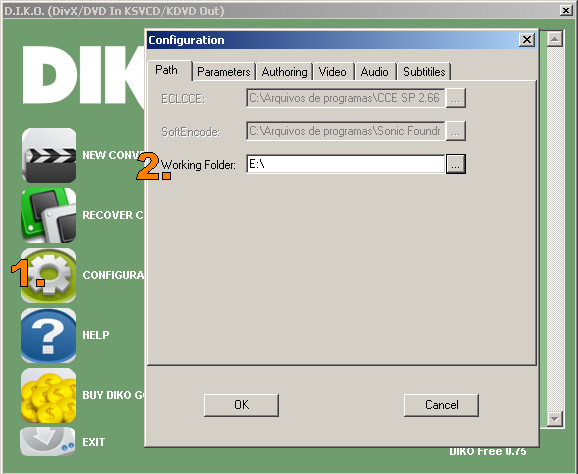
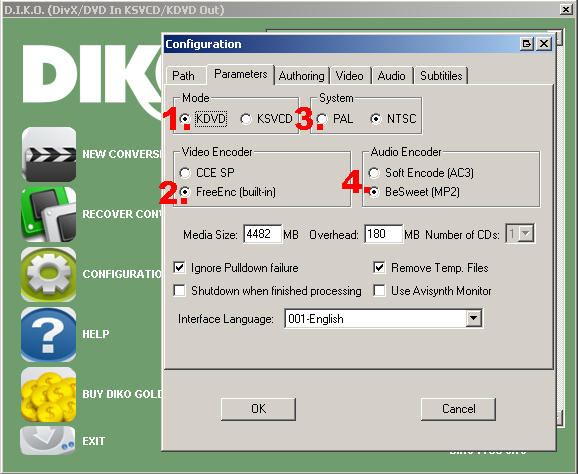
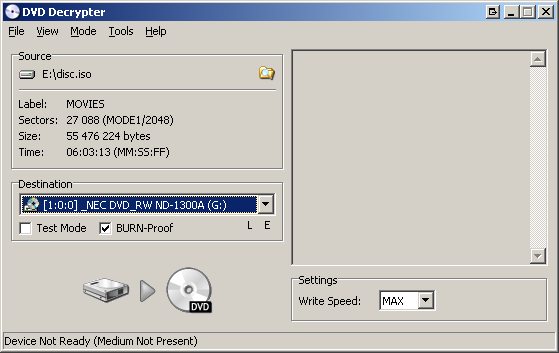
 Quote
Quote

 (Use the Incredible template for DVD!).
(Use the Incredible template for DVD!).