For those that think capturing at 352x240 or 352x480 is good enough!
I have noticed some artifacts on my WinTV card that only appear on lower resolution captures. I believe this has to do the bt878 chip's internal resizing function kicking in and as I'll show it alters the image in a bad way.
The alterations add "ghost" lines above and or below high contrast areas, probably from the fact that internally it is performing some sort of multi-line aware interlaced resize.
All images were resized to 720x480 using VirtualDub's interal neirest neighbor to improve visibility of the artifacts.
Here is a clip from a 720x480 cap, as you can see nice and crisp
Here is a clip from a 352x480 cap, you can see the lines under the letters
But this problem is not restricted to 480 scanline captures here is a set of 240 scanline caps. 720 on top and 352 on the bottom.
I don't know where the cut-off is, as 480x480 appears unaffected by this bug. It appears only to happen resolutions less than half of the TV resolution.
And just for giggles here is the 720 resized doen ( bicubic ) to see what effect it has.
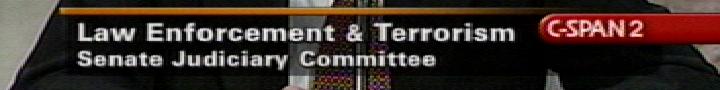
+ Reply to Thread
Results 1 to 2 of 2
-
-
Documentation on the bt878/9 chip appears that the added blurring is done to help improve compressability and watchability of such a small image.
Similar Threads
-
how do you lower fps on camcorder???
By aug3r in forum Capturing and VCRReplies: 6Last Post: 9th Jan 2009, 23:48 -
MP3 at lower kbps
By hoian in forum MacReplies: 7Last Post: 12th Feb 2008, 15:54 -
How to lower background music
By auroragb in forum AudioReplies: 3Last Post: 24th Jul 2007, 21:54 -
Bitrate always comes out lower?
By MrMors in forum Video ConversionReplies: 6Last Post: 1st Jun 2007, 08:37








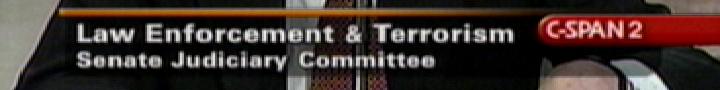
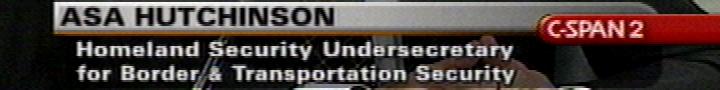
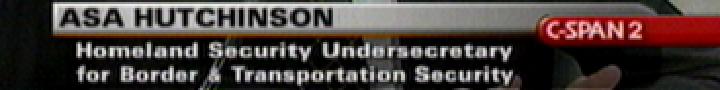
 Quote
Quote