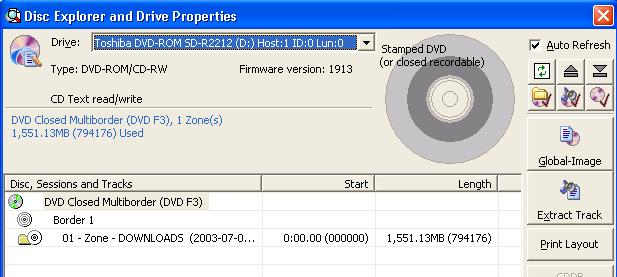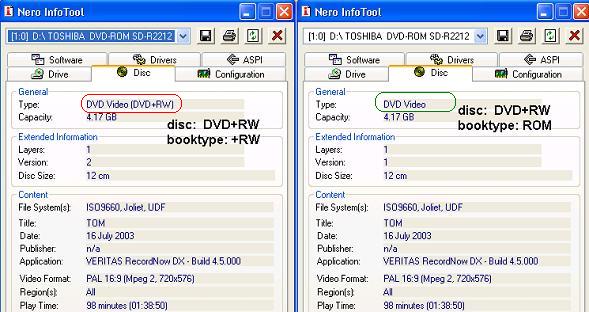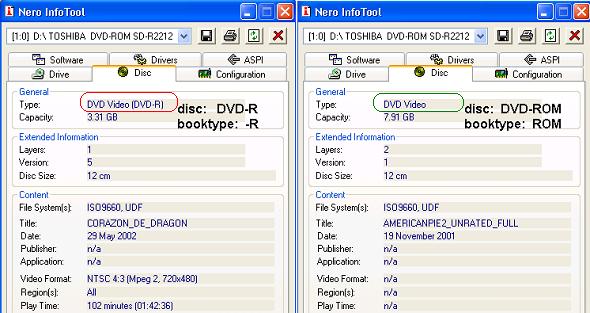One of my heart surgeons has a Toshiba laptop that will not read the DVD+RW that his operation was put on. The laptop acts as if there is nothing in the DVD-ROM. It reads regular DVDs and I can read the DVD+RW on my DVD-rom. Is this do to the CD-ROM or the media?
+ Reply to Thread
Results 1 to 8 of 8
-
-
I`D SAY DVD-ROM BOOKTYPE MAKES THE DIFFERECE.Originally Posted by vukodlak75
This is the info about a DVD+RW disc in my Toshiba SD-R2212 (laptop DVD)
You can change the booktype of the DVD+RW anytime, even after the burning in a proper DVD+R(W) burner using DVDBitsetter.
I think it`s worth a try. Please inform me -
OK, can you elaborate? What is booktype and what is it that I'm looking for in the pic? Please bare with me.

-
Learn about the bitsetting here.
http://dvdplusrw.org/resources/bitsettings.html
How to apply it using Nero or DVD Bitsetter
http://dvdplusrw.org/resources/bitsettings_pc.html
I believe there is a great chance to have that disc recognized by changing its bookype from +RW to ROM.
This is the same DVD+RW disc before and after changing the booktype
You can see it is recognized as an original DVD-ROM
And here is a DVD-R and an original DVD-ROM movie
As you see the changed booktype make the player think it is not recordable media. -
Come on, man. We`re talking about a serious heart surgeonOriginally Posted by Chordmeister
 here.
here.
or...
Come on girls, let`s get naked!
naked!
Similar Threads
-
Does a Motherboard's Chipset Make a Difference?
By wulf109 in forum ComputerReplies: 1Last Post: 20th Oct 2011, 11:43 -
any idea how to make my dvd rom spin immediately when a disk is entered?
By HmNtr in forum ComputerReplies: 6Last Post: 2nd Feb 2009, 04:56 -
Does SATA make big difference for DVD burner?
By sdsumike619 in forum ComputerReplies: 6Last Post: 28th Nov 2008, 20:21 -
Would using DVD-R instead of DVD-RW make a difference?
By Mee_Too in forum Newbie / General discussionsReplies: 3Last Post: 8th Sep 2008, 19:13 -
how to make dvd-rom region free?
By ieh4f in forum ComputerReplies: 6Last Post: 29th Jun 2008, 15:24




 Quote
Quote