Hi friends
First off all, I would like to find out, whatever I do my VOB cutting correctly, because I have problems with burning my DVD’s.
1. I record a movie and will off course rip off all previous and afterwards pictures, not belonging to the movie.
2. I do it this way. I use DVD-Decrypter to get the files to HD. Delete all *iso files and the Menu-Vob produced by the recorder (Index-picture). I want the final DVD should play directly.
3. Then I cut of all the pictures I don’t want in VOB-1 (previous pic) and in VOB-5 (Credits etc.). I use CropperXP, though I don’t find it very convenient (use file-size, so you have to calculate).
4. Open ifoedit (0,95) and create new *.ifo’s. Open VIDEO_TS and remove region free. Save.
5. Open again VIDEO_TS and remove P-Ups. Save.
6. Open again VIDEO_TS and get new VTS sectors. Save all. Open all other *.ifo’s and do the same. Save. All above in have find in a tread in DVDR-Help.
7. If I use WINDVD, and pressing the VIDEO_TS.ifo, sometimes the movie runs. If I use Imptools-classic to make a iso image, and mount it with Diamond it runs.
8. BUT when I burn to a DVD+R it will not runs in my two Stationery’s, Lumatron 20K1 and United 4064M. It runs in my Philips 990-recorder.
9. The question is now, do I the ifo’s correctly or do I the burning wrong. I have read mostly off all treads here at DVDR-helps concerning burning, and I’m almost sure that I do right.
10. If I read my coasters in DVD-Decrypter, all off them is reporting DVD-ROM. I’m using the suggested settings to be...
UDF/ISO, No Multisessions, ISO level 1, No joliet, No Restrictions, UDF=1,02.
I’m not sure, if its my way of making ifo’s that’s going wrong, or if I use the wrong burning method.
The funny thing is, that the ever first copy I made from one of my own originally DVD’s (the Mothman), screeched with Instantcopy, is working perfectly in all players.
Does anyone has an idea.
Søren
+ Reply to Thread
Results 1 to 7 of 7
-
-
Hi Soren,
I hope that I understand your description correctly.
Just a suggestion - why don't you remove all the bits that you do not want (e.g. closing credit etc.) directly using the Philips recorder (i.e. by creating additional titles for the bits that you want to remove and then simply delete these unwanted titles). After this the VOB files that will be generated will contain exactly what you want to keep and there is no need to cut them! [Obviously, I am assuming that you use a +RW in the above process].
To get the Philips recorded disk transferred to a DVD-R created with the Pioneer DVDR-104 on my PC, I follow these steps:
1. I copy the files from the VIDEO_TS folder to the HD
2. I use the VOB Extra strip option (though I keep everything!) of IFOEdit so that I will get a new set of IFOs. The reason for me using this option is that it allows me to retain the original chapter points as created with the Philips (whereas when I use the 'create new IFO' option that you also use I find that I lose the original chapter points and get a new set, something I do not want since my chapter points allow me to skip, for example, any commercial breaks during the recorded show).
3. I burn the newly created files in the normal way with Nero or Prassi PrimoDVD and the disk will play in either my standalone DVD or the Philips DVD recorder or my PC DVD-ROM etc..
Hope that gives some idea.
Tan -
Hi Tan
Thanks for your reply. Sorry for not coming back to you sooner, but I have decided to make a kind of project to try to revile were the problems were located.
But as you suggested, I find the editing possibilities on the recorder not too convenient/easy to use, so its why I don’t use this.
The other thing is, that I have a suspicion that its not my fooling around in IFO’s that’s the problem, but the used burning software. In this case NERO.
But back to my project.
The conditions for my project are as follows….
Made a record (full movie) with the Philips recorder. Through all files to HD with DVD-Decrypter
and NO editing at all. Burned with mentioned software at various setting as explained.
1. Original movie recorded with Philips recorder to a DVD+RW (Sony).
2. Burned with NERO, with following setting’s.
DVD-VIDEO.
ISO-Level -1. ISO-9660 tacked. Non tacked restrictions. No tacked
Joliet. Mode 1.
a. Double click on the drive, or play directly on the stationery’s.
b. Find VIDEO_IFO and start the movie.
3. Burned with NERO, with following setting’s.
DVD-ISO.
No multisessions. ISO-Level -1. ISO-9660 tacked. Non tacked
restrictions. No tacked Joliet.
Mode 1.
a. Double click on the drive, or play directly on the stationery’s.
b. Find VIDEO_IFO and start the movie.
4. Burned with NERO, with following setting’s.
DVD-UDF.
Force DVD-Video tacked. Physical partition. UDF-1,02
a. Double click on the drive, or play directly on the stationery’s.
b. Find VIDEO_IFO and start the movie.
5. Burned with NERO, with following setting’s.
DVD-UDF/ISO.
ISO-Level -1. ISO-9660 tacked. Non tacked restrictions. No tacked
Joliet. Mode 1.
Force DVD-Video tacked. Physical partition. UDF-1,02
a. Double click on the drive, or play directly on the stationery’s.
b. Find VIDEO_IFO and start the movie.
6. Burned with RecordNow, with following setting’s
DATA.
Track at Ones (closed). UDF up to 128 file names lengths. No Joliet.
a. Double click on the drive, or play directly on the stationery’s.
b. Find VIDEO_IFO and start the movie.
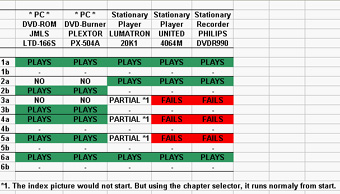
As you can see from the scheme, some of my recording is going right and some wrong. But now I know witch settings I should use to make a burning.
I have a questions for you. You mention in your item 2, that you use VOB extra to get new IFO’s.
This means that you load VTS_01 and not VIDEO_TS to get the VOB extra menu, and then what do you actually do ?
As I explained in my first posting, the only thing I would like to make, is a movie that’s starts automatically without menu’s like a VCD or SVCD.
I would like if you would take the time to make a short description of what you actually doing, whit the precise settings.
I hope this is not to much to asked and it would be highly appreciated.
Best regards
Søren -
Hi Soren,
I am travelling right now and will be back home early next week. I will provide you with the full description of my method then.
In my case, when I failed initially, it was, I am sure, not the burning method but rather the structure of the files on the DVD+RW that is somehow incompatible with a standalone player once it is trasnferred to a DVD-R.
Regards
Tan -
Hi Soren,
Now that I am home, I can provide with details on the method I use to transfer the content of a DVD+RW disk to a DVD-R.
1. Rip all the files contained in the VIDEO_TS folder on the DVD+RW disk to the HD (I would often copy the files using ISO Buster because they are already macrovision and region-free, which is a sort of quicker on my PC).
2. Open IFOEdit and the load the VTS_01_0.IFO file (i.e. the main movie file that you already expected), then select the ‘VOB Extras’ option.
3. Leave all the default options on the next, VOB Extras Options, screen as they are and specify where to save the re-worked files to (i.e. should all be to a VIDEO_TS folder)
4. On the next screen, select BOTH the Audio and Subtitle streams listed (even though the subtitle stream, as far as I know, does not exist. However, when I left it out IFOEdit cannot complete the process). Select the option ‘Correct IFO tables’ and then select ‘Strip It’ option to proceed.
5. On the next screen, select the VobId1 (this is the only one, anyway), then select the option ‘Correct IFO tables’ and then select ‘Strip It’ option to proceed.
6. The processing will now commence and it normally takes about 20+ mins to complete on my PC. When completed successfully you will see the message ‘Finished correcting VOBU pointers!’
7. Close IFOEdit, then re-open it (not sure why this is necessary but this is what I read somewhere and since it works, I stick with it!), then load the newly-created VIDEO_TS.IFO file (make sure it’s NOT the old one, an error I have made in the past!), then select the ‘Get VTS sectors’ option (but I think you know about this step anyway).
8. I normally burn with Prassi PrimoDVD (the precursor of RecordNow Max) with the settings that you describe but, however, I always create an AUDIO_TS folder for inclusion on the burned disk, which then has the following structure:
• AUDIO_TS (an empty folder)
• VIDEO_TS (containing the re-engineered files created in steps 1 to 7 above)
The burned disk works on all of my equipment, i.e. standalone DVD player, PC player, Philips DVD Recorder.
I have also burned the files using Nero as already described by you (i.e. with in UDF mode with 1.02 physical partition option), and that plays fine on all of my equipment. However, I note that the order of the files in the VIDEO_TS folder is different from that expected (as pointed by someone in that forum) and because of that I decide to stick to Prassi PrimoDVD to be on the safe side.
In my personal experience it was not really the burning process that gave me problem initially but that the file structure on the Philips recorded disk that might have been the problem. I note that there appears to be more than one title on the disk (4 to be exact even though my disk contains only one continuous movie, i.e. I did not split them into different titles), including 2 identical title (so it appears to me anyway) for the main movie. [However, I am sure that they must be ‘virtual’ titles otherwise there would simply not enough capacity on the disks to store them].
Try the above process, which I am sure, is not new to you and see if it works for you. If you have any specific questions, then please let me know.
Cheers
Tan -
Hi Tan
Thanks a million for your answer.
I have did exactly as you suggested, and my return burning turn out perfectly. So that is excellent.
But then I’m back to my originally question, how do I get rid off the index picture and how do I remove the previous and afterwards pictures.
Suddenly I remember, that there’s maybe was an alternative.
Some month ago, when DVD-Shrink was coming up, I tried to use this to stream my Philips-recordings.
But maybe it was a bug or as you also has discovered, a more strange way Philips is making their recordings, but in fact DVD-shrink would not recognize the VIDEO_TS.IFO. It says No Movie ( zero Mbit).
The following thing I did yesterday evening was, alter the VTS_01.IFO in your way and after that, runs it in DVD-shrink and removing the previous and afterwards picture and also the Menu pictures, and because this clip is far below the 4,3 Gb limit, no compression was necessary. This only took about 3-4 mins.
DVD-Shrink creates new VOB’s and IFO’s and BUP’s, and then its only burn it.
TAN, it work’s.
I have now a movie on a DVD+R, which runs by it selves after you have loaded it in the stationery, whitout any disturbing pictures and NO index pictures (menu).
You have done a great job to guide me along, and I appreciate your effort very much.
Best regards
Søren -
Hi Tan
Upss I forgot something.
ALL, and I mean ALL the chapter index and tools for your remote control is kept in the movie, so its also function as normally expected.
Regards
Søren
Similar Threads
-
Digital Hi-8 only plays in recorder that it was recorded it??
By whit0214 in forum Camcorders (DV/HDV/AVCHD/HD)Replies: 2Last Post: 8th Jul 2011, 18:02 -
Recorded video, i want to cut my self out of it.
By aiitexx in forum Software PlayingReplies: 2Last Post: 13th May 2009, 21:55 -
i recorded a show from my dvr to my dvd recorder
By billrhonda in forum Newbie / General discussionsReplies: 4Last Post: 6th Jan 2009, 11:48 -
Philips 3577H recorder + cablebox + protected recorded videos
By Ive030303 in forum DVD & Blu-ray RecordersReplies: 1Last Post: 21st Apr 2008, 10:45 -
Editing recorded material made by DVD recorder
By sallywil in forum EditingReplies: 2Last Post: 26th Aug 2007, 20:58




 Quote
Quote