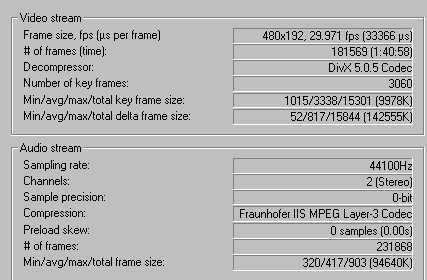my apex ad-1200 plays vcds
BUT
when useing TMPGenc to encode to VCD the playback is ALWAYS jerky.
Now the puzzling thing is when vcds are d/led off the net they play fine, and also when a vcd is encoded wit nero, havent tried any other apps but i will soon.
O ya not media, tried all Kinds of media and burning apps. I.E. NERO & VCD EASY juss to name a few
so any help would be good

+ Reply to Thread
Results 1 to 20 of 20
-
-
The stuff you got off the web you burnt right to disc ( without encoding) and they play fine.
The stuff you encoded throught Tmpegnc is jerky.
Sounds like field order to me.Don't give in to DVD2ONE, that leads to the dark side. -
2 things come to mind here. First, are you using the correct templ for your avi - pal or ntsc/ also dont do anything else on ur comp while encoding if u have limited cpu/ram. Thats where Id look first.
2nd is if nero encodes it just fine, then just keep encoding with nero.
If it aint broke, then don't Fix it. -
Except Nero is crap for encoding. 8)Originally Posted by jaxxboss"Art is making something out of nothing and selling it." - Frank Zappa
-
exactly nero sux

And i DO NOT have Limited CPU/RAM becuase, i have a:
P4 1.6 GHZ
40 GIG MAXTOR 7200 RPM
ASUS MB
256 PC 133 SD RAM
im goin on 3 day trip today so on friday or saturday i will The Panasonc MPEG 1 encoder.
But any help to fix TMPGEnc would be appreciated






THNX -
What framerate are you converting to and from ?
-
Not if he is encoding from Divx (or most avi formats for that matter) to VCD. I say this because neither of these formats support interlacing, the material is always progressive so field order can not be an issue. More likley a framerate/formats (NTSC/PAL) issue.Originally Posted by Marco33
-
the field order issue,
cuz some1 said u can adjust that
thats it thnx[/quote]Marco33
The stuff you got off the web you burnt right to disc ( without encoding) and they play fine.
The stuff you encoded throught Tmpegnc is jerky.
Sounds like field order to me. -
you told us what the source is, but what ar you trying to output to? 25fps PAL? 23.976 NTSC? 29.97 NTSC?
the only way you'll get smooth motion is with 29.97 NTSC. it can't be the fields, because being 480X192 it's only one field. (and as bugster said DivX doesn't support interlacing anyway)
tell us what setting you are using in TMPGenc for encoding, frame rate frame size etc. -
ok i use the *ntsc film* template.
and the only thing that i change is the source range (that shouldnt cause a prob)
i also click the option full screen keep aspect ratio
otherwise everything else stays the same. -
morco,
Way back when when I started using TMPGEnc and it's included templates, I found that it had a VBV Buffer setting of 112 kbps, instead of 224 kbps. Took me forever to figure that out, but for me, @ 112kbps, the video and audio were choppy as hell on everything. Bumping it up to 224kbps, everything is smooth as silk.
Check the template you use for the VBV Buffer value -- It's on the first page of options, under bitrate. If 112, double it to 224, else, ignore me
-
[/quote]Originally Posted by morco
You obviously havn't read all the replies properly. As I pointed out, if your source is divx, or your destination is VCD (which you say it is) the field order cannot be an issue as interlacing is not supported. Field order is only relevant with interlaced material. -

i SO sorri
i am confused.
But the files playback fine on my comp but on my DVD player (apex ad-1200) they play back jerky.
like the video freezes sound keeps goin and then video catches back up. -
Are all the videos you encode downloaded off the internet, or are some dvd rips you have done yourself?
-
The funny speed up slow down thing
 had a brief instance with it a while back.
had a brief instance with it a while back.
Don't let TMPG output a mpg. Instead output a elementary system streams. (ES video+audio)
Change a few things:
Options, environment settings, edit bitrate by bps instead of kbps.
Settings, GOP structure, output interval of sequence header=1, max number of frames in a GOP=18, last 3 boxes are unchecked. VCD has a liberal GOP setting, upto 30 frames between I frames with no more than 3 B frames per P frame. Not to confuse you just set I=1, P=5, B=2.
Make sure the rest of your settings are VCD compliant:
352x240 mpeg 1
4:3 (525 NTSC)
29.97 FPS
Constant Bitrate
1150000 <that's bits per second not kilobits per second>
VBV buffer = 40
Audio
44.1 KHZ
224
Error protection is optional for VCD (doesn't hurt to check it)
other three uncheck
De-emphasis None
After it encodes, download Mpeg sequence maker from the tools section https://www.videohelp.com/download/MPEGSequenceMakerv02.zip this adds a sequence header at every GOP.
Go to www.icdia.org and download Video-CD 2.0 toolkit http://www.icdia.org/sw_pc/vcdtools.html install. It puts a muxer (VCD Mux) in the program group (start, programs, VCD 2.0). Use this to mux your mpeg, select funtions, auto mux. It looks for files labeled with the .mpv and .mpa ext.
Then VCDEasy to author and burn. Or Nero, Nero works just fine for VCD, it has serious problems with SVCD and DVD.
This is necc. for most Apex players, the problem is TMPG's muxer, and lack of sequence header placement. Even muxing with TMPG's Video CD (non standard) does not always fix the problem. -
Marco, it's because you're using the ntsc film template

NTSC Film is 23.976 frames per second (often just called Film, or 24fps)
NTSC Video is 29.97 frames per second. in the image you posted the frame rate is 29.97 fps, so use the standard NTSC template in TMPGenc, which is 29.97. this will make your jerks go away. basically TMPGenc is throwing away 6 frames every second (giving it the illusion of going too fast, missing a bit, going too fast, missing a bit)
Similar Threads
-
Can anyone explain (VirtualDub query)
By STilez in forum EditingReplies: 5Last Post: 13th Feb 2011, 18:59 -
Can someone explain how it's possible? 1080p at 1.17GB ?
By smackyourfupa in forum Newbie / General discussionsReplies: 4Last Post: 12th Feb 2011, 10:11 -
Can you explain this noise in XP ?
By Seeker47 in forum ComputerReplies: 20Last Post: 9th Oct 2010, 05:24 -
some1 with alot of xperience plz help,regarding avi to dvd?
By just in forum Newbie / General discussionsReplies: 3Last Post: 16th Oct 2008, 22:42 -
can someone explain?
By icucmerc in forum Video ConversionReplies: 2Last Post: 4th Aug 2007, 10:57




 Quote
Quote