I searched the forum and found a whole heap of posts relating to a subtitle issue in sum of all fears. However my problem is a bit different. No matter what ripping app I use (SmartRipper and DVD Decryptor old and current version) I get the following error:
The VTS_02_4.VOB file gets to around 632,536KB and then keeps producing the above error. The disc is clean and has no scratches. This is the only movie having problems, as I have backed up many of my movies with no problems.
Any ideas?
Cheers...
+ Reply to Thread
Results 1 to 4 of 4
-
-
Just a simple suggestion: have you tried another disc of that movie? Sometimes it's just luck of the draw and you got a disc with some sort of authoring error that does not affect playback but screws up copying. Also compare your settins to the ones recommended in the guides section. Any other info please post.
-
I have the same dvd-burner as you (DVR-105) I uses DVD Decryptor and ripped the movie just fine. Even though you cleaned the disc and stuff, the error messege still pop-up? Humm...have you try clicking on the RETRY button? In the beginning of my learning, I've encounter the same problem and all I did was click, click and some more click on the RETRY button and it rip.
My way from DVD to DVD-R,
DVR-105~~>firmware version 1.30
DVD Decryptor to rip
DVD2ONE to encode
NERO to burn

-
That error is due to what someone else mentioned...that the disk is dirty or scratched. That's why you get it each and every time in the EXACT same place.The VTS_02_4.VOB file gets to around 632,536KB and then keeps producing the above error. The disc is clean and has no scratches. This is the only movie having problems, as I have backed up many of my movies with no problems.
IF you notice at the "percentages" competed..you will also see this happens at the same percentage each time. I used to get this every once in a while and what you can do to help is to get a DVD cleaning solution. Even though you say the disk is clean and unscratched, you may not actually see the dirt or scratch, but it is there. Get a cleaning solution and clean the entire disk.
I use a "MAXELL" disk cleaner and it works almost every time I get this error. There have been one or two exceptions but it's worked most of the time. If the scratch is too bad, nothing will work and you are SOL and need to get another copy of the movie.
Similar Threads
-
ConvertXtoDVD subtitle issue.
By Randwill in forum SubtitleReplies: 3Last Post: 7th Sep 2011, 11:01 -
subtitle issue when re-encoding..
By tsh in forum Newbie / General discussionsReplies: 2Last Post: 3rd Feb 2011, 01:26 -
Subtitle issue
By Mrsash in forum Newbie / General discussionsReplies: 2Last Post: 2nd Oct 2010, 20:43 -
japanese subtitle issue
By kay in forum SubtitleReplies: 7Last Post: 15th Jul 2009, 20:45 -
Subtitle issue
By eppingwest in forum Authoring (Blu-ray)Replies: 0Last Post: 8th Feb 2009, 13:35




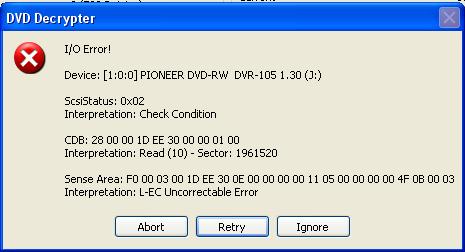
 Quote
Quote