This is weird.. Using TMPGEnc, I've made over a dozen VBR XVCDs over the past few weeks. All had the same setup.. 2-pass VBR encoding, 0 minimum bitrate, 3000 max, and the average was adjusted to get the video onto one CD. All other settings (GOP, etc..) were left at default.
EVERY file came out almost exactly 800MB when finished.. I just remade one 3 times thinking I had done something wrong.. Following the same procedure as usual, the file came out only 680MB.. Does this make any sense to anyone? The video is about 105 min. long.. I had the average bitrate set to 813kbps (should have filled the whole CD, no?)
The only thing I can find that would kind of explain it was in this post...
https://www.videohelp.com/forum/viewtopic.php?t=148295
Is it possible that too low of a minimum bitrate would cause this? Or maybe the highest quality was obtained at a lower bitrate & TMPGEnc saw no reason to use the extra? The movie looks perfect, so it's not like there was a big loss in quality, but I just don't understand this.
The video in question is a very slow-moving, and very dark movie with more or less no action.. Using Bitrate Viewer, The MPG I made had an average bitrate of 613kbps, the ave. Q-Level is 1.00, the peak bitrate is 2044kbps, and the peak Q-Level is 1.38
Anyone have any ideas??
+ Reply to Thread
Results 1 to 13 of 13
-
-
I Recall there was some sort of a bug with TMPGEnc, which Template are you
using ? and did you set it to Non-Standard VideoCD ?Email me for faster replies!
Best Regards,
Sefy Levy,
Certified Computer Technician. -
I'm using the standard NTSCFilm template, but I changed it to non-standard VCD, and changed it from CBR to 2-pass VBR.
Everything else was left at default settings.
I had another video do the same thing now.. Basically the same setup.. Movie is about 1 1/2 hrs, I set the VBR max to 3000, min to 0 and ave to 843kbps.. After encoding, it was only 630MB.. Should have been 800MB.
Seems it does this with very slow moving/dark video.. I just made one last nite that had a lot of action and it came out fine.. almost 800MB exactly.
I might try using CQ instead of VBR.. I just don't really want to. It doesn't seem to look as nice as 2-pass VBR and estimating the file size is kind of a pain. -
Well, it would seem that these two movies I'm having trouble with just aren't requiring a high bitrate as VCDs (352x240).. I tried one with CQ and a setting of 100 quality & it STILL came out smaller than 800MB! I'm going for an SVCD (352x480) instead.. that had better fill a CD! I'll get a little better quality movie as a bonus.
-
That's not SVCD, that sounds more like CVD or an XVCD
Email me for faster replies!
Best Regards,
Sefy Levy,
Certified Computer Technician. -
I keep doing that.. Sorry..
I've been making XVCDs (352x240 VBR) [MPEG-1]
The one I'm trying now would be XSVCD I guess (352x480 VBR) [MPEG-2] -
This TMPGEnc bug is fixed from version 2.510.Originally Posted by Sefy
Version : 2.510. 2003/1/17
Fixed: In the MPEG setting dialog window, System tab, chosing MPEG-1 Video-CD (non-standard) would in fact select the MPEG-1 Video-CD setting.
Quoted from http://www.tmpgenc.net/e_main.html
The bug would cause TMPGEnc to pad audio to VCD standard bitrate even if Video-CD(non-standard) was selected.

Martin. -
That resolution is 1/2 DVD, and it's commonly called CVD, like Sefy suggested.Originally Posted by ptcg
 "Art is making something out of nothing and selling it." - Frank Zappa
"Art is making something out of nothing and selling it." - Frank Zappa -
if your AVERAGE Q-level is 1.00 then I must offer my congratulations - you've done something very special and managed a "perfect" compression of the film, similar to using CQ100 with unlimited max rate. Your source must be something special to be able to do that at VCD rez or more, AND be less than 700mb with a length over 100minutes (i'd be happy to get a Q of about 3.0 average for that). Would you mind revealing what it is so we can all go and play to see if we can recreate the results?



(Q 1.00 is the lowest possible distortion due to compression, not 0.00 for some reason)
You're not going to get that puppy any larger without simply wasting bits - your guess at TMPGEnc getting the best possible and not going any higher is right. Perhaps you could lower the max video rate slightly and use the extra on high quality sound?
It might just come down to it's being a washed out 15fps divx of a badly focussed cam rip or something like that, but well done all the same...-= She sez there's ants in the carpet, dirty little monsters! =-
Back after a long time away, mainly because I now need to start making up vidcapped DVDRs for work and I haven't a clue where to start any more! -
Look let me give you a some very good advice if your making a movie thats 105 min do not use vcd or xvcd nor SVCD i would use CVD. 352*480 look if your using tmpeg heres a sampleOriginally Posted by ptcg
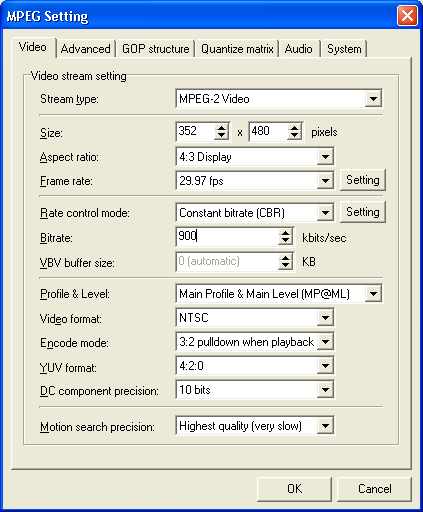
ok and for audio use 48000 at a bitrate of 128 ok and now on the system tab put SVCD VBR ok now that should work good. ok now when your gonna burn it use nero burning rom and burn it as a svcd and put non standard SVCD.An all in one guide for DVD to CVD/SVCD/DVD by cecilio click here--> https://www.videohelp.com/forum/userguides/167502.php -
First of all what is your source is it DIVX, XVID, DIV3, DVD, MPEG, DV or what. ok i used an xvid source for the movie Reign Of Fire the movie lasted 96 minutes and then i put a music video big tymers get your roll on which was 5 minutes now thats about 101 minutes and there was no blockiness, and it looked clear and colorful. plus when you zoom in on your dvd player at 4X you still see no squares so thats cool. but you have to have to use highest quality very slow and youll get a perfect copy, plus i suggest if you are making a video longer than 100 minutes i suggest you do the movie in widescreen as which the video will be covering 50% of your screen or 75%, its your choice. but lets say its like 65% of the screen thats covered with video thats good cause its not too small or too big, now i would prefer widescreen cause that causes more bitrate for the picture and well you could say i like widescreen better or something. if you dont know how to make the movie widescreen just ask me and ill tell you.
An all in one guide for DVD to CVD/SVCD/DVD by cecilio click here--> https://www.videohelp.com/forum/userguides/167502.php -
Sefy/ZippyP.. You're right.. Sorry Sefy! There are so many different settings/formats, I never know which is which!
EddyH.. The two movies I'm messing with are 'The Others' (DVD Original), and 'Queen of the Damned' (DIVX AVI).. Both are 16:9, very dark, with not much action, so the don't require much bitrate.
Both are approx 100min (give or take). As I said, I encoded them both the same way.. Used NTSCFilm VCD template, but changed from CBR to 2-pass VBR, with min of 0, max of 3000, and ave. as suggested by the Wizard, to fill an 80Min CD.
I put it on highest quality motion search precision, and under Quantize Matrix, checked floating point DCT, and unchecked no motion search.
Audio was 44100, 224kbps, and system was Video-CD (non-standard)
MPGs came out approx 680MB, but looked great.
This is the setup I always use, and have always had fantastic results.
I tried the CVD (352x480) but wasn't happy with the results at all.. File size was 800MB, but Q-Level shot up over 8+ in spots.. Looked like hell.
Cecilio.. Thanks for the suggestion.. I never even thought to use the 16:9 for some reason..
I'm remaking these (again.. ) this time, 352x240, 16:9. I'll check back tomorrow & let you know what happened. -
Well, should've done some research first.. just wasted a day & a CD.. Found this in another forum post...
I made a movie in 16:9, played fine with PowerDVD (quality was great!), but DVD player played it fullscreen & distorted.. Oh well..there is a common misconception that VCDs and SVCDs, because they are playable on a DVD player, can be anamorphic. (ie, black borders can be added "on the fly" by the DVD player for 4:3 TVs).
THIS IS A FEATURE EXCLUSIVE TO DVDS!
Screw it.. I'm going back to the way I originally was making them.. These couple of MPGs will just be a little smaller than 800MB.. No biggy.
Similar Threads
-
strange dvd size
By pcb in forum Newbie / General discussionsReplies: 12Last Post: 7th Jun 2010, 14:38 -
Question: MKV File Size vs MP4 File Size
By VideoNoobz in forum MacReplies: 6Last Post: 20th Feb 2010, 02:44 -
mpg file size smaller than expected, TMPGEnc 2.5 VBR 2-pass mode
By chipsndukes in forum Video ConversionReplies: 1Last Post: 22nd Dec 2008, 20:48 -
Strange audio size issue.
By mijman in forum DVD RippingReplies: 1Last Post: 16th Jan 2008, 07:42 -
CBR vs VBR with same file size.
By PuzZLeR in forum Video ConversionReplies: 13Last Post: 18th Jun 2007, 01:47




 Quote
Quote


