I have a few DV tapes from my Panasonic camcorder that I would like to create a DVD out of. Seems simple enough but I am unable to find software/hardware that does quite what I need.
I tried Ulead Video Studio 11 (Trial version), TMPGEnc DVDAuthor 3 and a few other utilities mentioned on this forum (like WinDV)
The 90-minute (LP) tape contains half a dozen family trips over a period of 1 year. Here is how I would like the final DVD to look/behave.
1. When I pop in the DVD, I should get a top menu with titles for each of my trips.
2. I would like to put some notes/caption on each title to indicate what the trip was about (dates, places visited, people, etc)
3. Clicking on each title should take me to a chapter menu with chapter entry points that I define.
4. The frame that shows up to represent the chapter's entry point is not necessarily the first frame in that chapter/clip, I would like to select a frame that best "represents" the chapter. Again, I would like the ability to put notes/captions for each chapter.
5. It would be nice if the menu were to be animated (loop over a few seconds of video from the menu/entry frame) but that's not a big deal, static menus are fine too.
That's all, no effects, no transitions, no additional audio/video, nothing else. Seemed like a simple job of capture (copy DV to DV-AVI), split into scenes to denote chapter entry points and so on.
Here are the problems I ran into
a. When I turned on Scene Selection, I got tons of itty bitty clips because I had started/stopped recording many times. I couldn't find a feature to "merge" consecutive clips into 1 larger clip.
b. I couldn't find a way to do #4 above. Come to think about it, #2 seems impossible too?
c. I tried using a hardware-only solution using a Panasonic DMR-ES15 recorder I had lying around but the MPEG encoding was not very good, many artifacts. Besides, it would'nt import the date/time from the DV, that's no good.
Am I missing something? I don't mind spending some money on the right tools for the job but in 2008, given all the great technology available, I would think that my requirements are fairly typical.
One more question...DV-AVI is a first-generation copy of the raw footage on my tape. Transferring it to a computer takes up too much space (about 13GB per hour). Is there a way to compress this using a high-compression codec like DivX? How can I do this? Also, if I do this, is the conversion reversible i.e. can I get back my original first-generation data stream (DV-AVI) or is that lost forever?! Where am I going with this line of thought? Well, if it turns out that authoring the DVD just like I want is too much trouble given the software out there, it might make sense to just "temporarily give up" and stick the various clips as a bunch of DivX files on a DVD (most set-top players nowadays have no problems playing these files). But if I erase/delete my original tape and the DV-AVI file(s), would I be stuck with the DivX files with no way to go back to the high-quality DV footage in case I want to author another DVD out of it?
Thanks for any help/guides/pointers. Believe me, I have done a lot of research on this site, read as many guides as I could but haven't quite found the right trade-off between quality/speed/flexibility/cost
Thanks in advance.
+ Reply to Thread
Results 1 to 30 of 30
-
-
If you are using WinDV and you don't want to break up the video, don't use scene detection. Just import the entire tape and use your editor to split up the scenes. If you go to the WinDV site and run your mouse over the screen shot of the program, it tells you what each selector does. http://windv.mourek.cz/
You don't really want to change the format of the DV-AVI file on your computer. You will have quality loss and it will be much harder to edit. I would consider a external hard drive if you are short on space. Highly compressed formats like Xvid or similar are very poor choices for extensive editing. And the conversion is not reversible if you want to retain the same quality as the original.
If you want more control over editing, encoding and authoring, you really need to look into individual programs. I use VirtualDub Mod for editing DV most times. Very basic, but easy enough to use. It also has filters available for color correction, etc. Or the newer VD works well. Add in the Cedocida DV Codec and you can output with little loss. You can also frameserve your edited video directly to a MPEG encoder and save space on your hard drive.
If you need a MPEG encoder, HC is good. For a authoring program with a bit more flexibility, maybe GUI for dvdauthor or DVD AuthorGUI. All this is freeware, but there are also good payware options. TMPGEnc Author should work for you, though.
But others may have better suggestions.
-
Ulead DVD Workshop2 (If you can get it). The top menu runs first unless you wish to put a short clip as a 'first play' item
Option 1: You can select any frame from the title to be your still for the top menu (just turn off the default motion button). Workshop cannot loop video from the start frame but you can simulate this by having a series of small clips to use as your menu items. Slighlty more complex
Option 2: Easiest way to achieve this is to have another menu for each scene selected from the top menu. Just type text direct to the menu screen and add a couple of buttons - 1 to go back to the previous menu, 1 to play that title.
Do not even consider converting to DivX you will lose all your quality. Easiest is to put the clips into a video editor - Ulead Video Studio will manage this - and make dvd-compliant mpeg2 clips from these to import into the dvd authoring program. Another approach just using DVD workshop is to use the playlist function and make playlists for the small clips so they run as one clip ( a slight pause as one finishes and the next starts) -
Someone once told me, "You can have it high-quality, fast, or cheap: pick two of the three." You listed a myriad of expectations for video editing and DVD authoring that will require lots of learning, lots of time, and maybe a bit more cash than you would like to spend. First of all, if quality is a concern, why, WHY are you recording DV footage in the LP mode? At that tape speed, you will almost assuredly run into compatibility issues with other hardware and editing programs, not to mention a greater potential for unpleasant visual artifacts. Most of the things you listed are quite attainable, but you have to think in terms of DV editing, followed by encoding and DVD authoring. There are plenty of programs available, both freeware and payware. All you have to do is take the time to read the user's manuals. (1.) Menus and submenus are made at the DVD authoring stage, while (2.) titles with notes, captions, etc. can be done during the initial video editing stage. (3.) Assigning chapter points is something you will do with your DVD authoring program, and if you want (5.) animated menus, choose authoring software that provides that feature. As for Divx encoding: it's a nice compression scheme for playback, but is an absolute nightmare for editing. As you compress video footage, you permanently throw out crucial data that can never be recovered. You mentioned erasing or deleting your original DV tapes. That would be pure folly. Mini-DV tapes are cheap and tiny to store. They are reliable for archiving.
Now, if someone wants to take the time to write volumes of step-by-step instructions for all that you are requesting in your post, they are welcome. Otherwise, keep researching on your own. -
Thank you all very much for your kind advice. I guess my expectations are a little involved.

filmboss80, yes, I agree that LP mode is not a good choice, I will use SP mode in the future. Yes, erasing the DV tapes would be a mistake for the reasons you mentioned, thanks again
redwudz - I didn't think WinDV had scene detection, how can I enable it?
Is there one software package that does all these things? That would be a bit easier than doing each of the steps (capture, edit, author, burn) using different software/tools.
I downloaded ULead Video Studio and TMpgenc DVD Author, read their manuals and didn't quite get what I wanted. Let me cover each one and the difficulties I had with it.
1. Ulead Video Studio 11 - The biggest issue I have with the Trial Version is that only a single menu themes/templates is provided! I would like to make sure that the software does all I need before I buy so IMHO the trial version should be full featured.
a. DV to DVD wizard - When I used scene detection when capturing the DV and I ended up with many clips with no way to merge them. When I did not use scene detection, I got one big clip and it is no fun poring thru so many frames trying to figure out chapter points. Is there an easier way?
b. The Movie Maker wizard does have a feature to split based on change in date or every N minutes. Both of these work great in that they get me a few more chapters than I need, but again, there is no way to merge the extra chapters. Is there an easier way?
c. Video Studio - This is too complicated for me. I don't think I really need anything this offers so I didn't pursue this any further
2. Tmpgenc DVD Author - I had trouble capturing video from my camcorder using this. After a few seconds, it kept giving me an error about "unable to write". So I used WinDV to get the DV-AVI and used that as the source. Here also I had the same issues, I couldn't gte the exact clips I needed.
[I will try Ulead DVD Workshop and/or DVD Factory and see how it goes]
Thanks -
One point which you will find repeated time and time again in these forums.......
"No one program can do all that you want"
Video Studio is a video editor with basic dvd authoring (that will never do what you want without a great deal of work)
DVD Workshop and other dvd authoring packages are just that with basic video editing bolted on.
The trick is to find the correct mix with capturing, editing, authoring and, finally, burning. -
OK this is very frustrating. I downloaded a trial version of Ulead (Corel) DVD Movie Factory 6 from
http://www.corel.com/servlet/Satellite/us/en/Product/1208530085689#versionTabview=tab0&tabview=tab6
The installer goes all the way to the end and keeps complaining that it needs DirectX 9.0 or higher. I do have Direct X 9.0c on my computer. I just went to http://support.microsoft.com/kb/179113 and re-installed it and checked that it is indeed installed by doing Start / Run / dxdiag. It is indeed 9.0c.
Help! Thanks -
Ulead/Corel have a dedicated forum and there may well be someone there with a similar experience to point you in the right direction.
IMHO DVD Movie Factory is not the correct program for you - it can probably do what you want (it can, as far as I know, do the short video from any point in the larger clip) but you could have problems if you really want that text screen as well. The program does have it's merits as it provides very snazzy menus straight out of the box most of which are not obvious in the trial version
But you also see that I a biased as far as DVD Workshop is concerned
-
Yes, DVD Workshop looked nice to me too but as per http://www.ulead.com/dws/runme.htm it is a discontinued product. I guess the product line got consolidated when Ulead and Corel merged. It is all very confusing. All their products seem to do much the same thing.Originally Posted by DB83
No wonder this is such an active forum, this home DVD stuff seems to be extremely hard to work with. Thank god for the helpful folks on this forum! -
Yes, it is a discontinued product. But....Originally Posted by vikasa
You can still download the trial version. And....
I believe you can still buy the full product direct ( as a download) from Corel. It's discontinued in the sense that there are no more updates for it.
There's a sad irony here. Factory does things that Workshop never have (ie 16:9). Workshop did things years ago that Factory still have not mastered (playlists, multiply audio tracks). All Workshop fans still hope (and pray) that Factory will get it's act together in this respect. But it's a faint hope. -
vikasa, I probably misunderstood when you mentioned 'scene detection'. I thought you were referring to the 'Discontinuity Threshold' settings in WinDV.
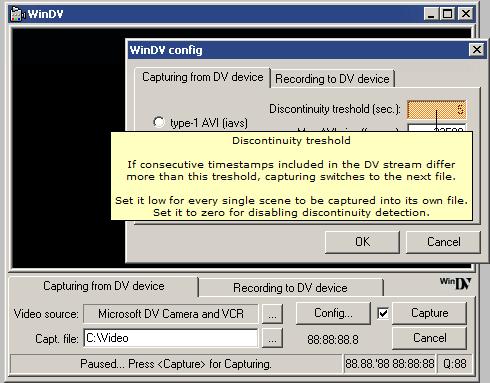
I would generally want my video all in one file to be able to cut and paste more easily. But yours may be different. This setting may or may not do what you want. You would likely have to experiment a bit.
-
No, the confusion is on my part. After reading and experimenting with it, what WinDV calls Discontinuity Threshold is exactly what I meant by Scene Detection!Originally Posted by redwudz
Yes, I agree that it is easiest to set it to 0 so that you get one big AVI and you can set chapter entry points using your authoring tool of choice.
Most of the time, I would like one AVI whenever the "date" on my camcorder changes. This usually corresponds to a different "event" being recorded. For instance, say my son's birthday is on Jan 1, so there are a bunch of clips on that date. I would like to combine all these clips into one AVI (which will eventually get rendered onto the DVD as its own title/chapter). The next activity on the tape is for, say, Jan 15. I would like 1 AVI/clip for Jan 15 and so on.
I didn't see an option in any of the tools out there to do this i.e. specify a scene as "one day". WinDV's Discontinuity Threshold actually might do the trick here if I set it to 86400 (number of seconds in a day). Got to try it out.
Thanks -
You might try the Vegas Movie Studio package ..
The DVD authoring program is a separate application, but it has all the features you
are looking for..
You can get the trial versions here ..
http://www.sonycreativesoftware.com/download/trials/moviestudiope -
Quick question since you seem to have used Ulead DVD Workshop. Is there a way to get it to include the date/time from the camcorder on the (first few seconds) of every clip?Originally Posted by DB83
Thanks -
If it's burnt into the video at the point of capture then no problem.Originally Posted by vikasa
If it's not part of the video then the easiest way to do this is to manually insert it as a sub-title and just make sure that these are turned on at playback time. In fact, subtitles could be another way for you to get the other info into the title without needing another intermediate menu. -
What I would do is this.
Take your large, single, AVI and load it into a dedicated, excellent, easy to use cutter - VDUB. Use this to frameserve or cut the AVI for encoding in seperate segments.
Load the individual AVI scenes or frameserve objects into a dedicated, excellent, easy to use endocer, like HCENC or other. Use this to create DVD-Ready MPG files.
Then load these MPG files into a dedicated, excellent, easy to use authoring program, such as GUIforDVDAuthor or other. Create menus, autocreate motion menus, prepare files for authoring.
Then load the authored files into a dedicated, excellent, easy to use imager and burning prog, such as IMGBurn.
For the menus, create slides with the extra info as simple text, screencaps for menus or short MPG, easily selected in VDUB.
Trying to find one program to do everything you want is bound to arrive at a solution with something missing. Auto Scene detect is only good when the camera stops and starts coincide exactly with the events. This usually just does not happen. The program does not know when the birthday or other event stops or starts, just when the camera does. The program does not know where the funny parts are, or the parts you want to leave out. Only you do.
Shorter clips are easier to author, and largely negate the need for chapters. Most author progs quite simply suck as editors. -
How can I tell if they are burnt into the video or not? I thought that these (camcorder timecodes?) are part of the DV stream and the encoder just needs to be told whether to render them onto the MPG or not.Originally Posted by DB83
Thanks -
I may be wrong but a time-code as you describe it is a total different beast. That is primarily used to synch video with separately recorded audio.Originally Posted by vikasa
I do not know how these work for editing purposes but I think you are now trying to over-complicate the issue.
Someone with more experience of DV may be able to tell more. My camcorder (not DV) will record the date on to the tape the first time it is used that day. I suspect it can be turned off at the recording stage but once it's recorded it is there .
Now, if that time code can be turned off at the capture stage you would be free to put what ever you want during the authoring process. But if DV does it the same way as I describe then you will capture it as the playback/capture can not turn it off. -
vikasa,
I've been where you are. You're looking for one program that can do it all. Truth is, there are many that would like to make you think they do and they're the best - BUT - it ain't so.
All the guys who've responded are trying to put you on the right track, so, first thing to do is forget about the All-in-one-package solution.
redwudz pegged in on getting the video from your camera to the computer - Use WinDV.
DB83 is trying to help you find that elusive program - admirably, I might add.
Nelson37 is getting real close to the true answer...
...but first, you have to ask yourself the real question.
Q. What's the best way to eat an elephant?
A. One bite at a time.
Everyone has a slightly different process for getting video from camera to DVD, but here's mine. You can use any software you want. Don't let the fact that all the softs don't come packaged together slow you down. Get what you like and move from there.
1. Get the footage off the camera and onto a hard-drive.
2. Edit the footage.
3. Convert from DV-Avi to MPEG2
4. Author the edited footage in a fashion that gives you what you're looking for (i.e. opening credits, dates, times, descriptive frames, etc.).
5. Create an ISO file and review.
6. Burn to DVD
Any of the programs Nelson37 listed will do just fine. Personally, I use some different ones in some places, but those DO work.
You see, I spent a lot of time and effort (and some money) searching for that elusive "All-in-one-package" only to be disappointed. You may find it, but I'm not betting the farm - or even a remote pasture.
Get down your process first then go get the tools that'll let you get there. -
For dealing with datecodes, you might look into these programs:
Enosoft DV Processor
DV_Datecode
DVdate -
dadrab - I didn't think I was trying to eat an elephant. While I agree with your 6 steps, #2 doesn't really apply to me and I thought that was the elephant!
1. That's a no-brainer, WinDV is the best to get the DV from camera/tape to hard drive
2. Not applicable
3. Any of the excellent encoders mentioned by others on this thread/forum will do.
4. This is the crux of my situation.
5&6: Not a problem, many fine tools available to create and burn an ISO.
As far as #4 is concerned, the 2 tools recommended (GUIforDVDAuthor and DVD AuthorGUI) seem far too daunting. The commercially available authoring tools out there (DVD Workshop, Tmpgenc DVD Author, Sony Vegas/Architect, etc) make it so easy to do this, especially with the various ready-to-use menu themes, choose your theme, drag-and-drop your titles and you are done! I agree with DB83, DVD Workshop 2 has a really sweet menu building option!
I am really curious to know why you were dissapointed by them? Just so that I don't embark on the same journey you did, I would like to learn from your experience.
DB83/redwudz - Perhaps my use of the word "timecode" was inappropriate, sorry about that. But I found a thread on this forum at https://forum.videohelp.com/topic342180.html?highlight=stare that talks about exactly this. Since I too don't wish to stare at the date/time for the duration of my video, burning it into the MPEG is out. I would like to turn on/off the date at will. Seems like subtitles are my only option. Given the amount of effort needed to achieve this, I think I am going to type in the date/time in my title/chapter's menu still and be done with it!
Thanks -
I wouldn't worry much about the timecode either.
 With a whole bunch of DV tapes and most of those having discontinuous scenes on them, the timecode from the camera may not be of much use anyway.
With a whole bunch of DV tapes and most of those having discontinuous scenes on them, the timecode from the camera may not be of much use anyway.
It can be useful when you plan out your taping of scenes in advance. But most home videos don't do this.
Authoring can get complex, especially if you want it all. The pros tend to use multiple programs, such as Photoshop for backgrounds and similar high end programs for various features. They also spend a few years perfecting this.
I would start out with a payware authoring program you can understand and live with. Most have trial versions. Some popular ones listed in our 'Tools' section: https://www.videohelp.com/tools/sections/authoring-dvd
At some point when you want more control, move up. I would still stay away from the all-in-one programs unless you just want their pre-packaged version of how a video should look and work. JMO
Even freeware programs like DVD Author can get very similar results as a thousand dollar authoring program. It just takes a lot of work and study.
OK, enough information. Try to have fun out there.
-
I gave DVD Workshop and Movie Factory a try early on. They were pretty good, but I found I wanted more control over certain aspects of menu building. I also worked for a good while with GUIforDVDAuthor.Originally Posted by vikasa
At this junction, it should be noted that to really learn what authoring is all about, one should work with GDA for a while. Everything's pretty manual and it taught me a lot about the logical workflow of authoring a disc. I've not used TDA or Vegas much, but both come pretty highly recommended. I have a friend who swears by Vegas, but my limited use of that program doesn't count for much. I could be because he was standing over my shoulder giving direction. I was thinking "go right" and he was telling me to "go left" and I never could get a feel for what the flow was.
I currently use DVDLabPro and I don't think I'll be moving. It's very flexable while having a few nice wizards and templates you can work with if you choose - you don't HAVE to use them, but they're there.
I didn't mean to insult your intelligence or anything when I listed out a process, but when I was first getting started with all this, I couldn't seem to get all the steps straight in my clouded brain. The huge procedure, which is starting with camera footage and ending with a DVD, was a stumbling block for me - the pieces of the process are easier with the help of guides and tutorials that can be found right here.
redwudz pegged it about building menus. Most of the folks around here use Photoshop to build their menu components. For some reason, that program completely eludes me (mental block or something...), so I use Microsoft Picture It. While not as flexable as Photoshop, it will do a lot of the same things and I can figure it out. ( Not very smart, you know.)
Not very smart, you know.)
What I ended up doing was just jumping in. I figured I'd either sink or swim. Slowly I began to find an encoder I liked and could work with, learned enough AVISyth to be dangerous, an authoring program I could figure out, audio tools, editing tools, capture hardware, etc. The more you work with this stuff, the more confident you'll get.
Fortunately for me, I stuck with it long enough to get to where I want to be - for now, anyway. And, I'm not all that great, by any stretch, but I can pop in a disc, raise a few eyebrows with the menus and enjoy a movie or some episodes of a TV series without having to apologize for lazy techniques or bad encoding or whatever. -
Dadrab, I am just so impressed at how you can quickly get to the heart of the matter and articulate it so well in your posts. The creation of a well-made, user-friendly, and aesthetically-appealing DVD is not something that can be farted out with a couple of mouse clicks. Easy-to-use video editing and DVD authoring programs are somewhat limited in terms of customizing the output. Vikasa, you may initially find some software daunting, but if you take the time to learn them, you may be pleased by the control they offer -- and in the end, you'll have the satisfaction of conquering them. Having used a number of DVD authoring programs, I am infinitely impressed with all that GUI for DVDAuthor can do as freeware. When my company first ventured into DVD authoring, we had to dole out some big bucks for the very same features.
I encourage you to look upon the software learning curve as a fun activity -- like the challenge of developing skills for video games. Take your time, play around, experiment, read the manual, etc. Make it an enjoyable activity. -
You're very kind to say so. The written word is an art many take for granted and abuse. Having three grandparents who were school teachers, I didn't have a prayer in that regard, so...Originally Posted by filmboss80
...and speaking of articulate, I must return the compliment, sir.Originally Posted by filmboss80
You and redwudz really got the heart of the matter: This is a hobby and is supposed to be fun. -
I think you may be expecting too much from the authoring program. Look at it simply as a tool to assemble a series of parts, but NOT as a tool to Create those parts.
You want a backround for the menu? Take a screenshot from the associated video. Pick Exactly the one you want.
You want descriptive text on the menu? Use a photo editor to create the desired text. Many more effects and choices available.
You want a particular frame for the menu? Again, take a screenshot.
Specific 10-second MPG? Create a short one.
All these steps are best done before authoring. Few if any authoring tools give you the fine control to create the images the way you want them. They are Authoring tools, NOT image creation tools.
When using an all-in-one, the initial phases are much easier, but you will keep slamming into brick walls because the capabilities you want are simply not present. They will always give you ALMOST what you want, but will fail when you want just a little bit more.
GuiforDVDAuthor is not exactly what I would call newbie-friendly, but is IS fairly easy to use, and very powerful. It is also very compatible and powerful, and you just can't beat the price. A little reading and experimenting will reveal some almost limitless potential. While it only includes a few button frames, you can make your own, any style. Backrounds, animations, text - limited ONLY by what you choose to create, NOT by what the programmers have included.
Consume the elephant one bite at a time, and choose from the entire available spice rack to season it to taste. -
Yeah, man. That's the way to "turn a phrase." 8)Originally Posted by Nelson37
-
And if the spices,don't satisfy your taste, throw it out,and cook up a new one...
Bon Appetit !
Damn I'm getting hungry now, I'm heading over to the Food Network..." Who needs Google, my wife knows everything" -
I have another post on here but just have to jump in to see if I can get some input from some of you. Will WinDV work with vista 64bit?
dadrab what is your process from start to finish?
Capture device to capture program etc and all the way to the end of the process of making the dvd? What have you tried and what seems to work best for you? Thanks.
I was looking at DVD lab pro es. What do you think about that or mpeg video wizard dvd?
I have these programs right now but want the best ones to make it the best possible.
Photoshop elements 4, ulead video studio 11, windows movie maker, roxio easy media creator 10, sony movie studio platinum, sony vegas pro 8 but the architect 4.5 that I got with it from my friend won't work with vista 64bit and sony won't work out a deal for 5.0,
Are any of these worth keeping and using. What would you use?
Similar Threads
-
Authoring a home-made DVD problem
By elmuz in forum Authoring (DVD)Replies: 2Last Post: 3rd Jun 2010, 08:28 -
Best way to copy Home Movie DVD
By quxote in forum Authoring (DVD)Replies: 3Last Post: 18th Jul 2009, 03:27 -
new to making home videos, canburn to DVD but NOT as one movie ! ??
By DoktorDave06 in forum Newbie / General discussionsReplies: 9Last Post: 10th Feb 2009, 14:25 -
i got an dvd9 movie and it couldnt play on my home dvd player
By techworld in forum Newbie / General discussionsReplies: 1Last Post: 6th Oct 2007, 06:57 -
home movie DVD to IDVD or IMovie
By vrobie in forum MacReplies: 7Last Post: 28th Aug 2007, 18:04




 Quote
Quote