I don't know why but my 3d animation software started rendering the clips not exactly at 30 fps, but 30.something fps, and this I think it's what causing that there's a tiny amount of extra video lenght that causes the clip to be longer enough that Vegas doesn't match it with the space that constitutes a frame. So when I put the clips together, it overlaps a bit.
Also, I had to disable resampling because otherwise I would get the weird ghosting effect. This was not needed when it rendered at exactly 30 fps because there was no ghosting visible.
Anyway, why is that?
Here's a Mediainfo for a file that's working without problems:
And here's one that causes the ghosting effect and extra lenght ignoring snapping:Code:Format : MPEG-4 Format profile : Base Media Codec ID : isom (isom/iso2/avc1/mp41) File size : 35.6 MiB Duration : 4 s 482 ms Overall bit rate mode : Variable Overall bit rate : 66.7 Mb/s Writing application : Lavf59.16.100 Video ID : 1 Format : AVC Format/Info : Advanced Video Codec Format profile : High@L4.1 Format settings : CABAC / 4 Ref Frames Format settings, CABAC : Yes Format settings, Reference frames : 4 frames Codec ID : avc1 Codec ID/Info : Advanced Video Coding Duration : 4 s 434 ms Bit rate : 67.4 Mb/s Nominal bit rate : 25.0 Mb/s Width : 1 920 pixels Height : 1 080 pixels Display aspect ratio : 16:9 Frame rate mode : Constant Frame rate : 30.000 FPS Color space : YUV Chroma subsampling : 4:2:0 Bit depth : 8 bits Scan type : Progressive Bits/(Pixel*Frame) : 1.083 Stream size : 35.6 MiB (100%) Writing library : x264 core 164 Encoding settings : cabac=1 / ref=3 / deblock=1:0:0 / analyse=0x3:0x113 / me=hex / subme=7 / psy=1 / psy_rd=1.00:0.00 / mixed_ref=1 / me_range=16 / chroma_me=1 / trellis=1 / 8x8dct=1 / cqm=0 / deadzone=21,11 / fast_pskip=1 / chroma_qp_offset=-2 / threads=34 / lookahead_threads=5 / sliced_threads=0 / nr=0 / decimate=1 / interlaced=0 / bluray_compat=0 / constrained_intra=0 / bframes=3 / b_pyramid=2 / b_adapt=1 / b_bias=0 / direct=1 / weightb=1 / open_gop=0 / weightp=2 / keyint=12 / keyint_min=1 / scenecut=40 / intra_refresh=0 / rc_lookahead=12 / rc=abr / mbtree=1 / bitrate=25000 / ratetol=1.0 / qcomp=0.60 / qpmin=0 / qpmax=69 / qpstep=4 / ip_ratio=1.40 / aq=1:1.00 Codec configuration box : avcC Audio ID : 2 Format : AAC LC Format/Info : Advanced Audio Codec Low Complexity Codec ID : mp4a-40-2 Duration : 4 s 482 ms Source duration : 4 s 505 ms Bit rate mode : Variable Bit rate : 18.2 kb/s Maximum bit rate : 320 kb/s / 320 kb/s Channel(s) : 2 channels Channel layout : L R Sampling rate : 44.1 kHz Frame rate : 43.066 FPS (1024 SPF) Compression mode : Lossy Stream size : 10.0 KiB (0%) Source stream size : 10.0 KiB (0%) Default : Yes Alternate group : 1
Something changed but I made no changes on the software. Can you spot any differences? Mediainfo says 30.000 fps but Vegas finds a difference:Code:Format : MPEG-4 Format profile : Base Media Codec ID : isom (isom/iso2/avc1/mp41) File size : 20.0 MiB Duration : 6 s 223 ms Overall bit rate mode : Variable Overall bit rate : 26.9 Mb/s Writing application : Lavf59.16.100 Video ID : 1 Format : AVC Format/Info : Advanced Video Codec Format profile : High@L4.1 Format settings : CABAC / 4 Ref Frames Format settings, CABAC : Yes Format settings, Reference frames : 4 frames Codec ID : avc1 Codec ID/Info : Advanced Video Coding Duration : 6 s 167 ms Bit rate : 27.1 Mb/s Nominal bit rate : 25.0 Mb/s Width : 1 920 pixels Height : 1 080 pixels Display aspect ratio : 16:9 Frame rate mode : Constant Frame rate : 30.000 FPS Color space : YUV Chroma subsampling : 4:2:0 Bit depth : 8 bits Scan type : Progressive Bits/(Pixel*Frame) : 0.436 Stream size : 20.0 MiB (100%) Writing library : x264 core 164 Encoding settings : cabac=1 / ref=3 / deblock=1:0:0 / analyse=0x3:0x113 / me=hex / subme=7 / psy=1 / psy_rd=1.00:0.00 / mixed_ref=1 / me_range=16 / chroma_me=1 / trellis=1 / 8x8dct=1 / cqm=0 / deadzone=21,11 / fast_pskip=1 / chroma_qp_offset=-2 / threads=34 / lookahead_threads=5 / sliced_threads=0 / nr=0 / decimate=1 / interlaced=0 / bluray_compat=0 / constrained_intra=0 / bframes=3 / b_pyramid=2 / b_adapt=1 / b_bias=0 / direct=1 / weightb=1 / open_gop=0 / weightp=2 / keyint=12 / keyint_min=1 / scenecut=40 / intra_refresh=0 / rc_lookahead=12 / rc=abr / mbtree=1 / bitrate=25000 / ratetol=1.0 / qcomp=0.60 / qpmin=0 / qpmax=69 / qpstep=4 / ip_ratio=1.40 / aq=1:1.00 Codec configuration box : avcC Audio ID : 2 Format : AAC LC Format/Info : Advanced Audio Codec Low Complexity Codec ID : mp4a-40-2 Duration : 6 s 223 ms Source duration : 6 s 246 ms Bit rate mode : Variable Bit rate : 2 110 b/s Maximum bit rate : 320 kb/s / 320 kb/s Channel(s) : 2 channels Channel layout : L R Sampling rate : 44.1 kHz Frame rate : 43.066 FPS (1024 SPF) Compression mode : Lossy Stream size : 1.60 KiB (0%) Source stream size : 1.61 KiB (0%) Default : Yes Alternate group : 1
Again, first file works fine, second is the one with ghosting and ignoring snapping, because snapping is enabled. I also noticed sometimes it's 30,226, others 30,140, others 30,138.. so it seems it adds some random amount while the 30,001 one works fine.
Any ideas?
+ Reply to Thread
Results 1 to 2 of 2
-
-
I noticed the first frame after the loop ends continues with another frame that isn't first one. Honestly wtf is goign on im going nuts with this.
Similar Threads
-
Vegas 18 - source is BT.601, wow to set it up in Vegas?
By rgr in forum EditingReplies: 0Last Post: 24th Jun 2022, 05:47 -
[Sony Vegas] Best Render Settings for small mp4 videos
By Pepsi Twist in forum Newbie / General discussionsReplies: 4Last Post: 17th Dec 2021, 14:10 -
How Merge 1 Video to 100 Videos (Intro + Multiple Main Videos) help
By Squid Ward in forum EditingReplies: 0Last Post: 4th Sep 2020, 10:27 -
[Sony Vegas] How to export all of your presets from Vegas 13?
By vegas13 in forum Newbie / General discussionsReplies: 10Last Post: 21st May 2020, 12:05 -
Sony Vegas Sharpen Plugin....Vegas 10 amazing, Vegas 11 terrible?
By Blackout in forum RestorationReplies: 3Last Post: 16th Feb 2020, 12:48



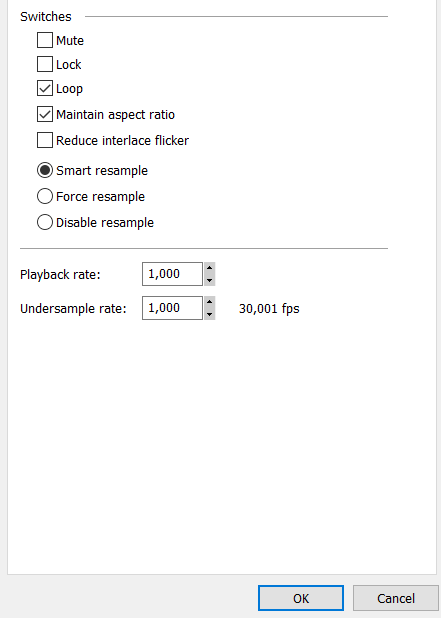
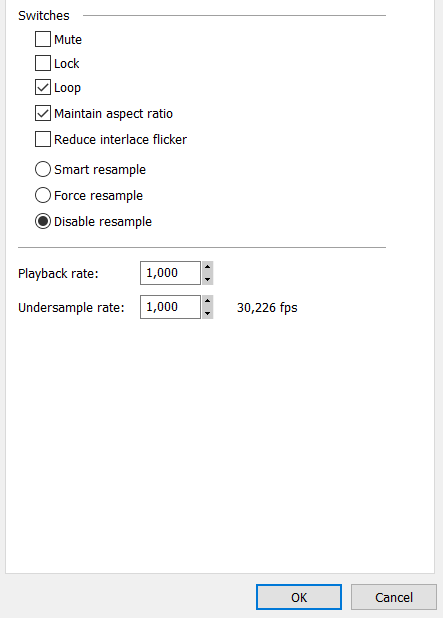
 Quote
Quote