Hi, so I have Vegas 13 in my laptop, and I have my projects there, and a bunch of different presets for different pluggins, also combinations of pluggin chains, I mean this:
So what I need is to export all of this and import it into my desktop Vegas 13, because my laptop is too old, and im not going to use it. I installed Vegas 13 in my new desktop, and realized I have nothing there. So how do I get the stuff from my laptop and put it into my desktop install? I hope im being clear. I would appreace this help ASAP because right now I can't get anything done, im missing all of the presets and its insanity trying to edit like this.
+ Reply to Thread
Results 1 to 11 of 11
-
-
https://www.moviestudiozen.com/doctor-zen-faq/571-how-do-i-backup-my-audio-presets
Note the additional link near the end of that page - sounds like what you're looking for.
Scott -
Hi, I have a question. Does the Sony Vegas Preset Manager only export Chain FX presets and not normal presets? I really need to do the regedit thing here for regular presets for the non OFX ones?
https://www.moviestudiozen.com/doctor-zen-faq/572-how-do-i-backup-my-custom-presets
Since my new setup is Windows 10, and my laptop is Windows 7... will it work? maybe regedit is different.
Also, is there a way to mass export and import everything with Sony Vegas Preset Manager or you have to manually select your custom presets ones? I mean in this Window:
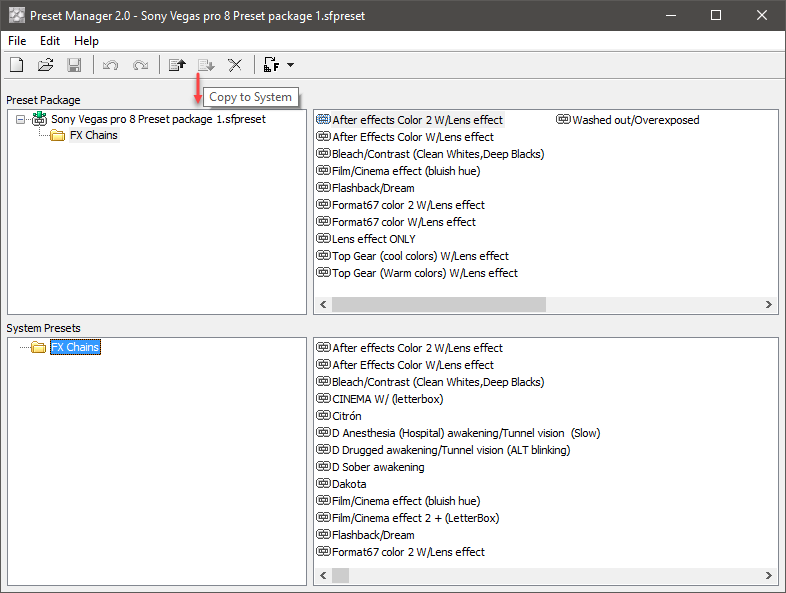
If I just select everything, export it and import the .sfpreset file with all of it, does it overwrite the existing default presets and add the new ones? Just to save time so I dont have to manually select all of them between the default ones. -
There shouldn't be any diff between Win7 & Win10, per se. There COULD be a diff between x86 (32bit win) and x64 (64bit win), as things are referenced differently (system32 vs syswow64 for 32bit stuff, nothing vs system3w for 64bit stuff, respectively).
IIWY, I'd do both the present mgr export/backup/restore and the regedit export/import.
Sorry, it wasn't clear before - I own a couple of copies of various versions of Vegas, but haven't used it in a while (doing most on Premiere these days as that is compatible w others where I work), so I don't really use the tool. Just did a search using certain keywords and kinda knew what to look for/expect, if I saw it.
Scott -
-
Already responded about that in para2 & 3 of post #6.
Backup your system & try it (yes, manually) - worst case you restore the system, middle case it does nothing, best case you are done.
Or
You could recreate the presets & their chains manually. (You'd probably be done by now.)
I know of no magic bullet, sorry.
Also, unless Magix did a ground-up rewrite (VERY not likely), not much would be different.
Scott
Similar Threads
-
Sony Vegas Sharpen Plugin....Vegas 10 amazing, Vegas 11 terrible?
By Blackout in forum RestorationReplies: 3Last Post: 16th Feb 2020, 13:48 -
Best Export Format/Ext. and Presets - Pinnacle in this instance
By BobbyL in forum Newbie / General discussionsReplies: 0Last Post: 29th Dec 2019, 16:53 -
[Vegas Movie Studio] Export list of files, or read .VF file with other app?
By yetanotherlogin in forum EditingReplies: 9Last Post: 1st Oct 2019, 19:09 -
vegas 13 export only audio
By rama in forum EditingReplies: 8Last Post: 6th Feb 2017, 00:23 -
Sony Vegas - Strange problem with Sony AVC/MVC rendered files
By RMCF10 in forum Newbie / General discussionsReplies: 16Last Post: 5th Feb 2016, 05:04



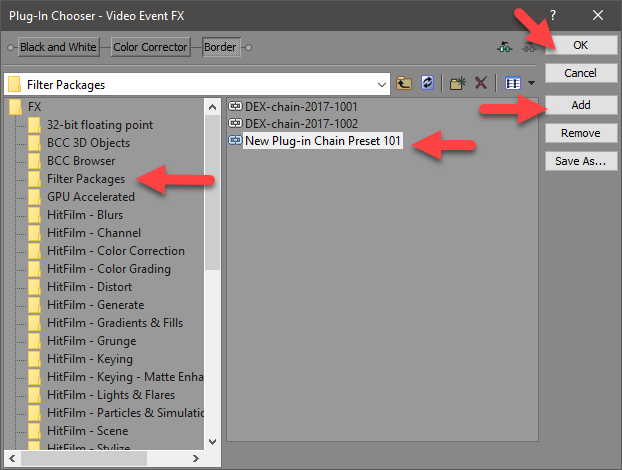
 Quote
Quote