Hello!
When I'm trying to render a short video, Vegas offers only audio formats for saving while I need a video clip. The original video is AVC (mp4) format. The only difference I can find between the original and the project clip is that original has 640x270x12 resolution and the project has 640x270x32. I don't know what the last number means and where I can change it, or whether it matters at all.
Will be thankful for any advice!
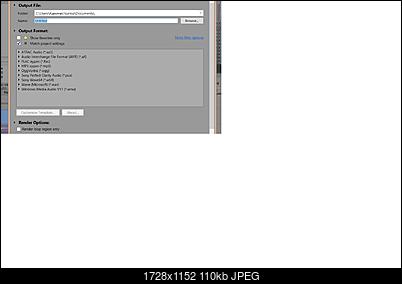
+ Reply to Thread
Results 1 to 5 of 5
-
-
Untick Match Project Settings and you will get more options.
Your video is a non-standard size. The 32 and 12 are the color bit depth. -
You need to select one of the options underneath mainconcept avc/aac
Twirl down the submenu
(left click the triangle before "mainconcept") to open up the menu
Similar Threads
-
Sony Vegas pan/crop problem
By mafaka in forum EditingReplies: 4Last Post: 29th Apr 2016, 15:20 -
Sony Vegas - Strange problem with Sony AVC/MVC rendered files
By RMCF10 in forum Newbie / General discussionsReplies: 16Last Post: 5th Feb 2016, 04:04 -
Sony Vegas Pro 13 problem!
By Gamestukki in forum EditingReplies: 3Last Post: 4th Mar 2015, 10:14 -
x264 problem in Sony Vegas Pro 10
By komi123 in forum EditingReplies: 3Last Post: 28th Nov 2012, 16:59 -
Sony Vegas 11 and transitions problem
By zanos in forum EditingReplies: 1Last Post: 16th Jul 2012, 17:22



 Quote
Quote