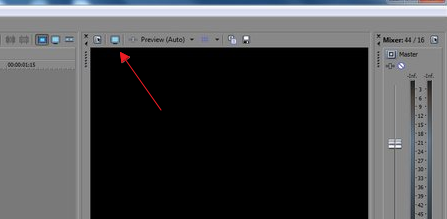Hi
may i ask you which are the most cool title effect you have ever seeing made with premiere ?
thanks
+ Reply to Thread
Results 1 to 27 of 27
-
-
If you see a "cool" title effect how can you know what it was made by ? You usually can't unless there is some telltale or signature effect
The truth is, if you see something "cool" made in Adobe, it's actually usually made in After Effects, and/or the bundled Cinema4D Lite
I think a better question is "what makes something cool?" - It's usually an original idea, or something related to the topic/content, or effectively conveys a message. Something can be a technical masterpiece of visual FX, but take away or detract from the actual video or movie. You shouldn't forget what the job of the title is in the first place. The software are just tools, you are the artist -
hi
they could be create with blender too?
it's free, but is blender very slow to create "cool" comapared to after effects?
thanks -
Many of them could be done in blender - these are just "tools", and the same thing can often been done with different tools
Blender is more difficult to use for most people. For beginners, it's going to be much slower. It is more 3D oriented , but has a VSE (video sequence editor) that is similar to a timeline "video editor". A critical difference is it uses nodes instead of "layers". People used to photoshop or image editing will learn AE much faster because the concepts are very similar. There are many, many free and paid tutorials for AE, but the same can be said about blender. Both have a large user base that are willing to help out.
AE is mainly a layer based compositor, but it's the "gold standard" for most 2D VFX work, except for high budget productions, which tend to use Nuke more (Nuke is also nodal based). AE has literally thousands of plugins available, and many of them do have "signature" looks still used in things like movies today. (e.g. Trapcode plugins) -
hi
thanks
there is an example https://www.youtube.com/watch?v=3ZYkFkK3Htw
i guess it could no done with premiere -
Once you get into 3D space, with cameras, the learning curve goes up precipitously.
-
I wonder what you would call "fake 2.5D" ?? "2.25D" ?


@rama - "2.5D" is a term used to describe "flat" image layers oriented in z-space. You have x,y,z coordinates, but the layer itself is "flat", like a photo . Layers can be offset in z-space (ie. farther away, or closer), but the layer itself has no depth. "3D" refers to real geometry with vertices - it exists "fully" in x,y,z -
-
-
-
-
-
Yes, that button. Also Try alt+shift+4
What do options => preferences => preview device say ? Try playing with some of the settings. Or sometimes it might be GPU drivers or settings problem -
hi
thanks
work
do you know i had 2 monitor plugged yesterday , and i guess vegas tried to preview on the second monitor
now i fixed and the short key works
would like to have the normal preview preview auto , and for the full view best full
but i guess it's not possible , there is no option in the preferences
may i change the shortkey in f11 for example? -
Yes, both the field and tractor are images acquired from google image search. You can also do it on a single image, but you'll have to extract your target object into a new layer and clone in the background.
P.S. It was just an excuse to try Aviutl running in Linux under wine. It works well with a few little quirks now and then, that you don't see in Windows.Got my retirement plans all set. Looks like I only have to work another 5 years after I die........ -
Running the preview window in Best/Full mode forces you to loop the region several times before smoothing out. Also uses more system resources.
Tip: Make your workflow like a pyramid. Build UP. Use Pre-Render a lot. -
yes you can remap keyboard shortcuts (options => customize keyboard) .
For the fullscreen button / 2nd monitor toggle
options => customize keyboard => global tab => VideoPreview.ExternalMonitorToggle
You can save it as a keyboard map, in case there are some configurations you use often or want to switch between quickly -
Here's another cool one I made while playing around with a still image I shot...
Got my retirement plans all set. Looks like I only have to work another 5 years after I die........ -
-
-
Adobe After Effects software delivers a comprehensive set of tools to efficiently produce motion graphics and visual effects for film, video, multimedia, and the Web.
Last edited by acheter; 19th Sep 2016 at 17:38.
Similar Threads
-
premiere ,how to time repapping and zoom in the timeline effect
By rama in forum EditingReplies: 20Last Post: 21st Apr 2015, 13:47 -
How Is This Effect Made
By budwzr in forum AudioReplies: 4Last Post: 31st Jan 2013, 04:03 -
New Titles Using Premiere CS4
By Ron B in forum EditingReplies: 1Last Post: 14th Jul 2012, 16:02 -
Are Premiere titles/shape vectorial
By elmuz in forum EditingReplies: 25Last Post: 21st Oct 2011, 00:50 -
Imprted to Adobe Premiere Pro CS5 from After Effect.
By indosta in forum EditingReplies: 4Last Post: 20th Sep 2011, 09:26




 Quote
Quote