Hello,
I have been searching the forums and see quite a bit about using logoaway in virtual dub. I have found it contained within ffdShow video decoder. I am using this to decode the TV signal and would LOVE to remove logos realtime. This works, but only producing a blurry box that is almost as annoying as the actual logo. (watch disney channel!)
There is an option to use shape xy. This is interesting. I have been able to find out that a user can define the shape using a capture of a frame and remove just that. This is what I want! I have been unable to find out any more.
Does anyone know what format to use? jpg, gif, bmp? What color? Should it be the full screen or just the logo with positioning?
Basically, I see it can be done and read that people are using it but can't figure out how I can do so. Does anyone know?!
I have tried:
-capturing a frame
-masking the logo with all different colors
-background colors of white, black, and transparent (.gif)
-using formats .jpg, .gif, .bmp, and .png (.png causes an error in the filter and crashes it)
-setting sizes of cropped logo (and moving it in place), full screen (setting location to 1,1.
With no luck, or change of any kind.
Here is one of the test images I am using to filter. I couldn't find the color in it... I have also attached a pic of the logoaway settings I am using.
These are in .jpg to get them up here, but I have tried it in all 3 formats that it would accept. In the .gif format I also used transparent parts to test that as well.
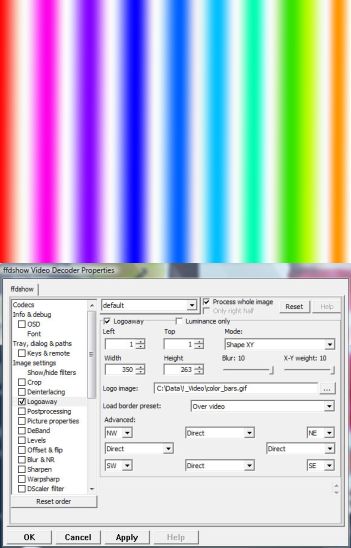
+ Reply to Thread
Results 1 to 6 of 6
-
-
Sorry, not much help as I haven't used the filter, but there is this guide by the author: http://voidon.republika.pl/virtualdub/ladocs301/logoaway.html That one and this one are listed on the LogoAway tool page: https://forum.videohelp.com/topic320220.html
-
The filter doesn't really work well. A full 100% of the time, it leaves beyond little blob formations on screen that are more annoying than the original logo. The best use of the filter will still show the blob some portion of the time. Forget about it.
Want my help? Ask here! (not via PM!)
FAQs: Best Blank Discs • Best TBCs • Best VCRs for capture • Restore VHS -
With all of the digital wizardry being accomplished these days, you might think that such a filter could be perfected until it actually worked ! (But maybe not in a free or consumer-level product . . . . )Originally Posted by lordsmurfWhen in Las Vegas, don't miss the Pinball Hall of Fame Museum http://www.pinballmuseum.org/ -- with over 150 tables from 6+ decades of this quintessentially American art form.
-
lordsmurf - It is for live tv. So blobs are ok, just a gigantic square is annoying. I just wanted to refine the square down to the actual logo if possible. What did you do to get the little blobs? Can you describe your procedure please?
redwudz - I have poured over that faq and couldn't see anything to do with the shape xy. This seems to only deal with the solid square. -
This too has been irking me in the back of my mind for years. Recently (like today) I went on a hunt to see if there have been any advances in logo-removal for videos. There's a couple programs I found online (at PB) that do it for you, but I haven't found one that is all that great. So I thought I'd go back and revisit the ol' real-time logoaway in ffdshow's filters. To see if I could get that dagnabbit "shape xy" option to finally work.
I first tried a mask of red foreground and blue background (as used in delogo), no go.
Then I tried a white foreground and black background mask, still no go.
(many such similar attempts were made in the distant past, and I just gave up, as did you)
Note, the mask dimensions were just a little larger than the actual logo, only the logo parts itself colored white/black (or red/blue) respectively.
Then I thunk and thunk and thought .... Hmmmm.... maybe it won't recognize it unless the logoaway horizontal and vertical size matched the actual logo mask dimensions.
IT WORKED! Choosing logoaway mask sizes of 1 pixel plus or less and the effective mask goes poof again.
In short:
1. Grab a frame with a good logo image (black background preferred.
2. Load in image/photo editor and crop the image to a little larger than the logo itself. (note down the final crop size in exact pixel dimensions)
3. Mask the logo image areas in pure white with a pixel or two margin to ensure jpg-pixel-munging being masked too, then make the background areas all solid black.
4. Save image as bmp (or jpg or gif)
5. Start your favorite viewer that uses ffdshow.
6. Enable the logoaway filter.
7. Select: Mode = Shape XY, Width = Width of your B&W logo mask (in pixels), Height = Height of your B&W logo mask (in pixels), nudge its left/top position to perfectly align with your logo.
8. Watch only the logo itself blur all to hell.
Now that I finally got it to work I'm not all that sure it's much of an improvement. What ends-up happening is that the blurred area now takes on the shape of the original logo, so it's pretty much recognizable again. Like I found when I only turned the logo lettering into white letters for the mask. Some improvement can be made by fiddling with the blur and weight options, though not much. BUT, if you keep it to rudimentary geometric shapes to mask all main parts of the logo, you might like it.
I'll find it particularly effective on them damned stations that have now added a long twitter-head hashtag note aside their logos. I can now mask more than one area using this option, and also limit just how much gets blurred and kept within the main geometry. For that it'll be a godsend.
Then again, maybe I can play with the black/white gray-values and get it to blend the mask better. Something for future experimentation. (If you or anyone tries it, let us know if it works, in case I never get back to post again about this.) Hmm... a preliminary quick test on a graduated patch of gray just shows that any non-black value gets masked, (no matter the color).
Similar Threads
-
Avisynth script to blur, similar to Logoaway XY (mode)
By jairovital in forum EditingReplies: 18Last Post: 6th Aug 2011, 08:24 -
Logoaway and ffdShow
By syncro in forum DVB / IPTVReplies: 3Last Post: 1st Feb 2009, 14:23 -
Logoaway filter for AviSynth?
By DRP in forum Video ConversionReplies: 2Last Post: 8th Aug 2008, 05:30 -
VDubMod & logoaway-Easy Guide-but 22hrs to process????????
By thegeeman in forum Newbie / General discussionsReplies: 2Last Post: 17th Aug 2007, 10:20 -
Using Logoaway in two-pass mode
By AlanL in forum EditingReplies: 1Last Post: 21st Jun 2007, 07:54




 Quote
Quote