Yeah, its me again lol. but this time i have some questions about recording some pc games. Im using Fraps(V3.5.99) to record Steam and other games but i have some questions:
1) I want to record some Hearthstone but every time i press the record button(F9 for me), Fraps drops the framerate down to 8 to 13 FPS and lags the game really bad. When not recording, Hearthstone runs at 25-30 FPS for me/my set up(or so the Fraps FPS counter says). My video Capture settings are set Full-size, and record at 29.97 FPS(although it still drops frames even when im recording at 60 FPS). I have the destination set so it saves the videos to my external harddrive. Is there a way to stop it from dropping frames?
2) I want to record The Binding of Isaac but Fraps doesnt recognize it as a "real" game(even though its from Steam). I have the Monitor Aero Desktop(DWM) setting but Fraps doesnt record my desktop(or anything other than games). is there a way to record TBOI with Fraps or will have to use something like Bandicam?
PC Specs:
Windows 10, 64 bit
Pentium Dual Core @ 2.80 ghz
8 Gb of ram
Intel G33/G31 Express Chipset Family
+ Reply to Thread
Results 1 to 5 of 5
-
-
Your CPU could probably use an upgrade but I do'nt know how demanding FRAPS is. Maybe you can try Open Broadcaster Software, I like it. It uses x264 so you will want to use one of the faster presets.
-
ive tried using OBS but i keep getting this error. I just tried Recording Hearthstone not in full screen and it still drops frames depending on the resolution but it doesnt completely lag the game to bad, wish it wouldnt drop any frames but ill take what i can get lol
Last edited by raveclash; 1st Nov 2015 at 03:17.
-
I'm still on Windows 7 with what I guess is DirectX 10, maybe why it works so well for me. May try Virtualdub, as it supports some accelerated configurations dealing with OpenGL and DXGI. Assuming you can get the acceleration to be captured you can the use a very fast lossless codec like UtVideo. My lower OS and GPU hardware do not support it. But yours might.
Open Virtualdub, then go File ---> Capture AVI
A new window opens and then click Device ----> Screen Capture
Now go Video -----> Source
You get this (pictured) - my computer only supports GDI which is slow and not something you want.
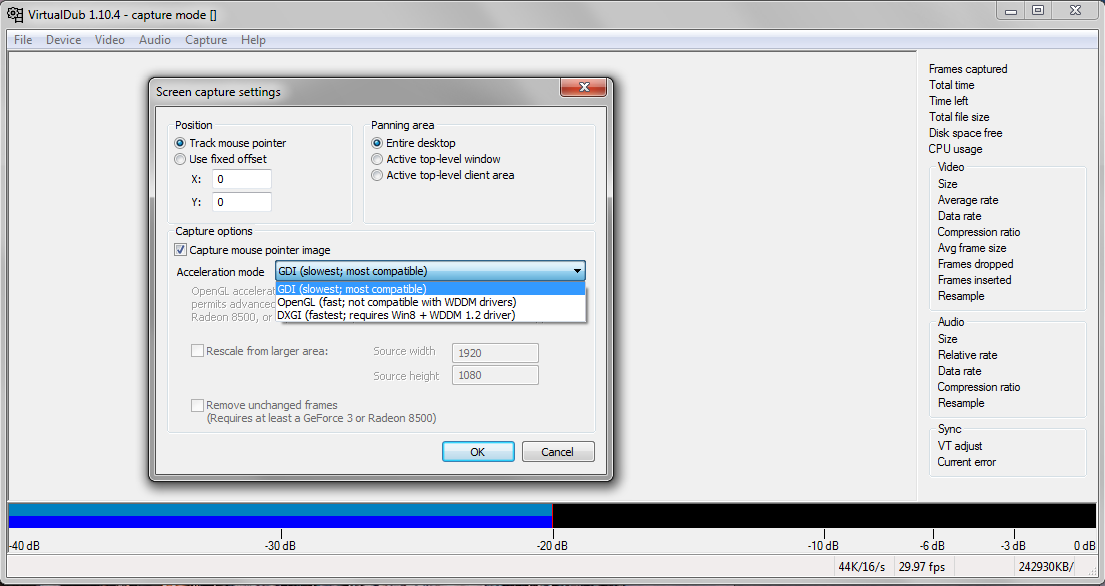
Assuming you can see your desktop being captured in the window with either OpenGL or DXGI, pick out your video codec with Video----> Compression (UtVideo needs to be installed separately or any other video codec)
Audio ----> Compression (preferably no compression (PCM))
Capture -----> Hide Display on Capture
File -----> Set Capture File (where the file will be stored)
To Start Recording Capture----->Capture Video
Similar Threads
-
Trouble With FRAPS
By Auroraah in forum Capturing and VCRReplies: 0Last Post: 21st Jan 2012, 13:48 -
Fraps Fraps Fraps !!!!
By oOParaOo in forum ffmpegX general discussionReplies: 3Last Post: 30th Jun 2011, 18:02 -
Fraps is doing my head in/
By oOParaOo in forum Video ConversionReplies: 1Last Post: 30th Jun 2011, 08:19 -
fraps
By krohm in forum Capturing and VCRReplies: 16Last Post: 30th May 2011, 21:43 -
Fraps Capture
By wulf109 in forum Capturing and VCRReplies: 1Last Post: 17th Dec 2010, 04:58



 Quote
Quote
