I'm trying to cut .MTS video from Panasonic LX7 without reencoding.
I use I-frames as A and B to trim, but in result video there is something wrong at the beginning.
Then (after few frames) the video becomes good.
Media Info:
Code:General ID : 0 (0x0) Format : BDAV Format/Info : Blu-ray Video File size : 1 008 MiB Duration : 5mn 2s Overall bit rate mode : Variable Overall bit rate : 28.0 Mbps Maximum Overall bit rate : 28.0 Mbps Video ID : 4113 (0x1011) Menu ID : 1 (0x1) Format : AVC Format/Info : Advanced Video Codec Format profile : High@L4.2 Format settings, CABAC : Yes Format settings, ReFrames : 2 frames Codec ID : 27 Duration : 5mn 2s Bit rate mode : Variable Bit rate : 26.5 Mbps Width : 1 920 pixels Height : 1 080 pixels Display aspect ratio : 16:9 Frame rate : 50.000 fps Color space : YUV Chroma subsampling : 4:2:0 Bit depth : 8 bits Scan type : Progressive Bits/(Pixel*Frame) : 0.256 Stream size : 961 MiB (95%) Audio ID : 4352 (0x1100) Menu ID : 1 (0x1) Format : AC-3 Format/Info : Audio Coding 3 Mode extension : CM (complete main) Format settings, Endianness : Big Codec ID : 129 Duration : 5mn 2s Bit rate mode : Constant Bit rate : 192 Kbps Channel(s) : 2 channels Channel positions : Front: L R Sampling rate : 48.0 KHz Bit depth : 16 bits Compression mode : Lossy Stream size : 6.92 MiB (1%) Text ID : 4608 (0x1200) Menu ID : 1 (0x1) Format : PGS Codec ID : 144 Duration : 5mn 1s
+ Reply to Thread
Results 1 to 6 of 6
-
Last edited by nanolab; 29th Jul 2015 at 16:14.
-
IDK
i use Video Redo for mts files from my PVR
i use avidemux for other file types
maybe make your cut a little bit earlier
then TRIM with avisynth , IF you making DVDs using av2dvd
i just tried to edit/cut 4:44 seconds of a 60min HDTV recording with avidemux
it gave an error of encoder not responding
and i was doing a straight video copy
i did not pick I frames for the cut points, and it would not edit at all
IMO change toolsLast edited by theewizard; 29th Jul 2015 at 17:38.
-
-
Probably open GOPs. With open GOPs the last B frames of the GOP can reference the I frame of the next GOP. That I frame has to be decoded before those B frames are decoded. So the B frames are stored AFTER the I frame within the file:
presentation order: ...PBBI...
stored order: ...PIBB...
after cutting: ...IBB...
Without the preceding P frame those B frames can no longer be decoded properly. And since they are displayed before the I frame you get junk in the first few frames.Last edited by jagabo; 29th Jul 2015 at 20:59.
-
-
You have to reencode the cut GOPs. You could use an editor that reencodes the entire video but that will be time consuming and decrease quality of the entire video. Or you can use a smart editor like VideoRedo that only reencodes the cut GOPs (the rest of the video is only remuxed).
Similar Threads
-
SW for video trimming
By bluenite in forum Newbie / General discussionsReplies: 1Last Post: 24th Jun 2015, 07:09 -
Accurate .avi trimming with Avidemux
By Freodon in forum EditingReplies: 2Last Post: 23rd Feb 2014, 09:08 -
Avidemux mpeg trimming--is MPEG PS muxer really lossless?
By bluescrubby in forum EditingReplies: 4Last Post: 8th Jan 2014, 06:18 -
Best software for trimming from videos without recompressing? (ie Avidemux)
By Iced Coffee in forum Newbie / General discussionsReplies: 1Last Post: 24th Mar 2013, 20:36 -
Avidemux - Configuration bug?
By ccm58 in forum Newbie / General discussionsReplies: 4Last Post: 26th Oct 2010, 01:13




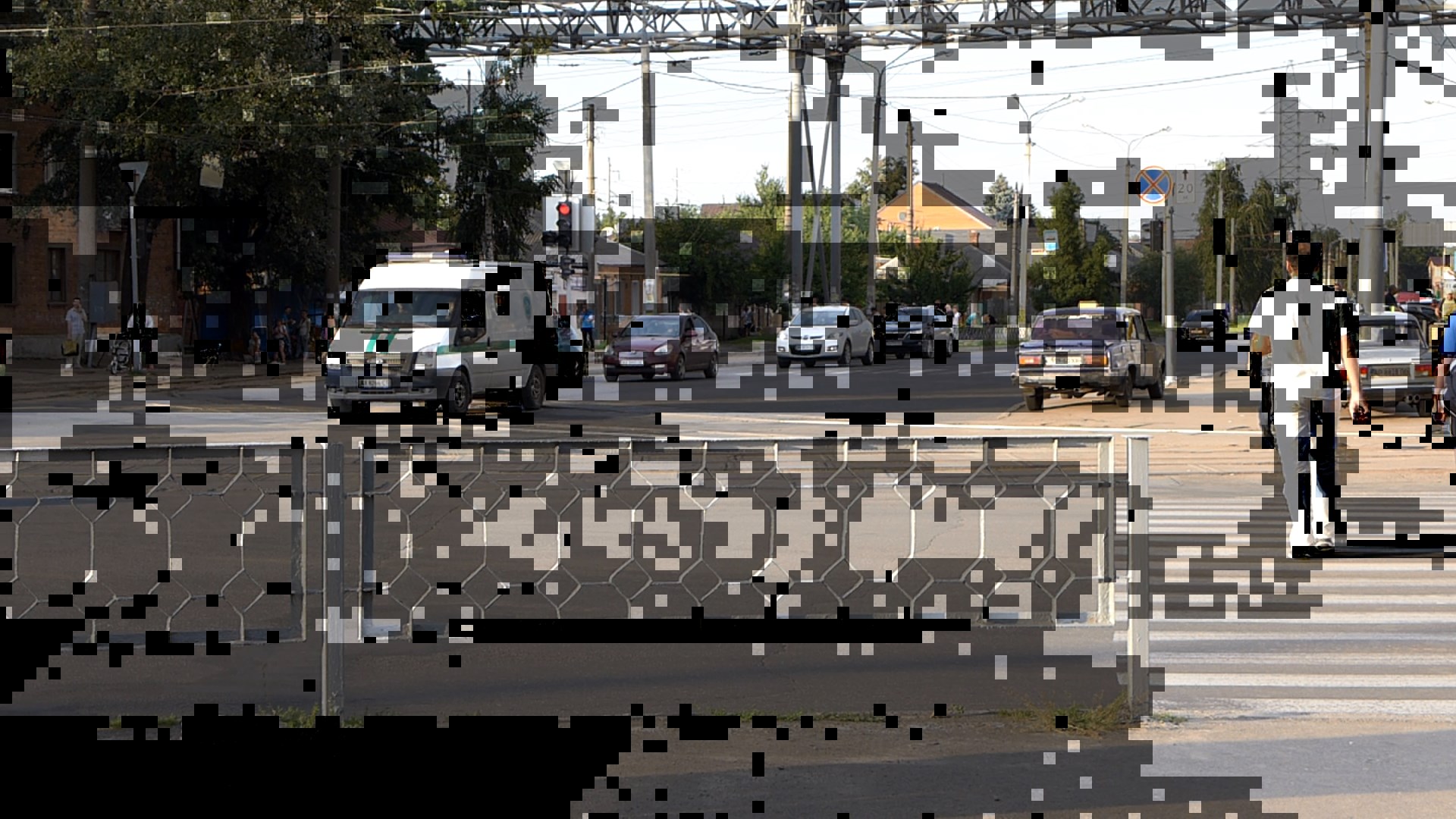
 Quote
Quote
