Been trying to find a fix the past few days to configure this.
Is it possible to use an Avermedia LiveGamer HD with AmarecTV at all?
I was hoping to use my Avermedia LiveGamer HD with AmarecTV due to the advertised lower lantency when compared to something like the preview window of OBS or Avermedia RecCentral. I play a lot of fighting games, and twitch shooters so latency is important, but I have the misfortune of owning a monitor that only supports Displayport in, no HDMI, VGA or DVI etc.
Most of the information details needing S-Video compatibility? Which I don't believe the LiveGamer HD has unfortunately.
Any help would be greatly appreciated.
Computer details are listed with my profile, and the setup for the livegamer is PS4 > HDMI > PCIe Capture Card (LiveGamer HD)
I've attached pictures of the settings available within Amarec, and the error report
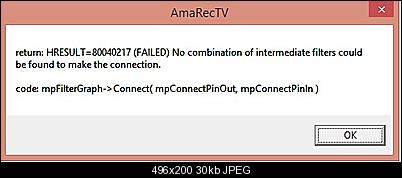
+ Reply to Thread
Results 1 to 3 of 3
-
-
The Avermedia LiveGamer HD has its own on-board hardware encoder chip. AmarecTV only works with devices that are able to use software to encode. Few devices with hardware encoder chips can use software encoding as an option, so, the answer is no, it probably can't be made to work with AmarecTV.
-
And a large part of the latency with hardware encoders happens inside the device, not on the computer. So even with no latency on the computer you won't be able to play real time games.
The best way for you to test is to use GraphStudio. Add the capture (or crossbar) filter and render it. Then play the result. See how much lag you get.
Similar Threads
-
[AVerMedia News] Avermedia RECentral HDCP Protect Remove!!!
By Cauptain in forum Capturing and VCRReplies: 220Last Post: 3rd Jun 2023, 17:40 -
Hauppauge HD PVR2 and AmarecTV
By thoom in forum Capturing and VCRReplies: 4Last Post: 25th Dec 2014, 15:09 -
AmaRecTV and Windows 8.1 - need advice
By miro@hotmail in forum Capturing and VCRReplies: 11Last Post: 21st Jul 2014, 12:44 -
AmarecTV Won't capture with any device I try
By Shilaly in forum Capturing and VCRReplies: 12Last Post: 4th Feb 2014, 09:25 -
AmaRecTV + Any Streaming Software = Doesn't Work
By letters in forum Capturing and VCRReplies: 2Last Post: 28th Jan 2013, 00:11




 Quote
Quote