please suggest good config for h264 codec.. i have good computer and gpu to handle high compression, i also want quality.. thanks
what should i set vbvmaxrate, buffersize, ildc, consecutive frames and previous frames. thanks
+ Reply to Thread
Results 1 to 6 of 6
-
-
Use profiles. Or else must you learn how every setting work, http://mewiki.project357.com/wiki/X264_Settings
-
x264.exe input.file --avcintra-compat -o out.h264
more details on http://pastie.org/private/pmu6fxzte34ihtl0sdzfuw -
thank you very much..
1 more thing, can you tell me what FourCC is better? H264 or x264? -
What encoder are you using, why do you need to fix it for?
x264 writes avc1 as codec ID.
I would not use that pandy's command line, it says: "10-bit x264 is required to encode AVC-Intra" . Hardware players do not support playback of these videos.
Just use x264 default settings, you can choose preset slow or slower if you have time to encode but watch for number of reference frames in that case, you do not want them too high, slow or slower automatically raises number of reference frames, --preset slow (default is --preset medium, I think)
Are you encoding 2400kbit, is it for web? Then include: --crf=18 --ref 3 --vbv-bufsize 2400 --vbv-maxrate 2200
If it is some HD video fine encodings, set those buffers to limit top bitrates. It is up to you, just give it some maximum, like about 30.000 you use something like: --crf=18 --ref 4 --vbv-bufsize 30000 --vbv-maxrate 27000, to keep maximum bitrate in check or you can go higher.
Do not look for miracle settings. Use default presets as Baldrick already mentioned.Last edited by _Al_; 21st Nov 2013 at 18:29.
Similar Threads
-
Suggest a Fast h264 Viewer which is Frame Accurate
By VideoFanatic in forum Authoring (Blu-ray)Replies: 5Last Post: 28th Jul 2013, 11:54 -
Can you suggest a good mpeg2 codec?
By Bencuri in forum Video ConversionReplies: 3Last Post: 23rd Jul 2013, 20:10 -
Please suggest a good (simple) video editor program
By chrisj in forum Newbie / General discussionsReplies: 2Last Post: 15th Jun 2013, 05:36 -
Please suggest good AviSynth Anti-Aliasing & Rainbow Remover scripts
By VideoFanatic in forum RestorationReplies: 0Last Post: 30th Nov 2011, 07:54 -
Is zero config a good way to manage a wireless network?
By SingSing in forum ComputerReplies: 13Last Post: 29th May 2010, 15:50



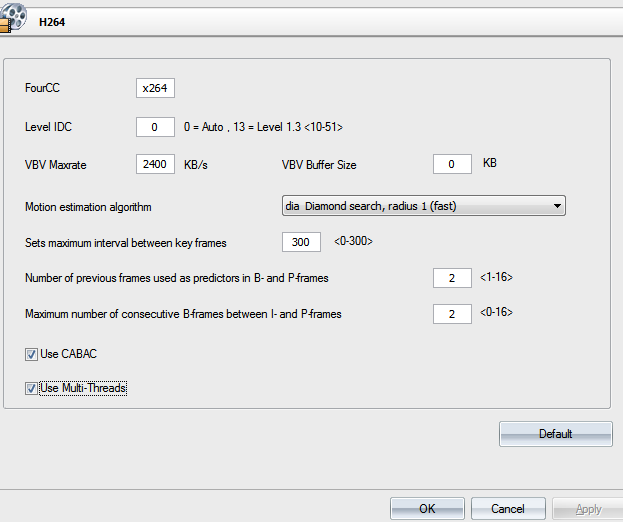
 Quote
Quote