ok people, here's the deal:
i have a number of, what i can only surmise are, improperly encoded wmv files. normally 1440x1080 are supposed to use non-square 4:3 pixels, however these files were encoded in a rather odd way. when i try to play them in any video player, say media player classic or vlc, the files display as "squished" on the left and right side, which results in black borders on either side and the image having an unnatural elongated appearance, this is with the aspect ratio setting at "default", if i manually set the aspect ratio to 16:9, if i set it to 1:1 or 4:3 there is no change from the default view.
all video players agree that the files have resolutions of 1440x1080, here's where the plot, much like oprah, thickens: if i load the file into media info, the default output tells me that they are vc-1, specifically wmv3, mp@hl, 30fps, 6818 kbps, and 1440x1080 (4:3) and that they were created with windows movie maker.
however when i dig deeper it gets really interesting, media info still tells me that the files are 1440 wide by 1080 high with a display aspect ratio of 4:3 but "general" it tells me that "aspect ratio x" is 1440 and "aspect ratio y" is 1920, in effect telling me that the files in question have a resolution of 1440x1920.
does this mean that the headers on these files are wrong and if so is there a way, other than a hex editor, to fix them?
if it's not the header then what is the problem and how can it be fixed, assuming it can be fixed.
thanks.
+ Reply to Thread
Results 1 to 30 of 57
-
-
sounds like the original video maker blew it. try re-encoding to square pixel 1920x1080.
--
"a lot of people are better dead" - prisoner KSC2-303 -
thanks for both the suggestions, unfortunately neither one works, wmvarchanger seems to "correct" the but accomplishes nothing, as confirmed by playing the file back and media info, attempts to re-encode to 1920x1080 with square pixels results in a file that plays just like the original and in a really odd turn of events, re-encoding to a different hd resolution, like 1280x720 or 960x540 with square pixels or 16:9 results in the a file that likewise plays back like the original.
it looks like i'm breaking out a hex editor and trying to manually fix the files, not looking forward to this. -
You're doing something wrong. In all likelihood your editor saw the apparent 4:3 source and added black pillarbox bars when you resized to a 16:9 resolution. You have to convince your encoder your source is 16:9 to start with.Originally Posted by deadrats
-
deadrats - can you post a sample? here's a tools that may be able to cut one if you don't have the tools.
makesample.zip--
"a lot of people are better dead" - prisoner KSC2-303 -
that did the trick, this is one of the reasons i like tmpg express, when i import the clip i have the option of setting the aspect ratio of the source, i had tried almost ever option available but for some reason it didn't occur to me to set the source aspect as 16:9, du'h!Originally Posted by jagabo
while i'm at it, i just had a thought: if the source is 1440x1080 with 4:3 pixels then it doesn't make much sense to re-encode to 1920x1080 with square pixels, does it? i mean were do the extra 480 pixels come from?
regardless, i decided to just re-encode to 1280x720 16:9 and be done with it, thanks for to all for your help. -
It does if you can't view it properly any other way.Originally Posted by deadrats
The same place they come from when you adjust the AR during playback, a resizing filter.Originally Posted by deadrats -
that's a nice little tool, here's a 20 mb sample, warning, it's from adult content but i made sure that the sample was well in compliance with this forum's rules:Originally Posted by aedipuss
http://www.mediafire.com/?zriu5tmmetz -
i believe i did mention that forcing an aspect ratio of 16:9 causes the file to play fine, but the file is obviously incorrectly encoded, maybe i should have mentioned this earlier but i was thinking of making a blu-ray compliant m2ts out of this file, since vc-1 is a blu-ray compliant codec, if everything else was fine then i could just remux it in a m2ts container and i could then author a blu-ray for viewing on a PS3 or any blu-ray player, as it stands now it will not display correctly if authored to blu-ray.Originally Posted by poisondeathray
so, with that additional info, i assume that my only option remains to re-encode to a blu-ray complaint resolution, in this case i'm assuming the best choice would be 1280x720 16:9, no? i can also re-encode to 1440x1080 16:9 but my understanding is that it is not a blu-ray compliant resolution, re-encoding to 1440x1080 4:3 results in file that improper aspect ratio.
in other words, if you had say 20 such files, all in the 1-1.2 gig range, all improperly encoded like the sample i provided and you wanted to make on blu-ray compliant disk out of them, how would you guys go about it? -
Originally Posted by deadrats
It's wmv3, not vc-1, so you will have to re-encode eitherway
And I believe the file is correctly encoded. As jagabo said earlier, it's the programs you used that decode the file improperly, so the resulting re-encoded file is screwed up.
It's 30.0fps, which isn't compliant either. 29.97 (or 30000/1001) is, but only with interlaced content (really 29.97 frames or 59.94 fields per second)
Are you talking real blu-ray or AVCHD disc on DVD media? Remember that the PS3 can play out of spec content
To make a legit blu-ray, most would duplicate frames (from 30p) and resize to 720p60 (really 720p59.94). 1920x1080p30 and 1440x1080p30 are never legal -
It's unfortunate that Blu-ray is so inflexible with frame rates and frame sizes.
http://www.blurayjukebox.com/pdfs/2b_bdrom_audiovisualapplication_0305-12955-13403.pdf
It could just be encoded interlaced.Originally Posted by poisondeathray -
Yes, it usually responds to AR flags in MKV, AVI, MP4, TS, VOB, etc. Your out.mkv displayed properly as 16:9. It didn't play the audio though. The audio in the original WMV file played fine.
-
not to be a ball breaker but wmv3 is microsoft's implementation of the vc-1 spec:Originally Posted by poisondeathray
http://en.wikipedia.org/wiki/VC-1
Simple and Main Profiles of VC-1 remained completely faithful to the existing WMV3 implementation, making WMV3 bitstreams fully VC-1 compliant.if that's the case then why is it that media info gives me that screwy description of the file as being 1440 x resolution and a y resolution of 1920 and why would i have to force most players and video editors to see the source as 16:9 when 1440x1080 is supposed to use 4:3 pixels and have a DAR of 1.333?Originally Posted by poisondeathray
no, i'm talking real blu-ray, just like you would buy from a store.Originally Posted by poisondeathray
ok, so i looked over the specs here:Originally Posted by poisondeathray
http://en.wikipedia.org/wiki/Blu-ray_Disc
it looks like 720p60 also is not a legal blu-ray resolution, so of the legit blu-ray specs, which do you think is better, encoding to 1440x1080p24 or 1440x1080i59.94, with the source i have.
as a side note, i discovered something quite interesting, microsoft actually has their own h264 codec:
http://www.microsoft.com/expression/products/Encoder_Features.aspx
unfortunately the ability to encode to h264 isn't available in the free version of "expression encoder" and i'n not willing to spend $50 for the higher end version just to try it out. <evil thought alert> i wonder if maybe i could find a "demo" version somewhere out there just to see what kind of h264 codec microsoft put together, for some reason i have a feeling that it has to be pretty good.
oh, and one last probably stupid question, how do you interlace content? is it as simple as just choosing the "interlace" option within the encoder output settings?
thanks. -
VC-1 usually refers to the advanced profile for WMV. There is some confusion in the terminology there. When we say VC-1 for blu-ray people refer to WMV advanced profile or "WVC1" fourcc. No blu-ray disc I have seen uses WMV3 fourcc (it might work you can try it out and report back).Originally Posted by deadrats
It's microsofts (stupid) way of doing things. If you notice it will play fine in WMP11, which is the intended target. Open the file in gspot which actually scans the file. Mediainfo just reports the header infoif that's the case then why is it that media info gives me that screwy description of the file as being 1440 x resolution and a y resolution of 1920 and why would i have to force most players and video editors to see the source as 16:9 when 1440x1080 is supposed to use 4:3 pixels and have a DAR of 1.333?
1280x720p59.94 is definitely 100% legal. wikipedia is often wrong, as in this case. Those other options you list are problematic because you either have jerky frames from decimation, interlacing issues (you don't have 60p material to interlace, you only have 30p temporal resolution). I would still use 720p59.94. You can either dupe frames, or use motion interpolation software like avisynth's mflowfps or mvflowfps or smoothfpsok, so i looked over the specs here:
http://en.wikipedia.org/wiki/Blu-ray_Disc
it looks like 720p60 also is not a legal blu-ray resolution, so of the legit blu-ray specs, which do you think is better, encoding to 1440x1080p24 or 1440x1080i59.94, with the source i have.
MS's implementation is pretty crappy. x264 with the proper patches are completely compliant now with the proper settings, and pass verification. They even work with scenarist which is the gold standard for authoringas a side note, i discovered something quite interesting, microsoft actually has their own h264 codec:
http://www.microsoft.com/expression/products/Encoder_Features.aspx
unfortunately the ability to encode to h264 isn't available in the free version of "expression encoder" and i'n not willing to spend $50 for the higher end version just to try it out. <evil thought alert> i wonder if maybe i could find a "demo" version somewhere out there just to see what kind of h264 codec microsoft put together, for some reason i have a feeling that it has to be pretty good.
Not that simple, you need the temporal resolution to generate interlacing (60 moments in time, but you only have 30). See above. If you had the temporal res, then you could do it pretty easily in avisynthoh, and one last probably stupid question, how do you interlace content? is it as simple as just choosing the "interlace" option within the encoder output settings? -
No, deadrats is right. You can just tell the encoder to encode interlaced. The encoder doesn't know if the two fields come from the same point in time or not. Obviously, you won't get the smoothness of 60 fields per second. And field order doesn't matter. Since both fields come from the same point it time it doesn't matter which you see first.Originally Posted by poisondeathray
If you really want the smoothness of 60 different images per second you could try using one of the motion vector based frame rate changers in AviSynth followed by pulling down fields. It's probably not worth it though.
Progressive YV12 sources should be converted to interlaced YUY2 or interlaced YV12 first. -
Really? And what happens when the stream is deinterlaced on playback on the device? I guess you only see 30p but with deinterlacing artifacts?
All the professionally done blu-ray discs (replicated) use the frame repeat method I mentioned earlier from 30p sources. -
It works exactly the same as any other 1080i video. Logically, the fields are displayed one at a time at 1/60 second intervals. It's just that with a 30p source encoded as 30i you will only have 1/30 second motion granularity, vs 1/60 second with true 30i sources.Originally Posted by poisondeathray
And just to be sure we're all on the same page: 60i is just another name for 30i. Marketers like bigger numbers. The video is encoded as 30 frames per second, displayed one field at a time at 60 fields per second.
I thought we were talking about converting to 1080i because Blu-ray doesn't support 1080p60? Obviously, you can simply duplicate frames to go from 1440x1080p30 to 720p60. Or motion interpolate if you can live with the artifacts.Originally Posted by poisondeathray -
I had suggested 720p60 earlier, because that's what most people do with 30p sources intended for blu-ray. Deadrats was under the impression that 720p60 is not legal. It's what is usually used in the industry, because deinterlacing degrades quality, and interlaced encoding is inherently much less efficient than progressive (with either MPEG2 , WVC1, or h.264).Originally Posted by jagabo
I guess you could encode it as interlaced as another option, but it doesn't make much sense to me - what's the benefit? -
1440x1920 resolution vs 1280x720 resolution with resizing artifacts.Originally Posted by poisondeathray
-
Are the fields resized when you encode interlaced? As in real interlaced content:
ie. 1440x540?
or do you retain the full frame size?
Wouldn't the downsizing artifacts be minor compared to the deinterlacing artifacts? -
gspot, after thanking me for finding it, tells me that the file(s) in question are 1440x1080 with a DAR of 1.333 (4:3) and a PAR of 1.000 (1:1), which is an improperly encoded 1440x1080 file, it should have a PAR of 4:3 for a DAR of 1.78.Originally Posted by poisondeathray
oddly enough, even manually setting the source PAR as 1 within my encoder and the output as 1440x1080 with either 4:3 or 16:9 PAR results in an improperly encoded file, in the case of the former it comes out just like the source, in the case of the latter it comes out with black borders all the way around, a truly crappy encode (basically it comes out letter boxed and pillar boxed).
the only thing that seems to work is jagabo's suggestion of basically "lying" to the encoder and telling it that the source has a PAR of 16:9, it doesn't make any sense to me, but that's the way it is.
i do wonder if it has something to do with the version of movie maker that was used to create these files, while trying to fix them i decided to use the windows movie maker for xp64 and discovered that the highest output resolution supported was 720x480, yet media info says they were created with movie maker. i'm guessing that they were created on a vista or win 7 pc, most likely vista considering the age of the files, so i'm assuming that the movie maker in vista supports hd resolutions, maybe there was an incompatibility between the source files and movie maker or maybe a codec issue and that resulted in screwy files. -
In gspot 2.70a, it shows a PAR of 4:3 and DAR of 1.78. Are you using a different file?Originally Posted by deadrats
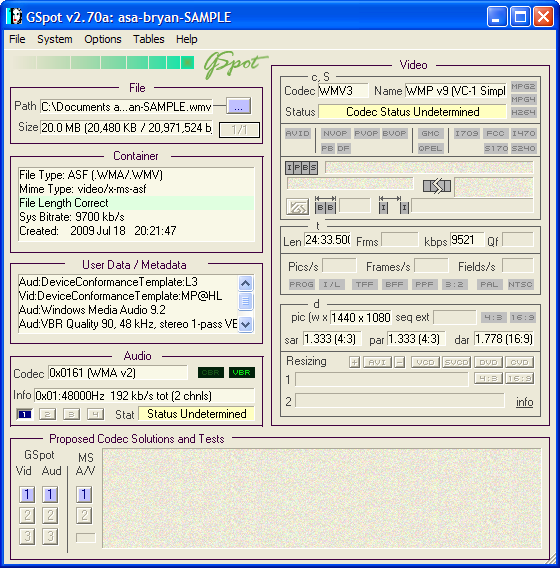
What encoder are you using? Are you encoding to WMV again?oddly enough, even manually setting the source PAR as 1 within my encoder and the output as 1440x1080 with either 4:3 or 16:9 PAR results in an improperly encoded file, in the case of the former it comes out just like the source, in the case of the latter it comes out with black borders all the way around, a truly crappy encode (basically it comes out letter boxed and pillar boxed).
You could do it through avisynth, which always assumes square pixel for decoding, then specify AR when encoding or in the container (depending on what format you are using)the only thing that seems to work is jagabo's suggestion of basically "lying" to the encoder and telling it that the source has a PAR of 16:9, it doesn't make any sense to me, but that's the way it is. -
deadrats - you seem to be using words you don't understand. the PAR - pixel aspect ratio - of a 1440x1080 widescreen video is 1.33333 so it's not "lying" to the encoder, but telling it to treat the video properly.
and no, before you whine that 1.33333 is 4:3, it's not in pixel aspect ratio terms. par only relates to the shape of the pixel not it's output on a monitor.--
"a lot of people are better dead" - prisoner KSC2-303
Similar Threads
-
How to fix audio sync issue in a wmv file
By pjbarbour in forum AudioReplies: 11Last Post: 20th Nov 2012, 15:29 -
Weird Brightness Problem - How to fix with Avisynth?
By VideoFanatic in forum RestorationReplies: 20Last Post: 4th Apr 2012, 08:10 -
Wrong Ratio of a wmv file, How to fix this?
By teufel2k in forum Video ConversionReplies: 2Last Post: 10th Oct 2009, 12:20 -
Sound on both channel fix possible on mpg and wmv?
By Blå_Mocka in forum AudioReplies: 2Last Post: 3rd Jul 2008, 15:25 -
Mencoder converts wmv blocky--how to fix?
By kruuth in forum Newbie / General discussionsReplies: 4Last Post: 11th Dec 2007, 15:59




 Quote
Quote