Copy HD DVD movies to your hard drive and play them back. Start your HD DVD movie collection.
Play HD DVD movies without the need for HDCP compliant hardware.
I am the messenger(please don't shoot me!) as I do not have an HD DVD player yet to try this procedure.
Software required:
BACKUPHDDVD 1.1 - Java version
http://www.sendspace.com/file/t9gto9
BackupHDDVD (GUI Mod 0.1.0) - Java
http://sourceforge.net/project/showfiles.php?group_id=187320
http://forum.doom9.org/showthread.php?p=942211
Get the latest VOLUME keys here:
http://forum.doom9.org/showpost.php?p=933519&postcount=1
http://aacskeys.com/
TitleSorter 1.6 for VUK and backuphddvd
http://forum.doom9.org/showthread.php?p=943657#post943657
control PIP(IME, U-Control) and subtitles
http://www.sendspace.com/file/e9zg23
PowerDVD Ultra 7.2 or 6.5 HD
NOTE: PowerDVD 6.5 won't play a movie from a network drive. So you must save your movie to a local hard drive.
Procedure on installing PowerDVD Ultra 7.2 for HD DVD
https://forum.videohelp.com/viewtopic.php?t=320134
To see if your current hardware supports Blu-ray or HD DVD - test your PC:
CyberLink BD / HD Advisor
http://www.cyberlink.com/multi/support/bdhd_support/diagnosis.jsp
Here are the major doom9 forums on HD DVD development where I gathered this information from:
Backup hddvd and IME
http://forum.doom9.org/showthread.php?t=120842&page=2
BackupHDDVD, a tool to decrypt AACS protected movies
http://forum.doom9.org/showthread.php?t=119871&page=1
BackupHDDVD (GUI Mod) - Java
http://forum.doom9.org/showthread.php?p=942211
HD DVD Volume Unique Keys
http://forum.doom9.org/showthread.php?t=120611
More useful information on authoring HD DVD's:
The Official AVS Guide to HD DVD Authoring
http://www.avsforum.com/avs-vb/showthread.php?t=705146&page=1&pp=30
The following procedure is a little messy! Today it's a manual process and tomorrow I am sure it will be completely automated. I have copied the
procedure from the doom9 forum and presented it here. The procedure to play HD DVD's from you hard drive is changing daily. I recommend that you
follow the forum listed below to get the latest information.
There is a playback solution for HD-DVD movies with IME and U-Control from your hard drive.
1. Run the movie through BackupHDDVD to your hard drive as normal.
2. Once the movie is done decrypting, go to the folder where the .EVO files were decrypted. Create 2 new folders; ADV_OBJ and HVDVD_TS.
3. Copy the main movie, usually will have FEATURE or PEVOB in the name, into the HVDVD_TS folder. There may be more than one .EVO file to
copy.
4. Once that is done, go back to the original disc and browse to the HVDVD_TS folder. Copy over the corresponding .MAP files; i.e. if the .EVO
file is FEATURE.EVO, copy over FEATURE.MAP, to the HVDVD_TS folder on your hard drive. From the same directory, copy the .VTI file. It should look
something like HVA00001.VTI. Place both MAP and .VTI files in the HVDVD_TS folder on your hard drive.
5. Now go back to the disc and browser to the ADV_OBJ folder. From that folder, copy the DISCID.DAT file and the VPLST000.XPL file to the
ADJ_OBJ folder you just created on your hard drive.
6. Once that is done, open the VPLST000.XPL in either an XML editor or plain-text editor. At the top, there may be some AACS info and null
characters. They can be erased. There may also be some at the end of the file. In that file, focus on the info between the opening and closing
TitleSet tags.
The following parts can be customized.
7. Since only the main movie was copied over to the HVDVD_TS folder, the rest of the information needs to be deleted. Start by deleting the
FirstPlayTitle info.
8. Next, find the main movie. If there are any Titles before it, delete them also. If doing this, make sure to change the titleNumber
attribute of the main movie to 1.
9. Now delete all titles after the main movie. There may be quite a few to delete. After all the titles, there is a section called
PlaylistApplication. Delete that too.
10. There should now only be one title left, the main movie. Within that title, there may be references to ApplicationSegment and
ScheduledConrtolList. Delete either or both if they exist.
11. What you are left with is the Playlist for the main movie. It contains the needed references to the main and sub video along with the main
audio, sub audio, and subtitles. Since PowerDVD does not handle subtitles right, I choose to delete all references to them in the Playlist. To do
so, remove references to them in the PrimaryAudioVideoClip and also in TrackNavigationList.
12. I also removed the references to SubVideo and SubAudio to insure smooth playback. This may not be necessary though. Once all that is done,
from PowerDVD, point to the folder containing the ADV_OBJ and HVDVD_TS folders on your hard drive and hit play.
If everything was done right, you should be watching the movie. So far I have gotten King Kong and Batman Begins to play using this method.
--------------------------------
Incidentally it works fine if you leave all the rest of the HVDVD_TS and ADV_OBJ files in their directories on the harddrive, they just get
ignored, but if you've copied the AACS directories over, it seems to break PowerDVD 7.2 - I've been unsuccessfully messing with the XML for several
days now.
In a broader sense having editable XML is a big step forward - for the format, as well as for playing IME/UControl. Once we understand the
structure it should be possible to customize the discs in any way we want. It will be good to strip those pesky FBI warnings and enforced trailers
while preserving the good bits. Some script wizards should be able to write automation for this, and it's easier to understand than some of the
cryptic navigation stuff in conventional DVD.
---------------------------------
it work's fine!!! now i can change the language in european HD-DVDs!!
-------------------------------
I've figured out how to control PIP(IME, U-Control) and subtitles. The ZIP contains 4 files. They all get placed in the ADV_OBJ folder. The code
was written with King King in mind. The PIP placement will work on other movies, but will look weird. The XPL file is specific to King Kong also.
http://www.sendspace.com/file/e9zg23
Edit: I forget to add that the "A" turns PIP on and off and the "D" key turns the subtitles on and off.
+ Reply to Thread
Results 1 to 21 of 21
-
Last edited by Baldrick; 31st Jan 2012 at 04:30.
-
I think I will make the DVD to DVDr forum to the official hdvdvd/bluray backup forum for now. Maybe time for a new forum later. So moving this.
-
Baldrick
What can I say but WOW! Three stickys in 4 days plus a forum name change. Must set a new forum record!
Thanks, glad to help. -
hi all newbie question is this method just for movie playback .Or can this play back ime content etc.got 3 rips so far stuning picture

-
Thought this was cool ... so I gave it a whirl ...
Here are the challenges I had ... hopefully helps someone.
------------------------------
1) Got the xbox drive $200;
2) Pulgs into XP SP2 and installs fine
3) Easy to find the toshiba drivers and you can list the structure / copy files from the dvd (they will still be encrypted)
Ok started having problems ....
4) The free trial version of PowerDVD is 7.0 and does not support HDDVD. You need PowerDVD 6.5. ... I installed that and gave it a go ..
5) Unfortunatelly ... my video card was not up to par to play the main KingKong feature from the HD Drive. My machine is a dual 2.33 dell notebook. It has a "measly" nVidia Quatro. No PureVideo support here.
6)Version PDVD Ultra 7.2. I tried that and now it will not even let my try to play anything. It checks and knows I don't have PureVideo support .... so sorry.
7) So I used BackupHDDVD ... to move it all to the Harddrive. 30gig worth. The version I used seem to make all the dirs and copy all the files I needed. Unfortunately I could not get the main feature to play with PDVD 6.5
8) Then I tried EVO demux. Lovely little tool that lets you pull the DD+ vc1 subs etc streams out of the HD format. I could then play the vc1 using PDVD 6.5 play from file feature. I played it from a mapped network drive.
9) Finally I found joy .... If I used the EVO demux rebuild feature ... and remove the low rez movie (yeah the thing has both a hidef and std def muxed together) and all the other audio ... subs ... etc.
10) Rebuild made me a new EVO file which PowerDVD 6.5 played without a problem from a network drive. My non-PureVideo card + 2x 2.33Ghz at between 40 - 50 %
Here is an image I took with Snagit ... it's intended to show the insane bitrate and my cpus ... the video quality on the screen is much much better.
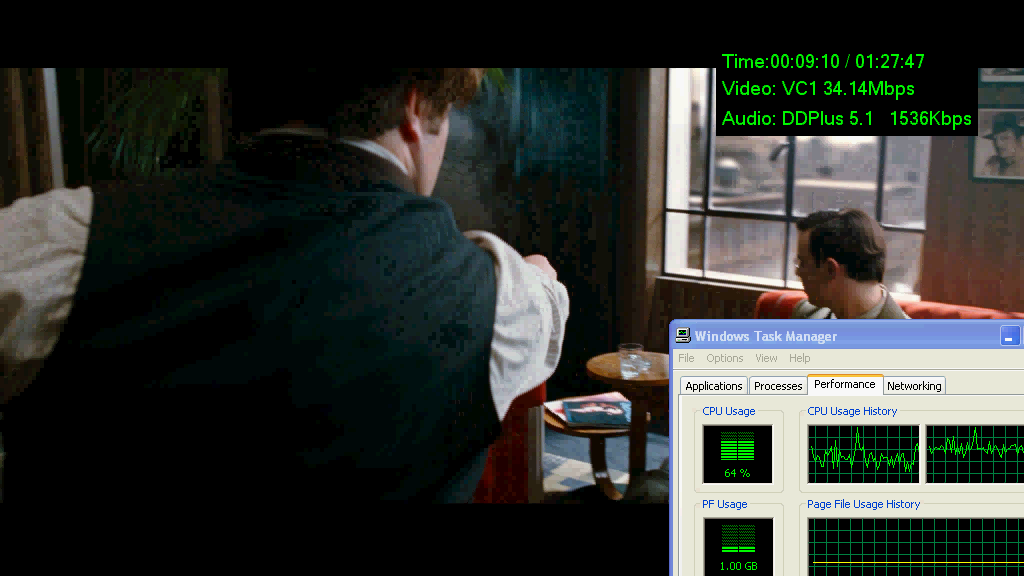
-
Do you have to have an HD drive in your computer or will a normal DVD drive/writer work with the software you have mentioned? If an HD drive is needed could you recommend a brand and model? Thank you.
Thank You,
GolfNut -
Golfnut they are using the xbox360 HDdrive , you just plug it into a usb port and xp recognises it .
-
fatbloke88 thank you for that info. Do you happen to know what software may be required as well? Thanks again and have a happy holiday.
GolffnuttThank You,
GolfNut -
hi all i am new to this as well and i have read all the Forums to and there are to many docters out there. ok for one i have been trying to make a MKV FILE from my HDDVD MOVIES and all the software i have been trying to use either i don't know how to use it or i am losing my mind i have sent more time on this that i have ever wished too and i am so upset with the out come . I would like to get some help step by step help from using ANYHDDVD to HD DVD Demuxer 1.4 and the rest of them as well to get the job done i have seen several torrents up in the last little while so i would like to join them as well i spend $275.00 on a LG - BLU-RAY/HD DVD Drive so i can watch the moives on my pc and now that i have 7 hddvd movies i would like to share them so some help would be nice .
thanks toproller .
You are in breach of the forum rules and are being issued with a formal warning. You are only allowed to backup for you personal use.
/ Moderator Baldrick -
Hello everybody. I own a Toshiba HD DVD player and also a collection of HD DVDs.
I wanto to backup those HD DVD disks to my hard drive before the player eventually dies.
Is it possible to connect the Toshiba player to my PC to do that backup? If the answer is no, what piece of hardware would you recomend me to do this?
Best Regards -
No.
You need a HD-DVD ROM - You can pick them up quite cheap now. But you still won't be able to play them directly on TV.
If you are that worried, you're better off buying another player.Regards,
Rob -
Thanks Rob, you are right about buying a spare HD DVD player and I might follow your advice.Originally Posted by rhegedus
I am considering to buy one of those new TVIX with a Hard Drive to put my collection of HD DVDs, thatá the reason I want to backup my collection.
Regards -
If not, what is the best software to re-render and can it do batch render?
-
Timeline - Welcome to the forums, but as a general rule we discourage people from posting to older threads. It's really best in almost all cases to just start a new thread rather than reply to one 4+ months (or even years) old. This is not the AVS Forums where those losers get pissed if you (gasp!) try to start a new thread rather than to reply to something that's already got 60+ pages worth of data in it.
We can't really answer what's "best" as that's a judgment call, but I guess encoding to H.264 or X.264 offers the best quality at the smallest disk space. I don't do this kind of encoding, so I have no idea if batch encoding is even possible. Since you have a Mac, your options are limited. Perhaps Handbrake would be your best choice. -
This is a sticky and exactly the info I'm looking for - but 3 years old. What's current best practice to:
Copy BD to Harddrives and playback via Win7's HomeGroup media streaming framework?
many thkx -
JustSteve: Make a new thread instead. I'm unsticking this one as hddvd is dead.
Similar Threads
-
How to copy "DICOM" CDs to hard drive then run from hard drive?
By JohnnyBob in forum Newbie / General discussionsReplies: 1Last Post: 25th Apr 2010, 17:18 -
How can we Copy and then Play Blu-Ray´s Discs from our hard drive(Folder)?
By jjulio1 in forum Blu-ray RippingReplies: 4Last Post: 22nd Apr 2010, 12:18 -
How do i copy dvds onto hard drive and what is best software to copy sav
By bfishwick in forum Newbie / General discussionsReplies: 1Last Post: 13th Feb 2009, 17:29 -
Problem on a few dvds when trying to copy to hard drive
By Dekaspace in forum DVD RippingReplies: 5Last Post: 22nd Jul 2008, 13:18 -
Copy to hard drive
By DarkLogan in forum Newbie / General discussionsReplies: 8Last Post: 21st Jan 2008, 18:56




 Quote
Quote