Reported at doom9 and I tested it a few minutes ago (quite sloppily), ffdshow_rev1579_20071026_xxl.exe can decode PAFF encoded h264 video. Needs Haali media Splitter installed as well. It's not as pretty and isn't as low CPU as the commercial CoreAVC, but it is free.
http://sourceforge.net/project/downloading.php?group_id=173941&use_mirror=superb-west&...l.exe&56071641
EDIT: As it's only 5 days out of the oven, it isn't quite perfect yet, so early adopters, expect some "unknowns"
Still, this is progressBravo to the geniuses who figured this one out.
Using DirectShowSource and Yadif Deinterlacer, resized to 720x400

+ Reply to Thread
Results 1 to 17 of 17
-
-
I just tried this combo (ffdshow / Haali Media Splitter) and found that it offers very smooth video playback even on low-end systems. The sound, on the other hand, is only good on a very high-end system. Still, ffdshow is a great FREE software. Kudo for the developer!
-
Great news for all those crazy people that bought AVCHD camcorders...........
With the latest ffdshow, Avisynth and VFAPIcodec, you can now edit AVCHD footage in any NLE you have. I experimented editing AVCHD footage shot by Canon in Premiere Pro and Vegas 6. No problems..............Got my retirement plans all set. Looks like I only have to work another 5 years after I die........ -
Baldrick wrote:
Picture-Adaptive Frame-Field codingWhat's paff encoded video?
+++++
P.S.: @ Soopafresh and racer-x: great news indeed

+++++++++ -
What's paff encoded video?
It's a flavor of h264 which uses a hybrid interlacing method to record and display, as in AVCHD. Up until now, the only decoders which worked to display the video were commercial products, such as CoreAVC Pro.
The ability to decode PAFF with open source products means the capability will be written into the popular free programs - ffmpeg, VLC, etc. -
For some reason, I'm not getting the video in hardly any of my files in Virtualdub but I'm able to save the audio and use TMPGEnc to convert the video to AVI and then use Virtualdub 1.7.X to put the audio back in and direct stream copy.
Most of the files that I'm converting still don't play very well with the new version of ffdshow but I am able to convert all of the files (except for the 1080p files which are not supported) to AVI and watch them with no problems.
Oh, the m2ts files that I downloaded still won't play or convert correctly. I'm guessing that they are corrupt. -
The files that I used in TMPGEnc were all mp4 files. I tried a bunch of .h264 files and they would not work in TMPGEnc or Virtualdub but by changing the extension to .mp4, I could open in Virtualdub with avisynth but could not open in TMPGEnc.
After converting with VDub, the very beginning of the video stutters a little bit but everything else is fine. For some reason, I don't think that ffdshow is decompressing the files but LEAD evaluation codec which I supposedly deleted after the evaluation ran out since the text is at the bottom of the video. These files play in Nero Showtime as .h264 files but will only play in media player classic when I change the extension to mp4. The other mp4 files play in PowerDVD 7 but most of them are all jittery. Nero is using the ffdshow audio decoder while playing the h264 (mp4) files. I opened one of the mp4 files in Nero and it gives me the message that the evaluation period is over for the AVC decoder but plays the movie anyway and the ffdshow pops up in my tray so it is working on some of the files.
That is my biggest complaint about this format. One codec will not decode every file. You need different codecs and different players to play each and every file. This is the most frustrating format there is and that is the creators intention to get the most money out of the users as they can.
HD-Divx and WMV-HD would've worked just fine but they had to come up with a new format or I should say screw up a free format (the Core h264 codec used to be a free codec) so they could sell billions of dollars worth of hardware and software to use it. -
[quote="Soopafresh"]Reported at doom9 and I tested it a few minutes ago (quite sloppily), ffdshow_rev1579_20071026_xxl.exe can decode PAFF encoded h264 video. Needs Haali media Splitter installed as well. It's not as pretty and isn't as low CPU as the commercial CoreAVC, but it is free.
http://sourceforge.net/project/downloading.php?group_id=173941&use_mirror=superb-west&...l.exe&56071641
EDIT: As it's only 5 days out of the oven, it isn't quite perfect yet, so early adopters, expect some "unknowns"
Still, this is progress Bravo to the geniuses who figured this one out.
Bravo to the geniuses who figured this one out.
Using DirectShowSource and Yadif Deinterlacer, resized to 720x400
You are mentioning two codecs here that can decode avchd, ffdshow and Haali media Splitter. Can you give some detailed instructions of how to do that? Player used, and steps by step please. I did try, and I failed. Your knowledge seems impressive, babysit some of us please.

-
Sure. Two basic steps should do it. I use MediaPlayerClassic , but it should work with Windows Media Player as well.
1) Install FFDshow and make certain you have AVC h264 decoding support checked during install. You can make sure from the ffdshow video decoder config menu.
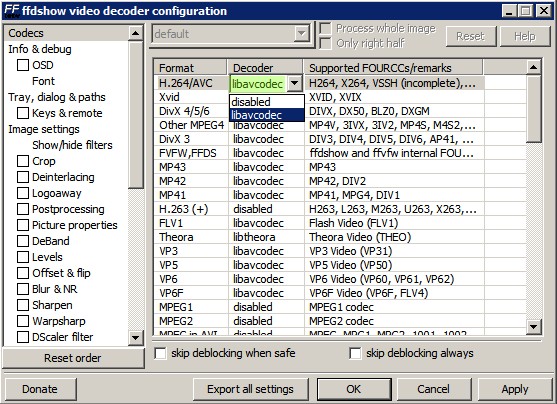
2) Install Haali Media Splitter, making sure the following items are checked during install:
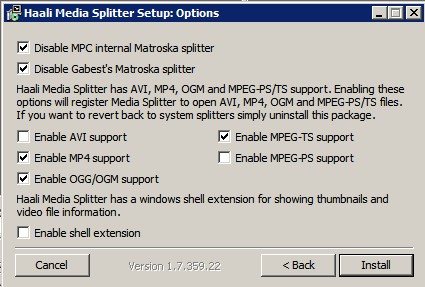
Normal caveats apply. AVCHD is still new in FFdshow. If you have $15, I'd use CoreAVC Pro instead for the next couple of months, as it has been around for a while now and is pretty stable. The only reason I bring it up is because being an early adopter of a new feature means inevitable growing pains. -
I know this thread is very old, but I'm in need of MAJOR help.
I purchased the Sony Handycam CX150 today. It came with a program to open/view/play the videos and photos. Here's where i ran into trouble, ...When I tried to view a video I recorded in HD format, it played but it skipped badly, froze too, and had lines running across the screen. So it will not play correctly. I searched this and this is exactly what its doing:
http://en.wikipedia.org/wiki/File:Interlaced_video_frame_%28car_wheel%29.jpg
Sooooo I tried to play it in Windows Media Player, no luck. Then I tried to download 3 different codecs, and a few different players in hopes of solving this issues. Still no luck... it even does the same in the VCL player.
I've downloaded the FFDSHOW & the Haali Media Splitter... even though I have no clue how to work those. ..Managed to get the video to finally play in Windows Media Player, only for it to fail again & play the same way it did in the program that came with the Handycam. ...Someone please help me out....please! I need to fix this asap, and If I can't then I need to return this camera before time runs out.
Thanks so much to anyone willing to help
My computer is:
Windows XP
Version 2002
Service Pack 3
Compaq. -
In my limited experience with HD (1920X1080), I'd say it's a computer issue rather than a camera issue. I can't watch 1080i on my XP machine with a Core2 X6800 and expect smooth playback. However on my Vista machine with a Core i7 it runs flawlessly. Point being is that the computer needs the horsepower to process the video.
-
What video card is in your machine? what processor and what amount of ram? what format is the video in?
The graphics card makes a big dif as modern cards have inbuilt support for HD video, they will lessen the load on the processor. Altho if you have a modern graphics card, you probably have a modern CPU??
Full details of your setup would help....Corned beef is now made to a higher standard than at any time in history.
The electronic components of the power part adopted a lot of Rubycons. -
@nitro1973: Thanks for the tip with Splash Lite! I have spent the entire day trying to view AVCHD/H.264 video in Vista! Whilst I eventually got the video to run smoothly in MPC , the audio was not in sync. That was after trying VLC, haali splitter, ffdshow to no avail. I was sick of fiddling with the time shift in MPC and never managed to get it synchronised.
Then I tried Splash Lite and voila! smooth video with audio in sync, and better still: turned on hardware acceleration and CPU usage went back down to normal. Great stuff, now I can go cook dinner (late).
Similar Threads
-
Which ffdshow version for avchd encoding is best
By kukkamies in forum Video ConversionReplies: 3Last Post: 27th Jun 2011, 21:29 -
AVCHD on hard drive: creating new AVCHD folder structure
By Phil_W in forum Camcorders (DV/HDV/AVCHD/HD)Replies: 3Last Post: 1st May 2011, 15:46 -
software to batch convert m2ts format avchd to mts avchd?
By masterpug in forum Video ConversionReplies: 0Last Post: 14th Aug 2010, 02:06 -
Question about decode
By Russo in forum Newbie / General discussionsReplies: 7Last Post: 16th Apr 2009, 13:30 -
What is being used to Decode?
By tb582 in forum Video ConversionReplies: 12Last Post: 9th Sep 2008, 16:15




 Quote
Quote
