Hi, I have read a lot about normalizing, but still need some clearing up on the subject.
-Should I normalize the wav file, or the ac3 file?
-What settings should I use for normalizing (This seems to be the most confusing issue. I have read to normalize from anywhere from 75 - 100%.)
I currently use adobe audition form normalizing wav files, but I can't find any clear in-depth information on which normalize settings are best for regular mpeg2 shows, and movies. Any help is appreciated.
+ Reply to Thread
Results 1 to 9 of 9
-
-
Ok, since you didn't say much about it, I'm going to assume a few things...
You're going from AVI/WAV, or similar, to DVD.
You're separately encoding the video and the audio.
You've got enough of the right tools.
You're NOT just Shrinking/Transcoding.
Things to learn that are a little hard to take:
Most people don't like AC3 level and think they're way too low.
While the state of consistency of DVD audio levels is badly across-the-board, most of the time the people are looking at it from the wrong perspective.
AC3 is at a good consistent level, it's just the others that are wrongly set up. AC3 kind of sacrifices top peak level for the sake of consistent RMS level. Most other systems just want to maximize peak level.
Normalization:
If your signal is 16bits and your peak is -12db from full peak level, that means that you're really only using 14 bits. 2 bits are wasted/unused.
If you then Normalize the signal, your peak may be pushed up to 0db full signal, but you will still only be using 14bits. It's just that they'll be the quietest 2 bits instead of the loudest.
For many, this doesn't make a bit of difference and for them it is worth it to Normalize. (Of course, you could always just turn up the volume knob ) Otherwise, you should realize that unless you are properly applying only an integer bit level of Normalization AND with integrated Dithering/Rounding/Truncating, you WILL be adding distortion to the signal. Some can hear and notice this, some can't.
) Otherwise, you should realize that unless you are properly applying only an integer bit level of Normalization AND with integrated Dithering/Rounding/Truncating, you WILL be adding distortion to the signal. Some can hear and notice this, some can't.
Let's say you can't. Try this:
1. take your WAV file and Normalize up the nearest 3db or 6db (integer like said before), but leaving ~ -1.5db at the top (this means NOT 100%--you'll see why in a minute)...
Some MP2 or AC3 decoders will generate digital distortion when guessing samples during the re-creation stage from the lossy coded signal, especially if the original PCM was 0db full scale peak. This can also happen during pre-filtering or SRC. Avoid it by leaving some tiny little headroom.
2. Then, convert to MP2 or AC3 using the highest quality encoders available. Encode to the highest bitrate that you can work into your discspace/bitrate budget.
3. If AC3 and you want your RMS level to be higher, set the DRC mode to be Film-Limited or something similar. Don't be using Full-range Music mode (which expects the most dynamic headroom and correspondingly lowers the max RMS to suit).
4. Also for AC3, set the max avg. output level (whatever that term is supposed to be) to a higher number than the default (which is usually around minus 20-25 db from peak). These last 2 things are NOT the same thing as normalize. They are a set of flags that tell the decoder how loud to play.
5. Make sure to retain full bass in the main L-C-R channels, whether you're using the LFE channel or not. While you're at it, make sure all the other settings like Dolby Surround downmix and channel assignments are set correctly also.
As AC3 and MP2 are both compressed-coded (even if psychoacoustically) files, at this point think of them like a ZIP file. You wouldn't try to "Normalize" a Zip file, now would you?
Audition, like it's predecessor Cool Edit, can normalize either by percentage or by decibels (possibly also by bits?). I use the decibel setting. You should almost ALWAYS set it for both channels being Normalized together (otherwise your stereo balance will fluctuate). DC offset adjustment checked is also a good thing.
I'm sure that's more than you asked for, but I hope it helps anyway.
Scott -
Thank you for the detailed response, much more then I thought I would get.
All your above assumptions were right on There were a few things that I didn't quite get in the above repsonse.
There were a few things that I didn't quite get in the above repsonse.
I'm not sure what the full peak value is. Is it 0db?If your signal is 16bits and your peak is -12db from full peak level, that means that you're really only using 14 bits. 2 bits are wasted/unused.
I'm looking at the wav file in adobe auction, and wav shows that the highest value is 0db. Should I normalize to 1.5db (3 - 1.5db from top)take your WAV file and Normalize up the nearest 3db or 6db (integer like said before), but leaving ~ -1.5db at the top
The wav file I am looking at ranges from 0db -> -46db. Sorry if these questions are kinda sutpid, I'm a complete newb at this stuff. -
sotry for butting in but I don't think you understand what normalizing actually is. Normalising is for making different audio tracks play at the same loudness. Therefore if you make an audio cd with different levels of loudness you would normalise all of the tracks on the cd to sound the same amount of loudness. I think you want to maximise the level of a single track on your dvd that is quite a different process than normalising
-
You could be right. All I actually want to do is get rid of the hissing on the ending of certain words usually produced by male voice actors in Anime. I read somewhere that if I normalized it would get rid of that sort of stuff.
The way I put stuff on DVD is I separate the video and audio. Convert the audio track to wav file, and normalize it to around 80%, and then convert it to ac3 at 256KBPS. The audio sounds pretty good except for the endings on words especially with an 's' create this hissing or whatever you want to call it. -
I tried responding yesterday and lost all my work, so I'll try just once again...
actually secretagent isn't quite right either...
Normalizing should mean making all the tracks play at the same loudness, but that's not really what it does. Why not?
Well, the common procedure for Normalizing goes like this:- 1. Scan through the whole file or selected region/subclip of the file
2. Note the peak level (how far below 0db Full Scale/Signal it is)
3. Automatically apply linear gain to that same whole file/selection, based on whether:
4. You want it to be brought up to 0db Full Scale -or-
5. You want it to be brought up to a little bit less than 0dbFS (for safety margin) -or-
6. You want it to be brought up higher than the amount that makes the peak 0dbFS. This will make everything much louder, but will digitally clip a few/some outlying peaks. This is usually VERY BAD, but occasionally you can get away with it.
The reason I mention the process is that while two signals may have the same peak level, they don't necessarily have the same loudness.
Here's an example which assumes I've already normalized:
This is a sine wave with a peak of 0dbFS:
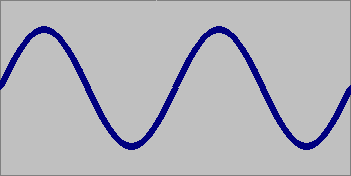
and this is a square wave of the same frequency with a peak of 0dbFS:
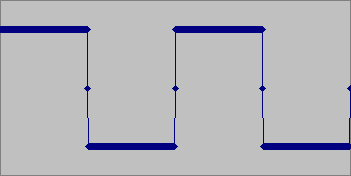
These both have the same peak level, but the Square Wave will always sound a good deal louder. Why?
Because of the additional energy of its harmonics. Common sense would also tell you that if the peak level stays at that loud point for a longer period of time, it's going to sound louder than one that is intermittently or occasionally loud.
Which gets us back to your normalizing.
Digital (but not Analog) levels go from 0dB (Full Scale / Full Signal aka the loudest you can get) and go down from there. If you're doing the usual 16bit stuff, it goes down to -96dB. If you use 20 bit, it goes down to -120. If you use 24bit, it's -144.
If Audition says your peak is already 0dB, you can't get any higher than that (unless you do that #6 thing I mentioned). Normalizing to -1.5dB will actually LOSE loudness.
Back on track to your question---
It sounds like you either have multiple generation compression artifacts (bad) or excessive sibilance (also bad, but more fixable).
Apply a High Frequency Noise Reduction filter or a DeEsser (as in the lesser and sound "S"). These should help. Normalizing really won't fix that kind of problem.
HTH,
Scott - 1. Scan through the whole file or selected region/subclip of the file
-
basically normalizing makes the audio file in question as loud as 0db e.g if your file already peaks that reach 0db you will see no gain increase what so ever, even at the quietist parts of the recording.
what your talking about is sibilance (excess 'essss' ing) the only wat to get rid of that without effecting the rest of the sound is to use something like a de-esser or similar waves do a great one i use but forget the name, im sure audacity will have one as well. -
There's another mode in Sound Forge.
As well as the regular peak level normalizing described earlier, it also has an RMS mode.
For example, you can set the RMS level to 20db, and that will be the average level in the file.
If doing so would cause clipping (flattened peaks) it applies automatic compression to keep the peaks
from exceeding 0db. The compression can be quite useful in cases of the DVD ac3 file; the dynamic range is so wide
in some cases, playing it back on a stereo or TV speakers is almost impossible.
Similar Threads
-
Audio Normalizing
By dvddemon in forum AudioReplies: 7Last Post: 26th Sep 2011, 22:02 -
Is The Term Normalizing Wrong?
By hech54 in forum AudioReplies: 6Last Post: 1st Oct 2009, 15:11 -
Normalizing audio help
By 1031982 in forum AudioReplies: 10Last Post: 23rd Jun 2009, 23:42 -
Normalizing Audio
By evilbubbles in forum AudioReplies: 2Last Post: 7th Dec 2008, 16:04 -
Volume normalizing
By grandsire02 in forum Newbie / General discussionsReplies: 2Last Post: 6th Mar 2008, 12:01




 Quote
Quote