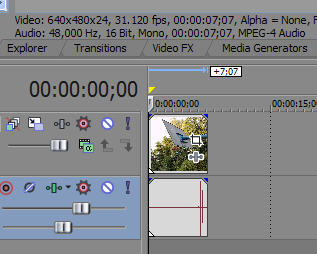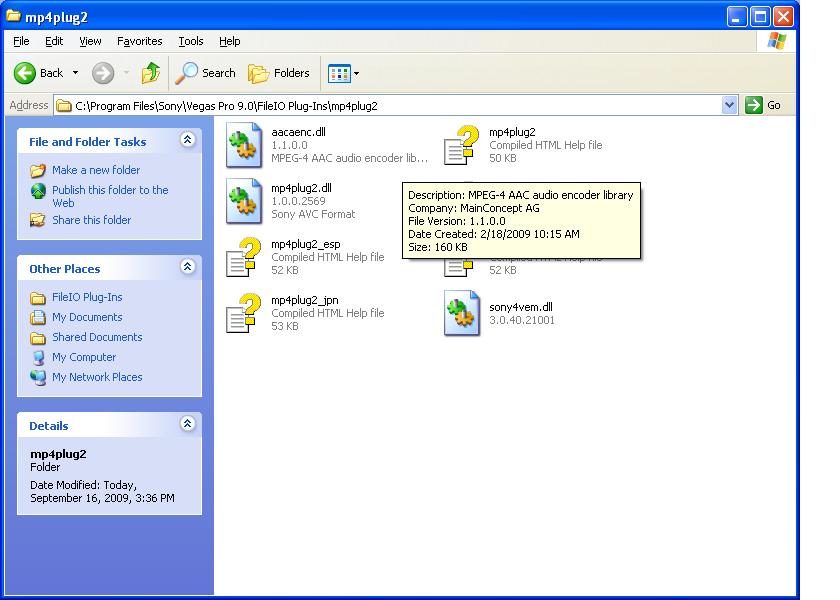Hi
I've captured videos with the N95, the files are MP4.
There is a problem if I add those videos to Vegas, the problem is that there is no audio.
First there wasn't video asswell but after installing Quicktime it worked, but the audio isn't there.
I think I've done this earlier without converting those MP4 files (before my reinstall XP).
Codec
Video: mp4v
Audio: mp4a
+ Reply to Thread
Results 1 to 28 of 28
-
The flag once raised will never fall!
-
Here is a video I captured
n95vid069.mp4
This is are the propeties in Vegas. On audio it says stream offline
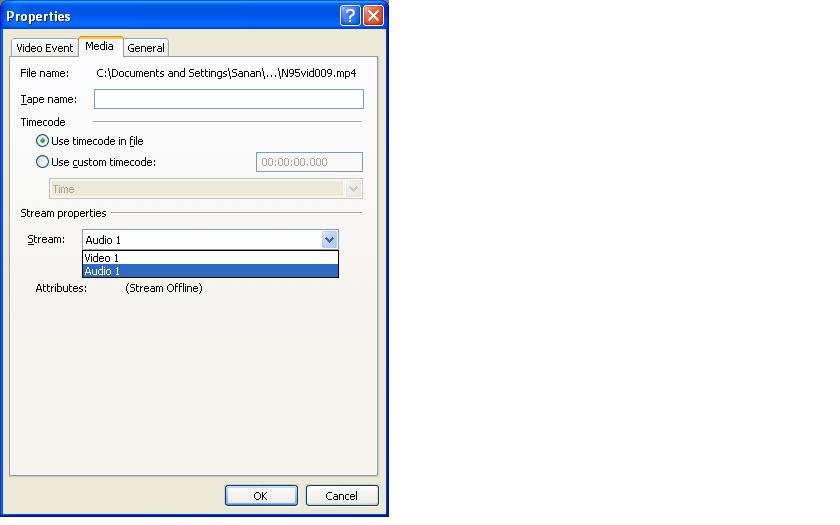 The flag once raised will never fall!
The flag once raised will never fall! -
I will check it tommorow.
Thanks for the time you are taking, I appreciate it.The flag once raised will never fall! -
That's weird, I've upgraded Quicktime to Pro but still there isn't audio.
Now you have audio I'm sure that before my reinstall it worked without converting.The flag once raised will never fall! -
I've reinstalled it but still there is no audio.
The flag once raised will never fall! -
I'm not sure... I have ffdshow installed, but I don't think vegas is using ffdshow to decode audio (the icon doesn't pop up) , I think it uses it's own internal decoder and quicktime splitter
You shouldn't have to do this, but a workaround would be converting the audio to wav and importing it separately -
does the video play with sound on the computer?
--
"a lot of people are better dead" - prisoner KSC2-303 -
I had same problem, Canīt import mp4 from N95, I solved this by installing Imtoo MPEG Enconder Platinum, and converted every .mp4 to .dv, that worked great! just took seconds to convert.
-
The flag once raised will never fall!
-
Oh!! Thank you very much Abas, I will try that, seems so simple...
Adding something to my previous post, I need to say that after converting to .dv formta, I loose few space from the bottom and the top of the video, donīt know why, then, I will try the previous QT version. -
no problem
Maybe the previous version won't work
I have this Quicktime setup for a few ages on my Harddrive
I use this version: http://www.oldversion.com/download_QuickTime_7.4.1.14.htmlThe flag once raised will never fall!
Similar Threads
-
Smart render in Sony Vegas 11 for Sony Bloggie MHS-FS3 mp4 files
By ekendahl in forum EditingReplies: 8Last Post: 27th Aug 2011, 19:41 -
Sony Vegas 8 convert m2ts to mp4???
By dilfatx in forum Video ConversionReplies: 11Last Post: 21st Jun 2010, 11:41 -
Sony Vegas Pro 8.0c : MP4 trouble
By Jacobus Serpenti in forum EditingReplies: 7Last Post: 21st Jul 2009, 11:53 -
Can't open mp4's in Sony Vegas
By ClownInBrown in forum Newbie / General discussionsReplies: 7Last Post: 8th Jul 2009, 14:43 -
Problem editing HD mp4 file with sony vegas
By excelsion in forum Newbie / General discussionsReplies: 1Last Post: 24th Jan 2009, 23:08




 Quote
Quote