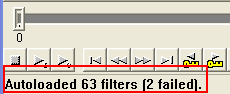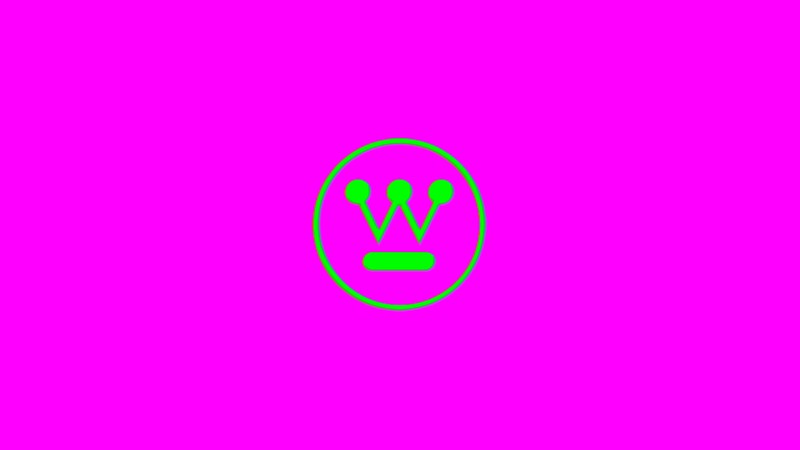I asked this question on a photography forum and was told to try a video editting forum as yuyv also known as yuy2(?) is a video format. I have a logo file called Logo.yuyv that I'm trying to edit. There was only one program I found online that could actually open it and allow me to edit it, it was called YUVEditor, but it costs over $200 for a license.
I was also told by another person that AviSynth could handle yuyv, but after installing, I don't see any executables.
I'd like to edit that file or make a new .yuyv file from a 1280x720 PNG or other common image file.
Usually Google can help me out but I'm stumped, can anyone here point me in the right direction?
Thanks!
+ Reply to Thread
Results 1 to 19 of 19
-
-
are you implying the logo.yuyv is a single frame? yuyv is a type of yuy2 so virtualdub should be able to open it. maybe use the screenshot function(cntrl 1) and paste it into the image editor of your choice.
--
"a lot of people are better dead" - prisoner KSC2-303 -
YUYV is another fourcc for YUY2:
http://fourcc.org/yuv.php#YUYV
VirtualDub can open YUY2 video files and save as YUY2 AVI. If your source is raw YUY2 data (no container) you might be able to use AviSynth's RawSource() command. Download and install the RawSource() filter:
http://avisynth.org/warpenterprises/
AviSynth doesn't have a user interface. You create text scripts (Notepad will work) with the extension .AVS to control it:
Then you open that AVS script in a video editor like VirtualDub.Code:RawSource("filename.yuv", 1920, 1080, "YUYV") -
Originally Posted by aedipuss
It appears to be a simple frame. It's used to show the logo on my TV when it turns on.
I'll give Virtualdub a try.
Actually I was able to extract the image to jpg before the YUVTools trial period ran out. I'll attach it.
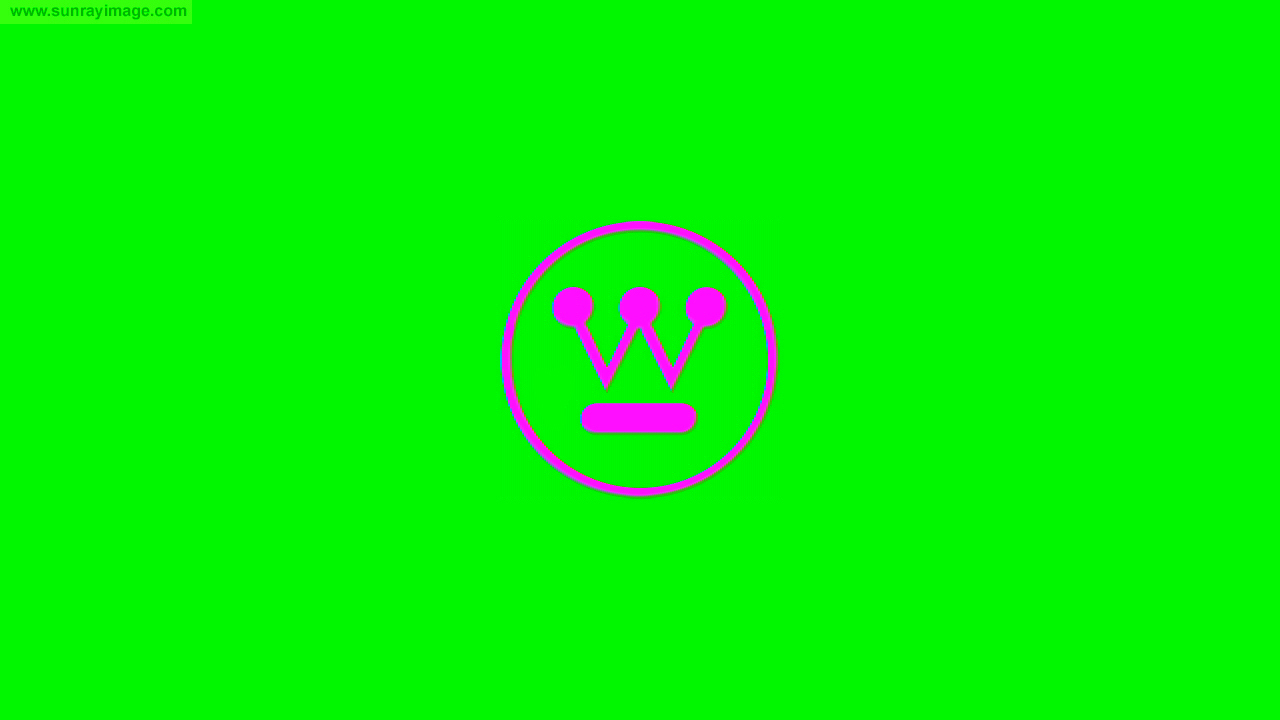
The image shows up with a black background with a whiteish logo on the tv though.
I'll post the yuyv file in a minute. -
Any hints about the frame size? Nevermind, just saw your other post -- 1280x720.
Opened with VirtualDub and AviSynth (AVS script pictured):
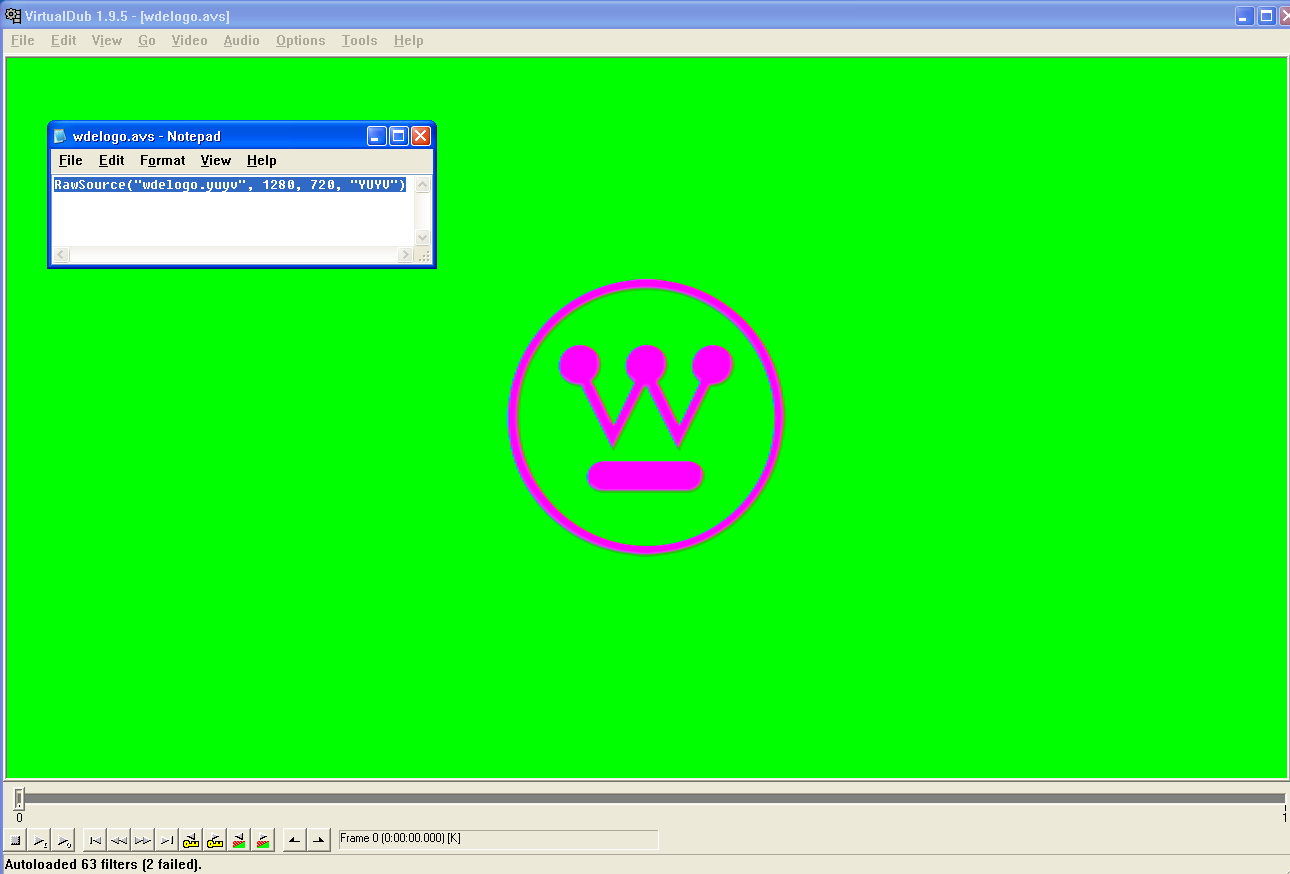
I don't know how you're going to export it in the same format though.
------------ later...
I worked out a way to export a frame. It's a bit complicated though. Here's a sample (colors inverted), see if it works:
inverted.yuyv -
When I try opening the wdelogo.avs file in VirtualDub 1.9.8 I get an "AVI Import Filter error: (Unknown) (80040154)" error. Google points to a missing codec problem, so I downloaded huffyuv and installed, but I still in the error.
I'll try that inverted.yuyv file in a bit. -
You need rawsource.dll in the avisynth/plugins folder to autoload , otherwise you have to load the dll manually in the script with LoadPlugin()
-
Couldn't you just use Invert() to invert the colors first, then whatever process jagabo used for export will re-invert it back to normal ?
-
Here's the result of the inverted.yuyv. The colors are inverted from the normal black background and white logo.
Now how can I go about changing the image myself?
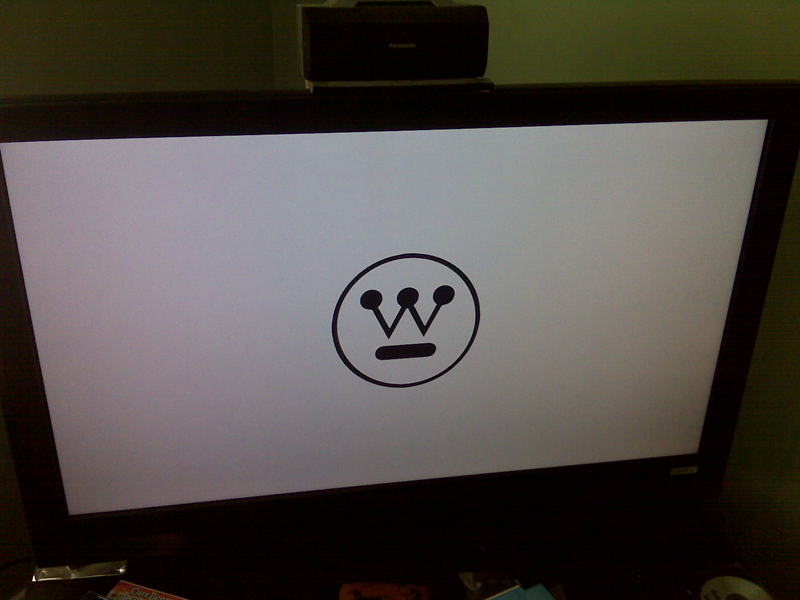
-
I used File > Export > Image Sequence to export a PNG of the image, then edited it in Photoshop.
Then I used ImageSquence.dll plugin and did in a .avs script file.
CoronaSequence("C:\Westinghouse\Edited*.png", sort=1) to open the edited png in Virtualdub.
I saved the file as an avi, selecting 4:2:2 YCbCr (YUY2) as the output format, and (Uncompressed RGB/YCbCr) as the compression.
I THEN opened the avi in a hexeditor and deleted all the avi header info and extra data up to the start of the image information.
Then I saved the file as yuyv. I tried opening it using RawSource("testlogo.yuyv", 1280, 720, "YUYV") and it loaded up in Virtualdub!
EDIT: Here's the result of the test image I put on the firmware, looks like the tv only does Greyscale, where green = black and pink = white.
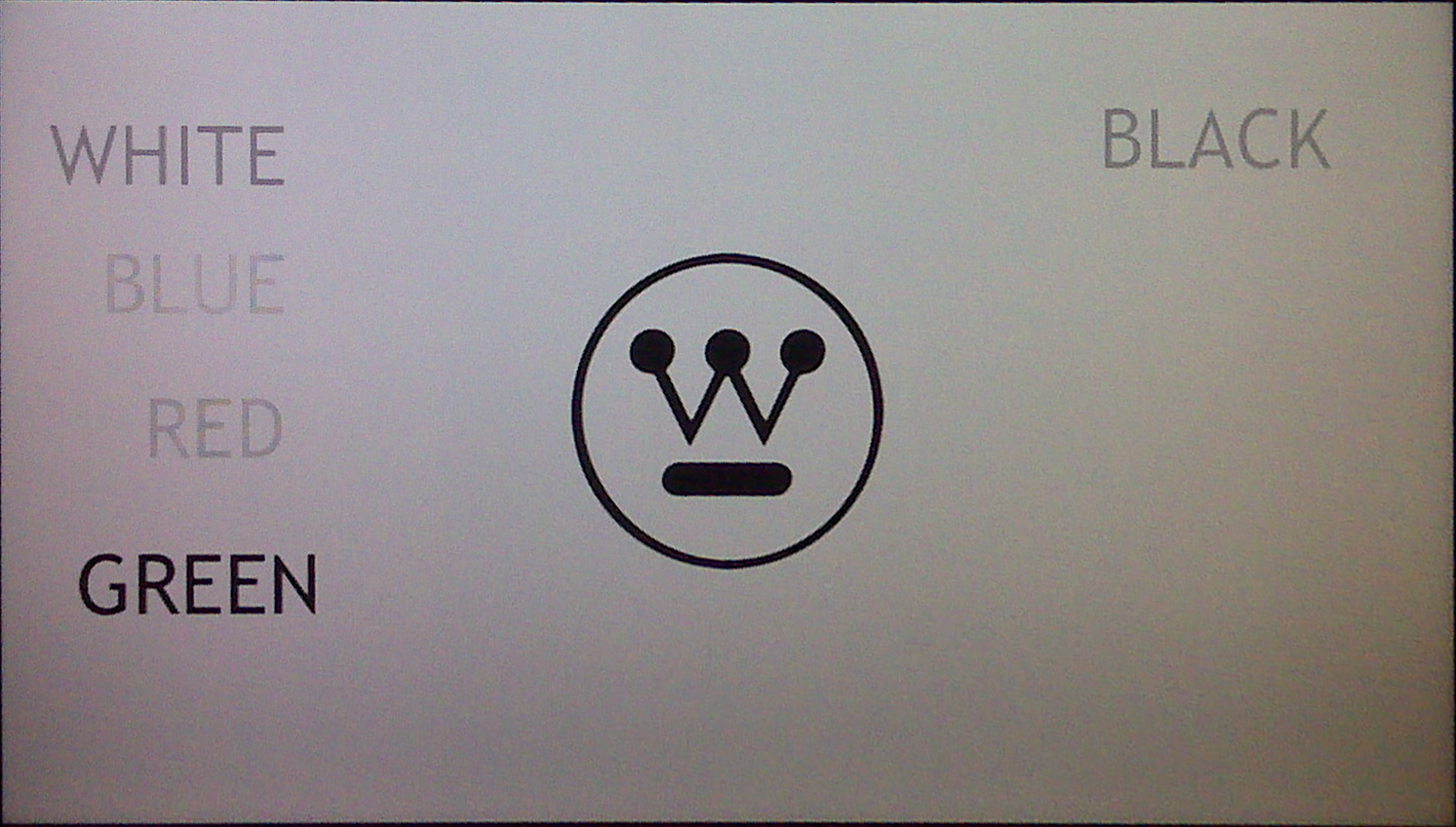
-
Looks like you got it sorted out so I won't write up what I did. But I did a similar thing with VirtualDub's built in hex editor. Try exporting a real image and see what you get. Maybe the device is simply converting whatever image you give it to grayscale.
By the way, there is an extra 16 bytes at the end of the YUYV video data. It appears to be 4 long words in big endian format. The first long word is the width of the image (1280), then the height of the image (720), then the number of bytes per scanline (2560). I don't know what the last one is but the value is 512. -
Both white and black come out black when displayed on the TV, and pure green, RGB(0,255,0) is a light gray. I'll get it.
Thanks for the help everyone! -
Well here are the 3 gradient images I tried, RGB values (255,0,0) (0,255,0) and (0,0,255)Originally Posted by jagabo
Red
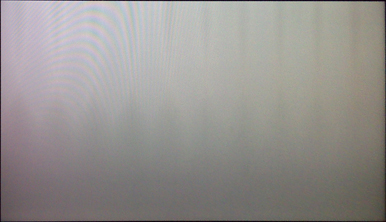
Blue
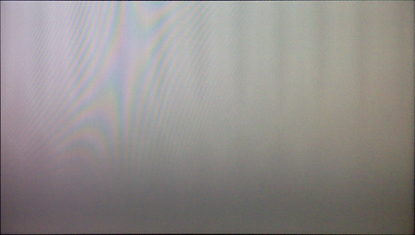
Green

The only one that wasn't all white was the green.
Similar Threads
-
Using AVISynth to overlay PNG subtitles?
By csdesigns in forum SubtitleReplies: 8Last Post: 3rd Feb 2012, 12:36 -
Description for png in GUI for DVDAuthor
By mrcoolekin in forum Authoring (DVD)Replies: 4Last Post: 14th Sep 2009, 05:03 -
HDV to PNG to Procoder
By kippard in forum Video ConversionReplies: 1Last Post: 4th Feb 2009, 13:56 -
YUYV/YUY2 signed/unsigned, RBG and "usual" values questions
By Guimauve2 in forum ProgrammingReplies: 0Last Post: 8th May 2008, 19:15 -
PNG + MP3 = FLV?? how...
By frifox in forum Video ConversionReplies: 9Last Post: 13th Apr 2008, 21:54




 Quote
Quote