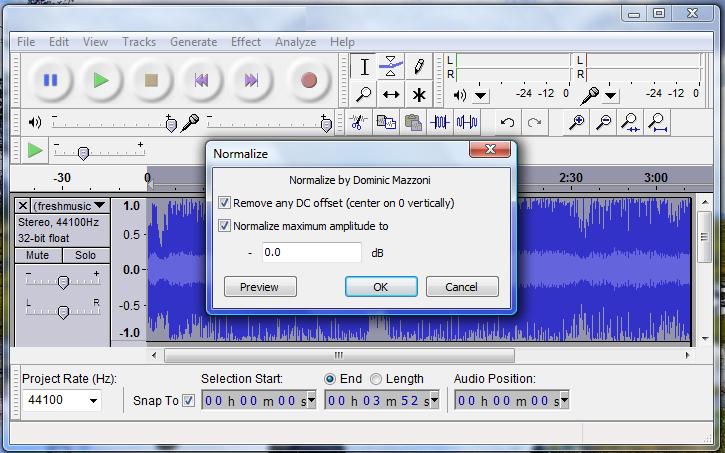I've always thought of this but never actually wrote it out.
When people bring up the term "normalizing"....they are usually
talking about more than one audio file that they wish to normalize....right?
But...that's not what normalizing is really. Normalizing involves adding or removing
volume throughout a single audio file....it's not comparing two separate audio files
and making them equal to each other.
So the age-old question remains....What Is Normal?
If the normalization process only has the information from "this" file to go with...how
can it possibly know how loud or soft the "other" file is (before or after normalization)
to make the two files equal in volume/loudness?
+ Reply to Thread
Results 1 to 7 of 7
-
-
Normalising is usually a fairly crude process of making the highest peak in the waveform reach a set level from one file to another.
Unfortunately the perceived loudness is way more complicated than that, depending upon frequency and 'density' of the waveform... dynamics, etc. -
Normalizing is adjusting the audio's amplitude against a specified decibel level (or a % that corresponds to a db level). It affects volume, but it's not necessarily "volume".
Adjusting against the peak is best idea, from what I know, although "average loudness" can have uses if you have a few oddball peaks that can simply be clipped (noise pops or explosions, for example). Good software has anti-distortion filters to prevent the clipping from creating unwanted audio artifacts.
I see far too many home videos either unprocessed with wimpy sound, or cooked to death with over-processed audio. In fact, a lot of crappy "transfer" services and products output weak miserable audio.
Wide dynamic range can mess with you, too, when altering audio levels. Similar, but not the same.
Indeed, I see a lot of misuse of what "normalize" means, but I don't think you're the one that's confused.
I actually checked against SoundForge documentation, to make sure I wasn't having a early a.m. brain fart. And I'm not.Want my help? Ask here! (not via PM!)
FAQs: Best Blank Discs • Best TBCs • Best VCRs for capture • Restore VHS -
@hech54 - you are indeed correct.
Normalizing is a general data analysis term intended to compare multiple data sets (audio files). Each separate data set is rescaled such that the maximum value is (typically) unity. Doing this on multiple audio files would be akin to automatic gain control. -
Like it or not, it has become a standardized technical term, and it is applied broadly over a variety of audio editing programs. Think of the term as a communications shortcut. No need to take things so literally.
It's like asking if the term "dolly shot" is misleading. -
the term "normal" is based on what is standard, so yes in the audio world it can get confusing. Also, not every audio program gives you the same "normalize" result. But as said before, it looks at the peaks and compared to the rest of the amplitude, it "normalizes" it.
The result however always depends on the original.
Similar Threads
-
Audio Normalizing
By dvddemon in forum AudioReplies: 7Last Post: 26th Sep 2011, 22:02 -
Normalizing...
By chobo321321 in forum AudioReplies: 8Last Post: 10th Mar 2011, 00:30 -
Normalizing audio help
By 1031982 in forum AudioReplies: 10Last Post: 23rd Jun 2009, 23:42 -
Normalizing Audio
By evilbubbles in forum AudioReplies: 2Last Post: 7th Dec 2008, 16:04 -
Volume normalizing
By grandsire02 in forum Newbie / General discussionsReplies: 2Last Post: 6th Mar 2008, 12:01



 Quote
Quote