I bet this has been asked a lot, but I can't find where the adjustment needs to be done.
I've got a Polaroid LCD TV hooked up to a Philips 5990 via the HDMI (upconverting).
Most Discs play fine, but some, especially those I burned myself, run into screen format problems.
The Polaroid usually has Wide, Normal, Full, and Zoom settings; but when playing a problem disc, there is only Normal and Wide (which is distorted).
Under normal the widescreen shaped image is tiny, surrounded by wide bars on all sides on the problem discs.,.
... but then I was watching an OTA episode of Dr. Who and the same effect happened, so now I'm thinking its a combination effect of settings on both machines.
Nothing in settings on either machine seems to help.
Am I looking in the wrong place?
+ Reply to Thread
Results 1 to 6 of 6
-
-
Sounds like letterboxed 4:3 to me.
Assuming I've understood you correctly:
The problematic discs, are they commercial releases or home-made? Some older DVDs are letterboxed 4:3 and may not display properly, i.e., as you describe. Particularly on a low-end TV (sorry). Off the top of my head, the first Home Alone movie is one example. And of course home-made videos may be improperly authored. I still see from time to time a TV show displaying as letterboxed 4:3, usually on a local SD digital channel. Before they completed their changeover, the local PBS HDTV channel would do the same.
The fix is to run the DVD through DVDRB and set it to convert letterbox 4:3 to 16:9.
Good luck. Pull! Bang! Darn!
Pull! Bang! Darn! -
Thanks Guys,
I sorta get what you guys are saying, but not fully.
The problem discs are home +R finalized discs, and not really worth too much aggravation- are you saying the existing discs can be fixed with IFOedit or DVDRB?
Does the setting on the TV (prior to playing the disc) make any difference? This Polaroid goes back and forth between off -air and HDMI inputs, and the player 'remembers' where you stopped a disc that has been removed to play another on a previous day; so I'm wondering if the screen settings might be getting scrambled somehow.
Haven't felt this dumb in a while!
-
First thing you should do is play them on your PC, if they look good then the problem is your player/TV. If you are positive that your DVD's are anamorphic(16:9) then the IFO files weren't properly tagged when you authored them.
1.Drag the VIDEO_TS folder to your desktop,etc.
2.Use MediaInfo (use tree view) to make sure the VOB files are 16:9.
3.If they are 16:9 then in IFOEdit open each file and make sure they look like this:
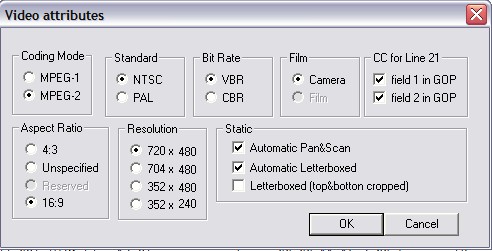
4.Make sure to save any changes.
5.Burn a new DVD with ImgBurn,etc.
If they're letterboxed 4:3 then do what fritzi93 recommended. -
Are you burning true DVDs (ie. it has VIDEO_TS as a folder)? Or are you making Divx discs? I shouldn't even have to ask this, but NOTHING in your posts explicitly states what you are doing, just that you have DVD+R discs. Some DVD players do not support Divx correctly in widescreen mode, which is why I am asking. The lack of useful information is really hurting your ability to get help here. We also know nothing about how you are making these discs, whatever they are, which also could possibly be part of the problem.
Similar Threads
-
Philips DVDR3320V/37 - No DivX playback?
By NotSoEasy in forum DVD & Blu-ray RecordersReplies: 4Last Post: 26th Dec 2008, 18:40 -
Pinnacle 11 - playback issues on DVD - rapid playback problems
By crven in forum Newbie / General discussionsReplies: 5Last Post: 15th Dec 2007, 10:19 -
DivX playback problems on Philips DVP 3040 (since installing WinXP SP2)
By mikester2 in forum DVD & Blu-ray PlayersReplies: 7Last Post: 22nd Nov 2007, 13:54 -
Question about video formats compatible with Philips DVP5140
By cooper101 in forum Newbie / General discussionsReplies: 1Last Post: 31st Oct 2007, 17:36 -
Playback of DVD Made on a Philips 3400
By Ensign in forum DVD & Blu-ray RecordersReplies: 2Last Post: 5th Sep 2007, 09:35




 Quote
Quote