Hiya!
Now, I have encountered this really wicked problem. I havn't seen anything like it. Hear me out. When I launch MPC and load an MPEG4-file (i.e Xvid), I get tons of macroblocks, whereas black areas (figure^^) is mostly the case in particular.
Now to the strange part.
I open another instance of Media Player Classic, and load the very same video.avi, and the video is suddenly ..well.. more smooth. The whole picture seems brighter (difference in offset luma especially noticible when comparing 100% black picture i.e. before movie starting). And every instance of mplayerc.exe (except for the first one) get this smooth image, with those macroblocks like, err, well, magically.. disapeared.
And for that matter, same goes with vlc.exe, wmplayer.exe, and all other media players I've tried. Therefor, I suspect that it's something regarding the overlay filter. However, I tried Control panel/Desktop/Advanced/Hardware acceleration and disabled everything (all overlay stuff). Then every each media players launched gets wacko with macroblocks n shiiiet, so that wasn't the sollution either.
What could be the issue here? Any ideas? My gfx adapter is an (rather old) integrated ATI Radeon 9100 IGP (comp is a Shuttle barebone ST61G4).
Gash. I'm thinking of pure Windoze reinstall, trying to see if some softwares have messed this up, but it would be nice if some elite computer guy could point out whats prolly causing this, and thus saving me some time ;^
Sorry for sloppy english, my school wus a hazzle ;p
Peace out!
PS. I also tried uninstalling ffdshow and using Xvid1.2.1 decoder instead, this likewise lead to all playback windows messy with macroblocks, like when I disabled all hardware acceleration.
+ Reply to Thread
Results 1 to 7 of 7
-
Drop dead gorgeous!
-
Is it just video that looks strange? Nothing else? like in games(with direct3d support)?
Have you tried uninstall the ati drivers and install latest ati drivers?
Have you checked so all fans work in your computer? so you are not get any overheating problem. -
I'm only into video and music, so I havn't had any Direct3D games to troubleshoot thru, and since the gfx adapter has a couple of years on its neck, there are no recent drivers available (newer driver+catalyst packages completely lack support). Like I told, this is a mobo-integrated adapter, but fans on south bridge aswell as CPU is working properly with temp approx 50 Celcius degrees, no sweat.
Besides, since only the very first instance of any video app (i.e mplayerc.exe) receives the "darker" image with lots of macroblocks, I assume I could rule out hardware malfunction in this case, don't you?Drop dead gorgeous! -
It's just the first mplayerc instance that uses overlay and the other not...so it really sounds like an overlay issue.
Try also disable the hardware acceleration in windows media player and play and see how it looks. Under Options->Performance->Video Acceleration and drag the slider to none. -
Omg Baldrick. You're really helping me get there. I first tried to (fully) disable video acceleration in WMP. Now I get the "smooth" image on video playback. However, with this "fail-safe" mode it didn't even seem to carry enough power to lift fullscreen mode, so it sucked. Then I tried the middle-way option ("Certain video acceleration"), with hopes on getting "best parts of both worlds" ;^ YES! Smooth "bright" image, and fullscreen mode available.
However. I'm no fan of WMP. My media player of choice is indeed MPC. How should I carry on? I've searched in MPC for a way to disable, but I just can't find it. The only way this far is to start an empty instance of MPC, and then load the video in the next one, which is kinda dull.
Any suggestions?Drop dead gorgeous! -
Try change the renderer, try for example VMR9(windowed)
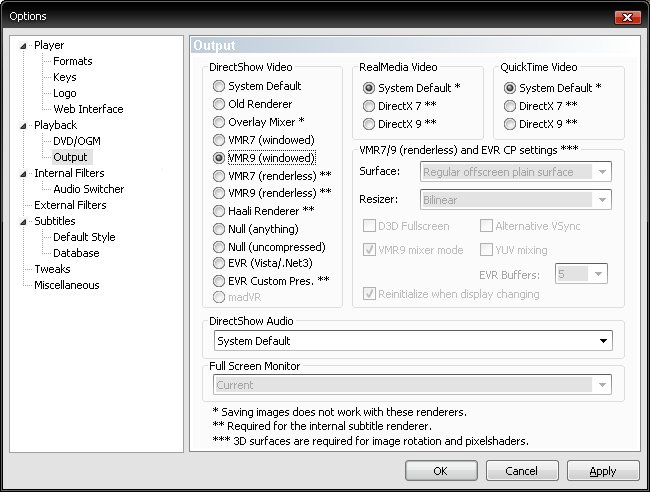
-
VMR9 was indeed a simple plus neat solution. I'm overwhelmed with happiness. Ty big times! Saved me a couple of hours of reinstalls (which probably wouldn't have solved anything but garbage data anyways) there. Hope this will come in handy for somebody else out there!
 Cheers!
Drop dead gorgeous!
Cheers!
Drop dead gorgeous!
Similar Threads
-
Expert advice needed regarding mpeg2 (ts) to mpeg4 (h264) encoding issue
By janvandenberg in forum Video Streaming DownloadingReplies: 16Last Post: 13th Dec 2011, 17:52 -
Converting .VOB files to MPEG4 with Streamclip and MPEG2 Playback Component
By MLK3329 in forum Video ConversionReplies: 4Last Post: 7th Mar 2011, 13:51 -
VHS-C playback issue, playback in B&W and distorted/noisy colour.
By jpoel in forum Newbie / General discussionsReplies: 4Last Post: 11th Aug 2010, 09:36 -
Lenco portable dvd player DVP-931 MPEG4 playback problem.
By edh in forum Video ConversionReplies: 5Last Post: 13th Jun 2010, 04:58 -
Nero issue -- says my mpeg4 trial is up and will not let me make dvds
By bgart13 in forum Authoring (DVD)Replies: 3Last Post: 23rd Feb 2008, 15:58




 Quote
Quote