I've recorded some audio from the satellite radio network via dvd recorder. Then use dvd audio extractor to make mp3s to place on cdrs. The maximum recording time of just over six hours on dvd+rw. Question one, how can I record in chapters which are seamless ? It makes no difference to me that the chapters end and/or begin in the middle of a tune. I just want to be able to advance ahead. But, if I should decide to let it play from beginning to end, non-stop, how would I do this without hearing a short break between chapters ? When listening, I don't want to be able to detect when chapter one ends and chapter two begins. And, just to let everyone know, this is for my own personal use.
Question two is only important if there is a working answer to question one. Presently, I use audacity to give me a "fade in" effect in the first five seconds of the recording, and the last five seconds, a fade out effect. After doing this and saving, it takes upwards to 30 minutes to an hour. Is there a quicker way of doing this ?"
Thanks RustyBob
+ Reply to Thread
Results 1 to 14 of 14
-
-
Dont think you can create cue points in audacity but in goldwave you can set fade in and fade out and create cue point every 5 minutes or whatever you want and then burn the edited files with imgburn and choose to have no gaps between the cuts.
If the process still takes 30-60 minutes then only a faster computer will lessen the time,it takes my system less than 5 minutes to create a wav file out of a 2 hour video clip.I think,therefore i am a hamster. -
I've never heard of chapters in MP3 files.Originally Posted by RustyBob
-
6 hours of audio on an Audio CD is impossible. The OP never mentions the wordsOriginally Posted by johns0
"audio CD" or ".wav file" anywhere in his post....he only mentions MP3 format.
If an audio CD is what he is looking for....one that has individual accessible "chapters"
where the song/chapter break cannot be heard during continuous playback....then
he would need to break up the giant .wav file with something like CD Wave then burn the
audio CD with something like Prassi Ones in DAO(Disc At Once) mode....provided he
has under 74 minutes total.
I know there is no foolproof way to create a "seamless playback over chapter points" audio CD
since some players just...well...suck....but I've had fantastic luck creating such discs with Ones.
I'm sure Nero and others have that option buried in it somewhere as well....I can only speak for Ones. -
I only mentioned wav as something i was doing,i told the op how to easily make mp3 tracks so they can be break points on a cd as mp3 or wav depending on if the cd player can read mp3.Originally Posted by hech54I think,therefore i am a hamster.
-
I meant 6 hours of mp3 on a cd. I consider myself to be a novice still. Still don't know all the tech jargon. Cue points I guess is what I was wanting. A means of jumping 5 - 10 minutes ahead without a noticeable break in audio, even if the break is in the middle of a tune. If that makes more sense.
-
If it's MP3, use MP3DirectCut. That's what I do with audio books. I set the cuts to 6 minute intervals so the filenames reflect the time in tenths of an hour.
-
I use Mp3 Splitter and Joiner. (See screenshot)
1) Drag in the mp3
2) Select Split special
3) Enter the time in minutes when you want each split to occur (in screenshot I have entered 1 minute).
4) Click Start split
Mp3 Splitter and Joiner creates absolutely no gap between splits. (although many mp3 playback devices insert a short gap between splits. Mp3 Splitter and Joiner is not free software. I think MP3DirectCut (free software) will also split seamlessly.
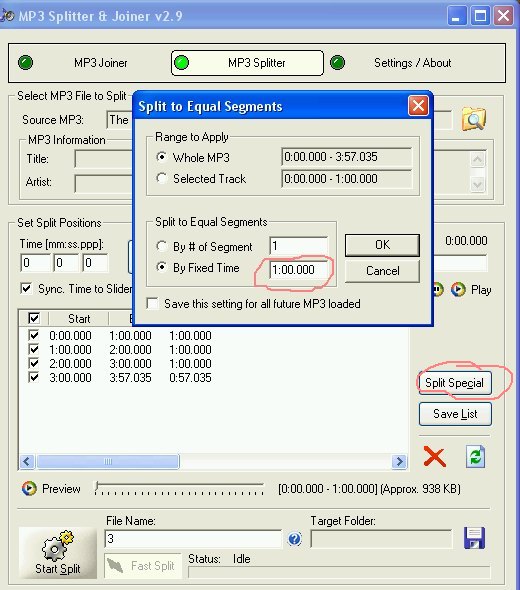
-
Thanks for the recommendations. I went with MP3DirectCut mainly because it is smaller. One question. How long does the process of auto adding cue points take ? I am using one single file, with 11 hours of music. So far, the process is at 14.5 hours. I guess if I wait long enough, I'll find out, huh ?
-
That seems a bit long. I've split 10 hour audio books and iirc that took a couple minutes, tops then about 10 or 15 to save the resulting couple hundred clips. I presume you're cutting on time and not using the 'silence search'?
-
Yea. I did something wrong. Only made a small mpd file, what ever that is. This will require a bit more reading. But so far, I'm not understanding what I am reading.
-
Using mp3DirectCut, what is a good amount of time to be used where "overlap at split points" is asking for a value ?
Anyone ?
Anyone ? -
I've never used the overlap but it seems that no more than a second would be needed. Try it without, and if your splits are missing a bit add it in.Originally Posted by RustyBob
Similar Threads
-
Audio Distortion Recording from only one TV Channel
By Pierre Sonar in forum DVD & Blu-ray RecordersReplies: 3Last Post: 24th Sep 2010, 16:29 -
Audio Recording software
By SlartiB in forum AudioReplies: 10Last Post: 2nd May 2010, 18:17 -
881021 - Audio Recording
By hamidi2 in forum AudioReplies: 2Last Post: 11th Jan 2010, 03:33 -
Recording with audio playback
By waefwaeefwaefw in forum Capturing and VCRReplies: 2Last Post: 13th Nov 2008, 10:31 -
Recording pc video/audio out to itself - how do I avoid audio reverb?
By yoda313 in forum Capturing and VCRReplies: 4Last Post: 18th Feb 2008, 20:27




 Quote
Quote