Somehow the background in photoshop CS4 has changed from white to black.
I dont know how it happened or how to change it back. Im not talking about the background of the actual image, rather the surrounding background outside the image.
Pic attached to show what I mean.
Anyone got any idea, when I google I just get the image background.
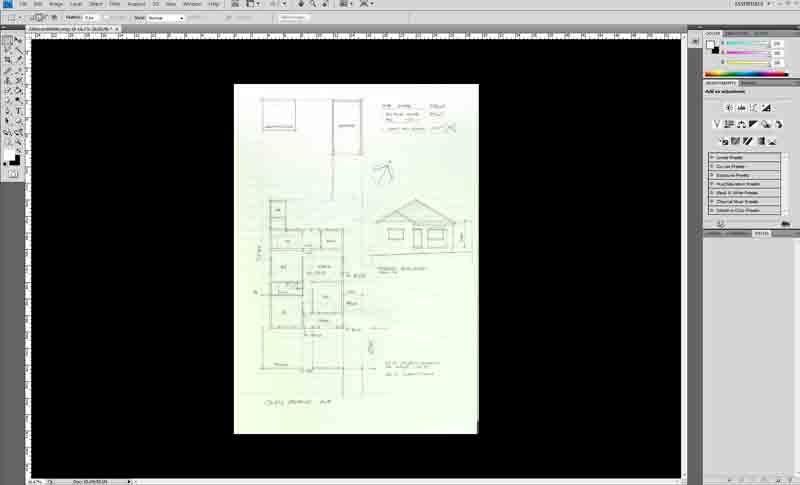
+ Reply to Thread
Results 1 to 5 of 5
-
-
Did you read the help file? It's probably in there, many things are.
Want my help? Ask here! (not via PM!)
FAQs: Best Blank Discs • Best TBCs • Best VCRs for capture • Restore VHS -
Technically it's called the "pasteboard."
With a picture open, right click and select grey, black or custom color -
Looks like you accidentally shift/fill'ed on the canvas. Just right-click on the canvas and choose "grey" to get back to normal.
-
Thankyou, the 'pasteboard' is what I couldnt find. To me I just had 'background' in my head and all my searches were pointing to that.
Many thanks again.
Similar Threads
-
After Effects - changing colour of many existing brushes/strokes at once
By spicediver10191 in forum EditingReplies: 4Last Post: 1st Apr 2012, 21:51 -
need background changing video soft..
By remo in forum Newbie / General discussionsReplies: 2Last Post: 18th May 2009, 09:23 -
Changing Night Mode Cam Video to Normal Colour or B/W
By Mr Baldman in forum RestorationReplies: 2Last Post: 3rd Jan 2009, 05:06 -
Picture as Menu Background in Adobe Photoshop
By boofer in forum Authoring (DVD)Replies: 3Last Post: 16th Oct 2008, 02:41 -
Deep Colour/xvYCC colour/x.v.colour confused consumer
By ArthurDaley in forum DVB / IPTVReplies: 10Last Post: 9th May 2007, 19:10




 Quote
Quote