I have AVI (divx, mp4) with AC3(5.1)
When played on PC, shouldn't it play just 2 channels?
I went into the player options and chose just 2 channels but don't hear the speech channel, just background and music. I haven't tried it on my stand alone dvd/dvix player yet to rule out the AVI itself.
+ Reply to Thread
Results 1 to 6 of 6
-
Athlon II X2 2.9Ghz
4G ram, 500HD, Dual Boot Win7_64 & XP3_32, ATI HDTV WONDER -
Assuming you have only two speakers on your computer...
Check the speaker setup. Make sure it is set to 2 channel stereo.
Check the AC3 5.1 downmix settings. Make sure it's also set to 2 channel stereo. You didn't say what player you were using but here's the MPCHC config dialog for downmixing AC3, DTS, and AAC as an example:
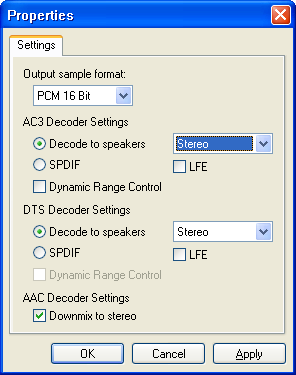
Similar Threads
-
Avi to Ac3 user guide. How to encode the audio from an avi to ac3 .
By freebird73717 in forum User guidesReplies: 5Last Post: 9th Dec 2009, 21:53 -
Convert AVI with H264 and AC3 to AVI with XVid and AC3
By ashwin.terminator in forum Video ConversionReplies: 4Last Post: 26th Jul 2009, 11:17 -
How to convert AVI/DivX/XviD with AC3 to DVD with AC3
By Baldrick in forum User guidesReplies: 52Last Post: 21st May 2008, 19:22 -
Sync issues after converting AVI (DivX 5/AC3) to MPEG2/AC3
By Greycat in forum Video ConversionReplies: 4Last Post: 25th Mar 2008, 10:24 -
converting mpeg2/ac3 and avi/ac3 to avi/lambmp3
By corumz in forum Video ConversionReplies: 2Last Post: 17th Sep 2007, 09:32






 Quote
Quote