This guide will explain how to convert AVI,DivX or XviD with AC3 audio(Dolby Digital Audio) to a DVD with AC3 audio (same AC3 audio, the audio will not be reconverted).
Tools required
Gspot
Virtualdubmod
DVDRHelp Bitrate Calculator
TMPGEnc
TMPGEnc DVD Author ( You can also use any other DVD Author tool with AC3 support, like DVD-lab)
Steps
1. Identify the video and audio properties
2. Extract the AC3 from the AVI
3. Convert the video to DVD MPEG video
4. Author and burn the DVD
Problems and tips
Guide
1. Identify the video and audio properties
Start Gspot
1. Open the avi
2. Under stat it should say that you have the codec installed or else download the 2. Extract the AC3 from the AVI[/size]
Start Virtualdubmod.
1. Open the video, File-Open
2. Select Streams->Video list
3. Select Demux and save the ac3 audio.
3. Convert the video to DVD MPEG video
First calculate the video bitrate so the DVD will fit one one DVDR. Start the DVDRHelp Bitrate Calculator(open it in your browser).
1. Set the video length(the runtime in Gspot, if you have several video clips then add the total runtime for all video clips).
2. Set the audio bitrate (the audio bitrate in Gspot). Usually 448 for ac3 audio.
3. Copy/Note the Calculated bitrate, you need it later.
Start TMPGEnc and close the Wizard. First change the Directshow priority in TMPGEnc (the Directshow reader usually works better than the TMPGEnc default reader for DivX or XviD video).
1. Select Option->Enviromentel Settings
2. Select VFAPI Plugin
3. Right click on the Directshow Multimedia File Reader and select Higher Priority, repeat it until it is on the top of the list.
Now open the video.
1. Browse and open the video
2. Click Load and
Load the DVD NTSC template if the source FPS is 23,976 or 29,976 (the FPS from Gspot)
Load the DVD PAL template if the source FPS is 25 (the FPS from Gspot).
3. Select ES(Video only) (ES stand for Elemantary Stream).
Click on Setting.
Under Video:
If your source FPS is 23,976 (the FPS from Gspot)
1. Right click on Frame rate and select unlock
2. Change the frame rate to 23,976
3. Change the bitrate to Constant Bitrate
4. Set the Bitrate to the calculated bitrate
5. Set Encode mode to 3:2 Pulldown
leave everything else to default.
If your source FPS is 25 or 29.97 (the FPS from Gspot)
1. Change the bitrate to Constant Bitrate
2. Set the Bitrate to the calculated bitrate
leave everything else to default.
Under Advanced:
1. Set Source Aspect ratio to 1:1 VGA
2. Set Video arrange method to Full Screen(Keep Aspect ratio)
Close the settings and Hit Start. It will take some hours to encode. (With my Athlon XP2400+ it takes 3 hours to convert a 1.40 hrs movie)
4. Author and burn the DVD
Start TMPGEnc DVD Author and Create a new project.
1. Click Add File and add the .m2v video that TMPGEnc has created.
2. Open the fixed ac3 audio file.
Make a menu if you want to or else just click on Output.
1. Select where to save the DVD-Video folder
2. Hit Begin, it will only take a few minutes
When it is done a DVD Write window will appear. Select your DVD Writer and burn it to a DVD-RW or DVD+RW and test on your DVD player.
Done.
Problems and tips
I have several video clips with ac3?
-Extract all ac3 files and fix them first. Add all video clips runtime together and use it in the DVDRHelp Bitrate Calculator and then encode each video with TMPGEnc using that Bitrate. In Tmpgenc DVD Author add all video clips separate(Add File).
Explain all TMPGEnc settings?
-Read Rui del-*****'s Configuring TMPGEnc for high-quality, DVD-compliant MPEG-2 here www.dvd-hq.info/Compression.html .
TMPGEnc DVD Author says that it wont fit when I hit Output->Begin?
-Select Ignore and try burn anyway. The TMPGEnc DVD Author DVD limit is a bit too low, it is 4438 MB while you can fit up to 4485 MB on a DVDR. If it is above 4485 MB it wont work though. Lower the video bitrate and convert the video again.
TMPGEnc DVD Author doesn't accept the AC3 file?
-Try repair the ac3 with beslice.
Download beslice and put all files in one folder. Run beslice.exe.
1. Drag the ac3 file on the besplice window
2. and choose Fix File!.
3. A command line window will appear and create a new working ac3 file.
-If beslice doesn't work try ac3fix gui.
+ Reply to Thread
Results 1 to 30 of 53
-
-
It isn't done yet...the ac3fix gui doesn't work for me....i have to run the ac3fix command line tool...
-
Same here, but the principles are the same. I mean i always use the command line never thought of using the GUI. As long as the end product works its fine by me.
-
I hope the ac3fix gui creator will fix it(i have pm him)...or else I will replace the guide with the command line.
-
Thanks a million Baldrick...finally, something in plain English that I can understand!!! :P

-
Hi
ac3fix gui has been reloaded on server and is working for me.
any feed back (+/-) would be welcome.
Cheers -
Hi,
I went through your article and it was really a good one for a starter but i am a bit confused
confused  thats the reason i am posting this article. The bitrate calculator which you spoke about is not clear to me. I want to rip some tv series which are around 400MB in DivX format. In case i need to convert them to burn them to DVD Format, what should i specify in the Custom Size, i tried out once with 2000 kbits/sec and another with what comes out from the calculator. According to my understanding, its the value which comes out if you need to fit a single file into a dvd if you need to fit multiple files then how should we go about this. Another thing is can we specify the same bit rate thats shown in GSpot when we first take all the Required values. Hope its not more trouble for you. Thanks in advance for your valuable Time.
thats the reason i am posting this article. The bitrate calculator which you spoke about is not clear to me. I want to rip some tv series which are around 400MB in DivX format. In case i need to convert them to burn them to DVD Format, what should i specify in the Custom Size, i tried out once with 2000 kbits/sec and another with what comes out from the calculator. According to my understanding, its the value which comes out if you need to fit a single file into a dvd if you need to fit multiple files then how should we go about this. Another thing is can we specify the same bit rate thats shown in GSpot when we first take all the Required values. Hope its not more trouble for you. Thanks in advance for your valuable Time.
Regards -
The size of the divx does NOT matter. You should only set the dvdr size and the total video length.Originally Posted by YouGotIt
-
Hi Baldrick,
I hope you are not going to be wild because i am more confused with your reply. The dvd-r size is 4.7 GB but my avi (divx) file size is 400MB only, which mean if i set the values mentioned by you then only 1 file would fit in this dvd, but what if i want more than 1 files which are of same size in this 4.7 GB DVD-R? then i do have to manipulate the settings. Can you guide me on this. Sorry for the trouble.
Regards -
If you have several divx files then just calculate the total play time for all those files and use it as the video length in the calculator. Then convert each clip with that video bitrate. If the bitrate get below 3000kbit I would split it over 2 dvdrs.Originally Posted by YouGotIt
-
Also noticed that if the Avi is under one hour the bit rate in the calc is 9406, tempgen wont set to this but defaults to 8000
Ac3 sound at 384 Bitrate, and tempgen give an error if the frame rate is 30fps in the origional Avi -
Hi, i followed your guide point by point but I got a strange result. The breakpoint is with TMPGEncDVD Author. When I click "Begin Output" it creates an about 290MB size file instead of the more than 4Gb file I'm looking for. I checked the source file (a .m2v of 4Giga) and it's correct. The .ac3 file is about 23MB and it should be correct. In the "Edit Clip" window (the one with chapters cut tool) I can see all the film long. Also in the status bar the exstimated output file size is about 4 Giga. So, everything seems will work fine, but when I click "Begin Output" it creates a 290 MB size file. Why?
Thank you in advance for any help.
best Regards and Happy New Year
Davide -
I have some major problems i followed your guide word for word, but the problem came when burning. I got illegal audio format message. I tracked back over and over to find where the problem is. i think its coming form virtualdubmod. It says in your guide click strems-->video list now mine dosnt have that it has strems--->strem list. It seems to be the same thing so i thougth i would carry on. When it comes to saving it i click Demux and save but it dosnt give me the option of saving it as a ac3 file so every time it ouputs its saved as a mp3 file. Could this be my problem and can u fix it? Also my video file is almost 12gb
 is this write and how can i change it thanks?
is this write and how can i change it thanks?
Mark -
I think this is a very good and well set out Guide.
In relation to the besplice section, where the Guide says:
I've created DVD's (with TMPGEnc Author) using the plain extracted ac3 and also using the "fixed" (by Besplice) ac3 ... and I can't hear or notice any difference. Both DVD's seem to play fine.Virtualdubmod doesn't extract the audio ac3 correctly so it must be fixed ... with beslice.
So my question is, what is meant to be the difference in the resultant DVD when using the non-fixed versus the "fixed" ac3?
Thanks -
I can't even import non fixed ac3s with tmpgenc dvd author. Maybe it works better with newer version of virtualdubmod.Originally Posted by MavDVDR
-
I've followed this process many times without any problems, my only problems are finding a half decent authoring program that will accept 6ch ac3 files and can let me give it decent menu designs and is quick.
-
I've been using VirtualDubMod 1.5.10.1 All inclusive (December 05, 2003)Originally Posted by Baldrick
https://www.videohelp.com/tools?tool=332#comments
Perhaps you can check to see if the newer version removes the need for the besplice step.
One other thing, when converting 23.976 source, I've found that converting to 29.976 (Encode mode: interlaced) seems to give better results (for TV viewing) than leaving at 23.976 and using the 3:2 pulldown in TMPGEnc. Even when I don't use TMPGEnc's pulldown and apply the tags later with pulldown.exe, the results still seem slightly more jerky (it's only very minor and only noticeable during high action footage) as compared to converting to 29.976.
Has anyone else found this to be the case? -
mavDVDR wrote:
I have noticed that converting an avi-file 23.976 fps to dvd, with ac3 sound, results in quite jerky motion parts, the more motion the more jerky.One other thing, when converting 23.976 source, I've found that converting to 29.976 (Encode mode: interlaced) seems to give better results (for TV viewing) than leaving at 23.976 and using the 3:2 pulldown in TMPGEnc. Even when I don't use TMPGEnc's pulldown and apply the tags later with pulldown.exe, the results still seem slightly more jerky (it's only very minor and only noticeable during high action footage) as compared to converting to 29.976.
Now, I am precisely looking after a solution.
You say converting to 29.976 gives better result then the 3:2 pulldown as per the guide.
Could you please tell me how you do that and later, when authoring to dvd, adding the ac3 soundtrack, doesn't there appear any synch problem, i.e. that sound could go out of sync due to the conversion 23.976 to 29.976?
Anyway, I would be extremely thankful, if somebody could resolve that jerky motion problem for me. Thanks a lot in advance. -
It doesn't necessarily give better results generally but it can sometimes help with high action footage. Just select 29.976 for Frame Rate and "Interlaced" for Encode Mode.Originally Posted by maravilha00
Just to clarify, I get better results converting 23.976 to 29.976 when using Canopus Procoder. With TMPGEnc, the difference seems less noticeable. (Incidentally, leaving the framerate at 23.976 with 3-2 pulldown in Procoder tends to give stripey results.)
Also, with high action footage it's preferable to encode in 2-pass VBR mode setting the "maximum" bitrate high - around the 9500 mark depending on the bitrate of your audio track. Just plug the length and audio bitrate (from Gspot) into the bitrate calculator https://www.videohelp.com/calc.htm and it will give you values for average and maximum bitrate to insert in TMPGEnc (Video Tab - Rate control mode - Setting).
I haven't experienced any sync problems in my conversions.Originally Posted by maravilha00 -
MavDVDR wrote:
thanks for your tips. i will try this to convert to 29.976 interlace (why interlace and not non-interlace?).I haven't experienced any sync problems in my conversions
what I did yesterday was using tmpgenc wizard selecting ntsc, then "film movie" which sets automatically 23.976, 3:2 pulldown playback, and also inverse telecine.
That gave just quite fine result for the movie part, generally smoothly running motion parts.
when authoring it then in tmpgenc dvd author, adding the ac3-fixed file,
to produce the dvd files, there is now a sync problem: in the beginning
it is in sync, but in the end the sound is earlier then the film, estimate about 300 - 500 ms.
Any idea how to resolve that?
many thanks in advance -
see Lord Smurf on this topic - http://www.lordsmurf.com/ - Interlaced vs. De-interlaced.Originally Posted by maravilha00
Match your output device. This means you should encode interlaced for viewing on an interlaced viewing device (eg. TV). I am assuming that you are making the DVD to watch on a TV screen.
DVD video should generally be interlaced even if the source footage is not (there are exceptions, such as 24-fps film flagged with 3:2 pulldown)
http://dvd-hq.info/Compression.html
also see this http://www.100fps.com/
... and I wouldn't select inverse telecine.
Have you used vdubmod to check for bad frames? You can also try re-saving the avi in vdub and converting that.Originally Posted by maravilha00 -
thanks for so many info. definitely learning a lot!Originally Posted by MavDVDR
i did check the avi files in DivFix and did result in no errors, then i
did demux the ac3-file in vdubmod, which then is added again when authoring the dvd. there the problem appears: out of sync in the end.
i will check with vdubmod for bad frames though.
thanks again. -
I removed the beslice step. I have must used some weird version of virtualdubmod cause it works fine now when I test.Originally Posted by MavDVDR
-
From the few conversions I have done since my last post, it appears that:
1) if the AC3 soundtrack has 6 channels (or I think anything more than 2) then you don't need to fix with besplice for the file to be accepted by DVD Author; but
2) on some AC3 soundtracks with only 2 channels, DVD Author won't accept the demuxed ac3 file unless it is fixed with Besplice. -
hello
my problem is when i go to burn, always get a error, have tried nero & tmpge author
help
brewer -
I have a widescreen movie that I want to convert to put onto DVD. In Gspot, it says it is 23.976fps. What is the 3:2 pulldown for? When I selected it and clicked ok, at the bottom of TMPGEnc, it says 50fps.
 I also selected "full screen (keep aspect ratio)". Then how come when I played my m2v, it does not have the black bars on the top and bottom?
I also selected "full screen (keep aspect ratio)". Then how come when I played my m2v, it does not have the black bars on the top and bottom? 
The source file is 640x360. -
I followed your guide to a T,and for some reason my finished product ended up being over 200mb too big.I have 3 xvid files w/ac3 audio totally exactly 03:10:57 and the bitratecalc told me to set the bitrate to 2735 and its too big! 9 hours of encoding down the drain! I really hope someone has a solution that doesnt involve re-encoding all of this again.Help appreciated.Thank you
-
2735 is the correct setting if your AC3 audio has an audio bitrate of 448. The calculator is never wrong so there must be another problem.Originally Posted by Darksoul
Here is a check & a few solutions, albeit not perfect, if you want to avoid re-encoding the movie.
1) use the "No Menu" option in TMPG DVD Author (TDA) to make sure that motion menus have not been selected.
2) In TDA, go to "Chapter Cut edit" and cut out enough of the end credits to allow the movie to fit. TDA says 4438MB is the limit but you can go up to 4485MB. Ignore the oversize warning and then burn the AUDIO_TS & VIDEO_TS Folders with Nero.
3) re-encode your audio to 192 or 224. This is a quick procedure and will save 200MB but you'll lose the 5/6 channel effect.
4) create the oversized DVD and then use DVD Shrink to reduce it to a size that fits.
Similar Threads
-
Convert AVI with H264 and AC3 to AVI with XVid and AC3
By ashwin.terminator in forum Video ConversionReplies: 4Last Post: 26th Jul 2009, 12:17 -
Convert divx avi with dts to ac3
By mk15 in forum AudioReplies: 3Last Post: 23rd Jun 2009, 04:46 -
Sync issues after converting AVI (DivX 5/AC3) to MPEG2/AC3
By Greycat in forum Video ConversionReplies: 4Last Post: 25th Mar 2008, 11:24 -
Best (easiest) DVD to (DIVX or Xvid) with 5.1 (AC3) Audio out
By balagan in forum DVD RippingReplies: 5Last Post: 11th Dec 2007, 16:16 -
xvid.ac3-waf-avi convert problem?
By ptr866 in forum Video ConversionReplies: 3Last Post: 6th May 2007, 10:06




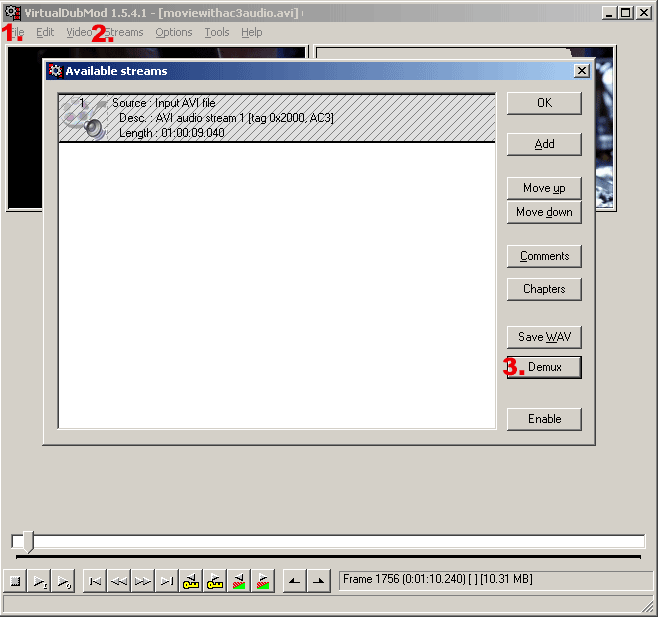
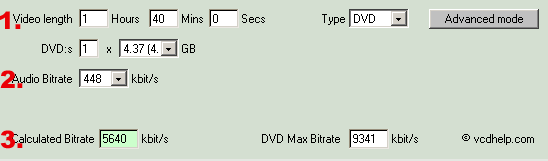
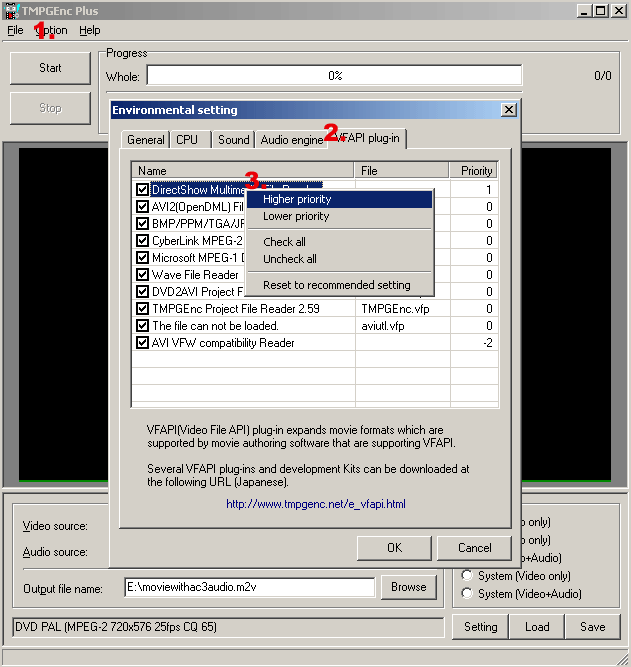
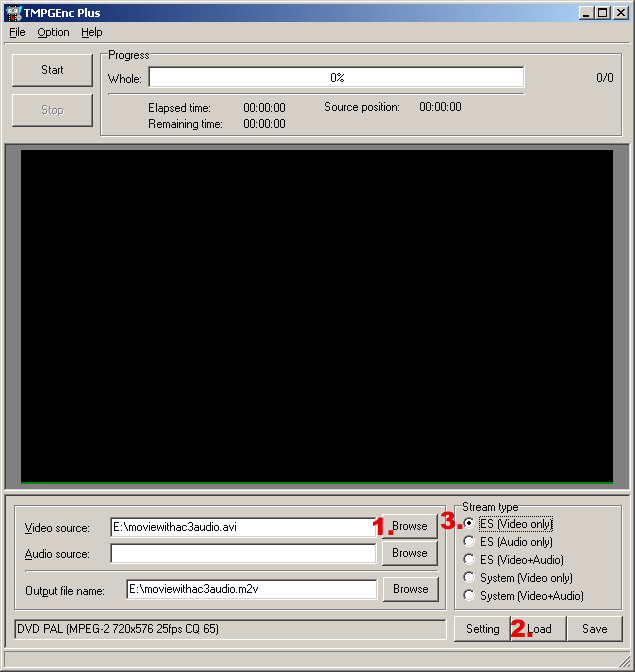
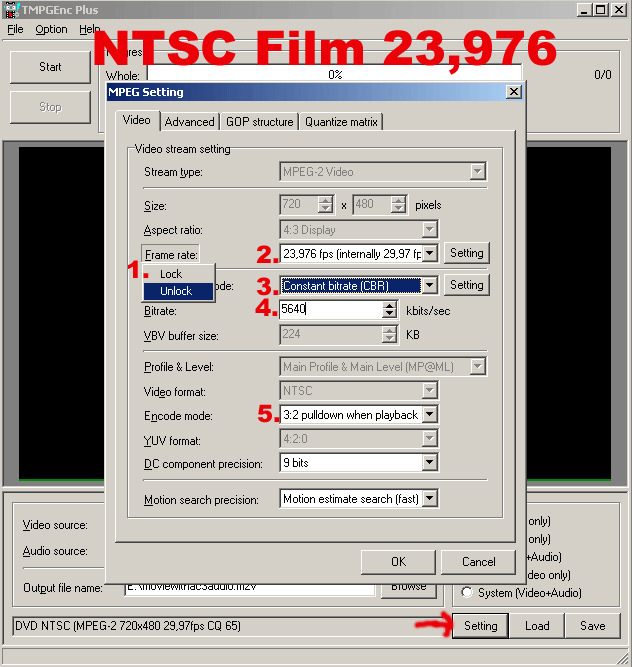
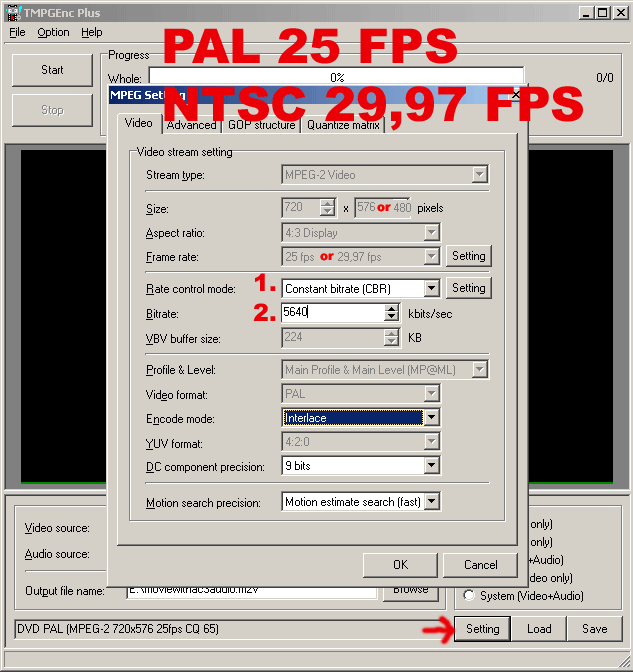
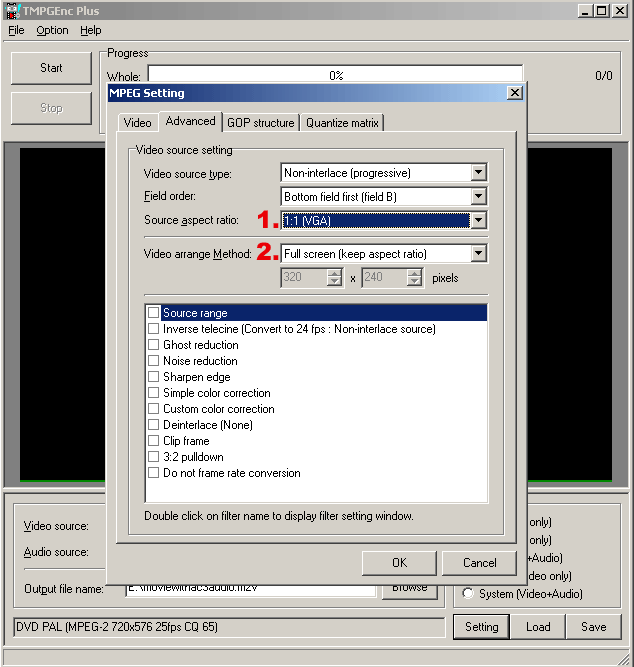
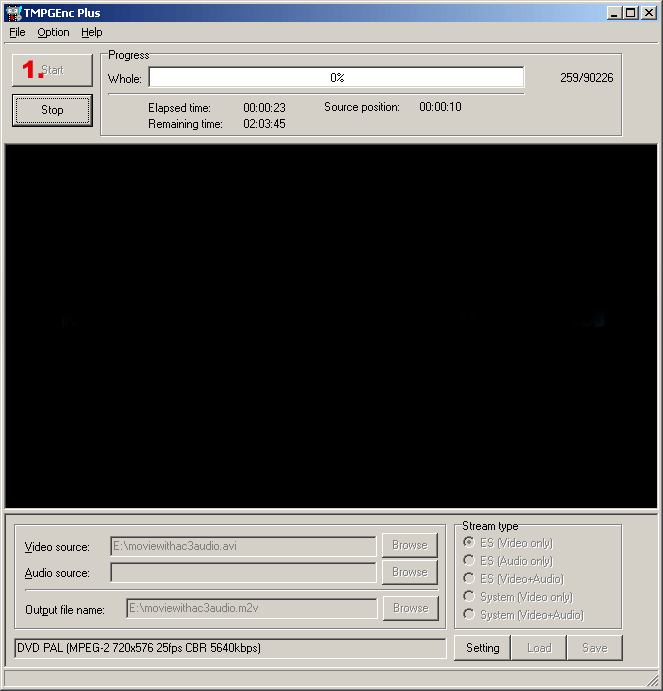

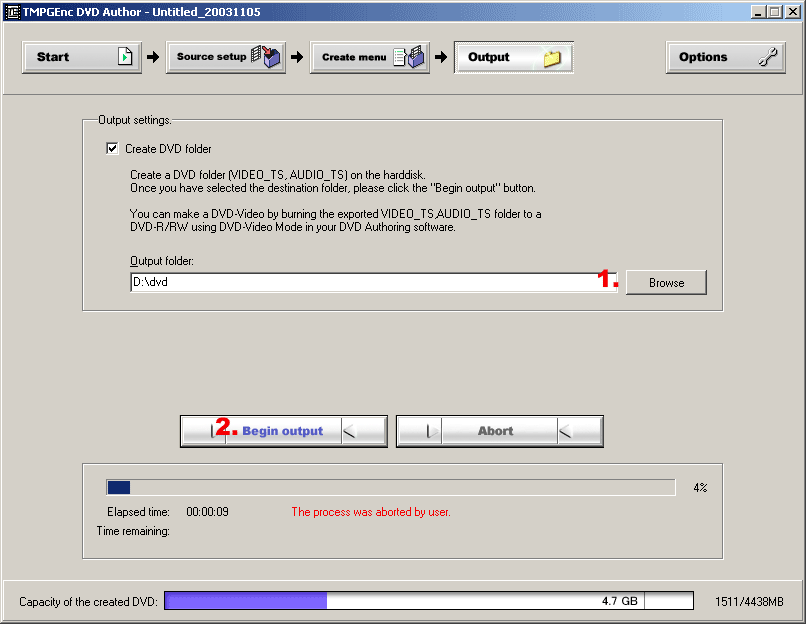
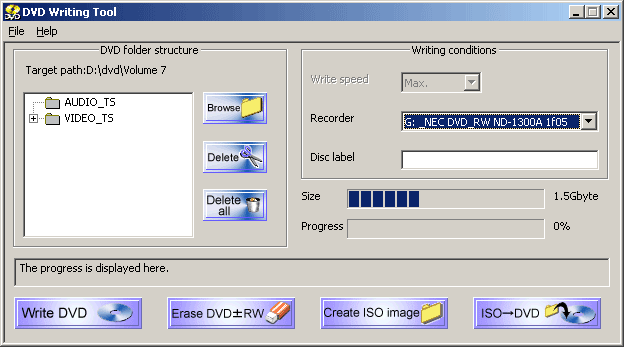
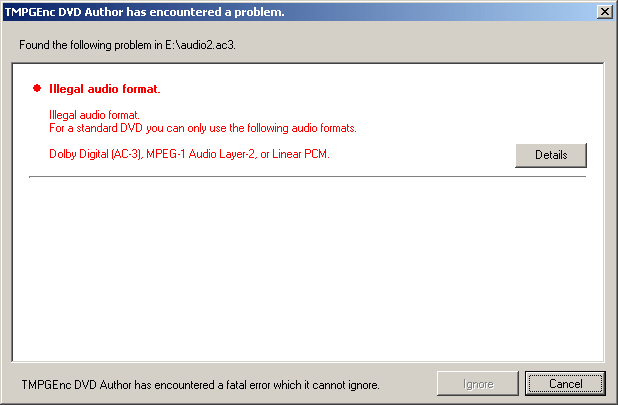
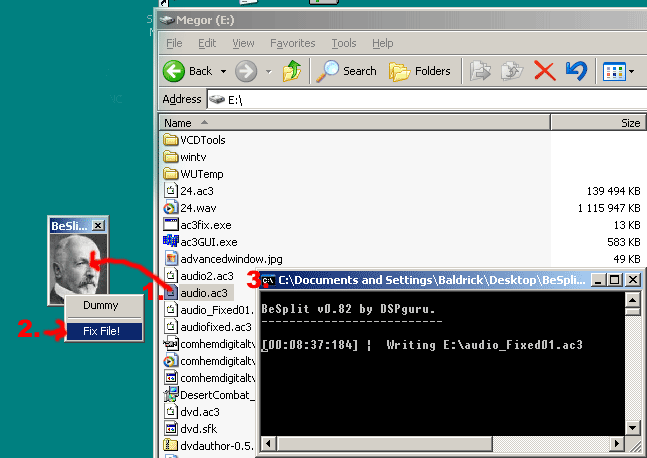
 Quote
Quote
