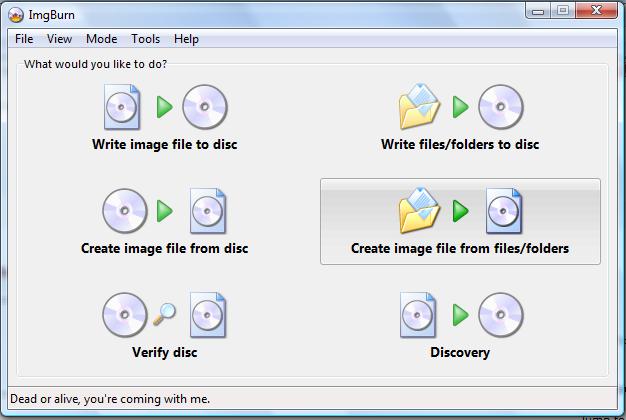Hello guys,
Happy New 2009 Year!
Its been a while since I posted on this awesome site...
Anyway, I am having an issue with DVDFab HD Decrypter (both latest versions).
The thingy is that after "process completed successfully" I can not find anywhere ISO file.
It looks like DVDFab HD Decrypter crashes at the end and ISO file is not created.
Maybe you can give me some hints.
Thank you in advance,
taboo
+ Reply to Thread
Results 1 to 9 of 9
-
-
Yes, of course.Originally Posted by MOVIEGEEK
But the target is set to different folder on even different drive. -
Are you using the free version DVDFab HD Decrypter? And I assume this "crash" is silent? You probably see Task 1/1 when decrypting, and when it would normally write the ISO it just... finishes as if it's all done normally (except giving no ISO)? I'm just basing this on what I've observed on the DVDFab site and my own experience, but as far as I can tell the feature set of the free product have just up and changed. Look at the main page:
http://www.dvdfab.com/fab-compare.htm
For "DVDFab HD Decrypter" the feature "'Write Data' to .... convert DVD folder to ISO image file" is clearly unchecked, though that seems to me to be a very recent change. If you are using the FREE version evidently you cannot create ISOs directly anymore.
I don't understand why the ISO button isn't greyed out or doesn't pop up the "buy me" box (it should be, same as other features are unavailable do that). At least it would reduce people's confusion. -
Note: there's more active discussion of this issue at
http://club.cdfreaks.com/f116/dvdfab-wont-save-location-261445/index2.html -
Yeah, well, that's pretty obvious. What wasn't obvious was that it was silently failing to create the ISO in the first place and when I realized that, why that was happening. It'd be one thing if it started saying, "No, sorry, you can't create an ISO in free mode" rather than just failing quietly in the newer releases.Originally Posted by redwudz
Anyway, like I said it's a known limitation now, too bad they couldn't just grey out the button or pop up a message the way the other non-free options do. Maybe in a future release.[/i] -
Glad to see it's not just me having this issue. Looks like DVD Fab HD is trying to be an all in one product....if you buy the upgrades.
I used to rip with DVD Decrypter to an ISO image, then I'd run DVD Shrink to strip unwanted content and compress to fit on a DVD5. Shrink would auto-launch decrypter and burn the compressed ISO image to DVD.
Since DVD Fab won't save the ISO image, I am now ripping the DVD to the TS_VIDEO folder, and opening that folder in DVD Shrink to strip/compress, and save to an ISO image. Then I launch my old DVD Decrypter program to burn the stripped image to DVD5.
I was hoping the process would get simpler....sigh.
Similar Threads
-
how do you make an .iso file using dvdfab hd decrypter?
By Beautiful Alone in forum DVD RippingReplies: 41Last Post: 15th Aug 2011, 06:38 -
DVDFab 7 HD Decrypter
By burnmaster in forum Blu-ray RippingReplies: 3Last Post: 9th Apr 2010, 09:11 -
DVDFab Decrypter
By HacktheHacker in forum DVD RippingReplies: 11Last Post: 26th Feb 2008, 00:10 -
DVDFab HD Decrypter and BD iso
By rhegedus in forum DVD RippingReplies: 5Last Post: 13th Oct 2007, 06:13 -
DVDFab HD Decrypter???
By bltprf in forum Newbie / General discussionsReplies: 11Last Post: 9th Jul 2007, 01:09






 Quote
Quote