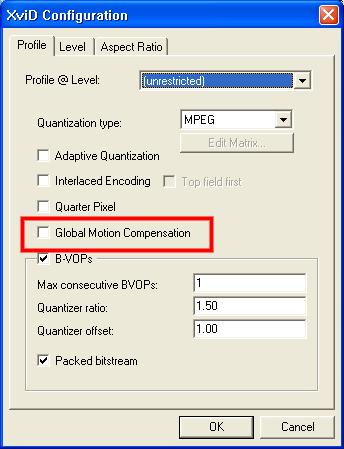Hi
Yes folks, it's a dumb question.
I've been trying to format an avi file to play on a woefully underused 5960 (firmware 12.06.36.40), and in the process today I have learned lots from here. The file passes the sticky test for resolution (640x464), packed bitstream now unpacked via mpeg4 modifier, size approx 700MB except that Gspot reports that GMC (Global Motion Compensation) is used.
AFAIK the packed bitstream being unpacked wouldn't cause the file not to be played, but would mean jittery playback.
I found references to AutoGK and AVI Recomp, but I can't see any explicit way to remove GMC with either of these two tools, which AVI Recomp reports as 3 warp points. I'm going to try a vanilla conversion for each of them overnight, but in the meantime, if you can lift the fog a little for me, that would be great.
Cheers
+ Reply to Thread
Results 1 to 12 of 12
-
-
Packed vs not packed bitstream is a matter of how the compressed frames are arranged in the file. The program repacking the video doesn't even decompress the frames, just rearranges them. But GMC is a matter of how the individual frames are encoded. It requires reencoding.
-
Thanks for both replies.
So with regard to removing GMC I think you are saying there is no explicit box to tick or setting to make, etc when using autogk or avirecomp - it is as I suspected, down to a "straight" copy, so the tools remove GMC by default.
I tried autogk first (latest version 2.50 alpha dated 5/1/09) and after about an hour and a half it errored with these lines in the log:
[08/01/2009 00:56:49] AutoGK 2.45
[08/01/2009 00:56:49] OS: Windows Vista (6.0.6001).2
[08/01/2009 00:56:49] Job started.
[08/01/2009 00:56:49] Input file: c:\movies\bd22.avi
[08/01/2009 00:56:49] Input codec: XviD
[08/01/2009 00:56:49] Source duration: 1h 42mn 43s 720ms
[08/01/2009 00:56:49] Output file: c:\movies\bd22_agk.avi
[08/01/2009 00:56:49] Output codec: XviD
[08/01/2009 00:56:49] Audio 1: 129 Kbps MPEG-1/2 L3 2ch
[08/01/2009 00:56:49] Subtitles: none
[08/01/2009 00:56:49] Format: AVI
[08/01/2009 00:56:49] Target size: 701Mb
[08/01/2009 00:56:49] Audio 1 settings: Auto
[08/01/2009 00:56:49] Started encoding.
[08/01/2009 00:56:49] Source resolution: 640x464
[08/01/2009 00:56:49] Source fps: 25
[08/01/2009 00:56:49] Analyzing source.
[08/01/2009 01:59:35] Source has percentage of interlacing in motion areas: 0.00
[08/01/2009 01:59:35] Source is considered to be progressive.
[08/01/2009 01:59:35] Output will contain 154093 frames
[08/01/2009 01:59:35] Demuxing audio.
*************************************
EXCEPTION: Unsupported audio type.
*************************************
[08/01/2009 01:59:35] Job finished. Total time: 1 hour, 2 minutes 46 seconds
The only audo detail is:
Audio 1: 129 Kbps MPEG-1/2 L3 2ch
which doesn't look wrong.
Maybe there's a corruption in the source file.
So now I'll try avirecomp, version 1.4.4 dated 2/10/08.
Cheers -
Hi
Quick update - AVI ReComp converted the file without reporting any problems, and it plays perfectly on the 5960.
So the useful bits of my rapdly assembled toolkit look like gspot, avi recomp and mpeg4modifier.
AVI reComp provides some useful status information on GMC and Qpel for example even without doing any conversion.
Cheers -
Some Divx/Xvid playback devices claim to support GMC, but tests have shown that they support GMC if only 1 warp point is used. I've never seen a playback device that supported 3 warp points. People who use GMC when encoding usually use 3 warp points. Just an FYI kind of thing that I think relates to the topic at hand. I agree with jagabo that it's generally best to avoid using GMC and QPel when encoding as those can be problematic for some playback devices. If you use them you need to understand that while your DVD player might be OK with them, if you give a copy of a file that uses those options to a friend, his DVD player may not play the file at all.
-
Thanks for the insight into why using avi recomp removes GMC.
I can see from the avi recomp screen that it uses the services of virtualdubmod (installed I believe in the avi recomp directory structure), avisynth, and xvid (1.1.3 final), but I can't see how to bring up the same XviD config screen that you show in your post. I do have entries in all programs for xvid, but nothing I choose takes me where you've been.
I think it would be useful to be able to check this out, and I certainly think everyone should check their xvid setup before encoding, to avoid producing a movie file that can cause problems and rework later, for no apparent benefit that I know of, yet anyway...
But still learning...
Edited because I just noticed the last flag in the picture, packed bitstream, which is checked, if that's the same as was mentioned earlier in this thread. I wonder if any other default settings also need to be looked at...
This must be covered somewhere... -
I don't know if AviRecomp gives you access to the Xvid config dialogs. I just use VirtualDub (and AviSynth if necessary) directly when I need them.
Packed bitstream with one b-frame isn't a problem for most players. -
AVI Recomp locks the user out of most codec settings because it's aim is to produce files that are playable in the widest range of hardware based players. Letting users into the codec settings defeats this purpose, so they don't. It is a very narrow, single purpose tool. If you want to play with the settings then you have to learn how to use virtualdub directly, instead of through an alternative front-end.
Read my blog here.
-
FWIW, just found out that my Cowon A3 PMP (not a dvd player) plays avi files with GMC and 3 warp points. It does have a/v out, including component, to connect to a TV. Had some files that wouldn't play in anything (Philips 5960 and 5980, and WDTV), but played back nicely on the Cowon. . .Originally Posted by jman98
Similar Threads
-
Philips DVP 5960, compatible USB Key List
By phunkyfish in forum DVD & Blu-ray PlayersReplies: 49Last Post: 30th Sep 2008, 10:18 -
Philips 5960 again
By ripkirby in forum DVD & Blu-ray PlayersReplies: 5Last Post: 31st Jan 2008, 10:35 -
Question about Phillips DVP 5960
By hootal in forum DVD & Blu-ray PlayersReplies: 1Last Post: 16th Jan 2008, 11:57 -
how to watch avi on my Philips DVP-5960
By woodsman in forum Newbie / General discussionsReplies: 3Last Post: 29th Dec 2007, 07:36 -
silly question about subtitle for Philips 5960/37
By ididit in forum SubtitleReplies: 7Last Post: 11th Sep 2007, 18:02




 Quote
Quote