Hi there,
I tried reading the stickied thread on this, but I'm a complete idiot when it comes to technology and can't figure it out! I have the whole series of Friends on DVD but Spanish seems to be the one langauge they don't put subtitles for. I downloaded the subtitles for one season from a website. The files are .rar. I also downloaded SSAinstall file, which doesn't seem to want to install!
All i want to do is watch the DVD on my laptop, with some Spanish subtitles over the top (I don't want the permenantly on the dvd, if that is even possible, as i'm only doing this to help learning Spanish). Can anyone help me please?
[Edit] Is there anyway of doing it without ripping the DVD to my harddrive? I have done this, but it is protected somehow and so each episode has come out as an episode and a bit, then the last ep is like 15 minutes long plus the bonus feature. So the downloaded subtitles wouldn't match up. I used DVDecrypter to do it for my iPod.
+ Reply to Thread
Results 1 to 7 of 7
-
-
VLC (it's free) has an option to use an external subtitles file when playing video, but whether or not you can do this with a DVD source is a very good question. I've never tried. The option definitely works when playing non-DVD format video files.
If your Spanish subtitles are from an NTSC DVD source and your DVDs are UK PAL discs, they won't match up. It is theoretically possible to use various utilities to change NTSC subtitle timings to PAL, but the only time I ever tried this it did not work at all for me. It might or might not work for you, should you have to do this. Of course, for all I know your subtitles and DVD might both be PAL or NTSC, in which case you shouldn't have any sync issues, but I just wanted to point out this possible problem since you did not give any details.
RAR is simply an archive format like ZIP and has nothing to do with the format your subtitles are in. You will need some sort of program that can extract RAR files to get the subtitles in usable format. You might try 7-zip
http://www.7-zip.org/
Finally, if you know what you are doing and you rip the episodes one by one as single VOB files, VLC can probably play your subtitles (after you extract them from the RAR files) while it plays the VOBs. Again, the option to play the subs along with the unripped DVD may or may not work. If I had to guess I'd guess not, but you'd have to try to know for sure. -
It works with Media Player Classic, load dvd and file->open subtitle.
-
I tried this and it came up with the error i've attached. I don't understand any of it.Originally Posted by Baldrick
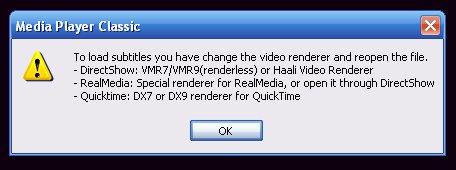
-
Thanks for your help. I have VLC and can see the option, but it doesn't work for DVDs, only files. I'll try and find the subtitles for the episodes that i have decrypted. For the decryption I use DVDecrypter and then Handbrake to turn them into iPod format. Not sure how to rip the episodes one by one as i think that they are protected so you can't do that.. not sure about that though. From exploring the DVD files, it seems that each episode is an episode and a bit, so not single episodes. Very annoying.Originally Posted by jman98
-
Friends DVDs have always been difficult to rip episode by episode. Using DVD Decrypter in IFO mode may work or it may not. The DVDs may have been authored to prevent you from easily ripping each episode one at a time. Whether this was done deliberately or by incompetence is a good question, but some other NBC TV shows have been authored in very strange ways as well and have similar problems. A video editor of some kind might be helpful in removing extra bits from other episodes and putting those bits back together to make a complete episode.
-
Thanks, that worked... now i just have to figure out how to fix the subtitles, they are about 8 seconds too slow.Originally Posted by jman98
Similar Threads
-
removing subtitles (foreign language) from a downloaded movie
By gizmobently in forum Newbie / General discussionsReplies: 3Last Post: 26th May 2010, 23:40 -
Downloaded DVD-r with incorrect structure
By sharkster41 in forum DVD RippingReplies: 10Last Post: 10th Dec 2008, 21:02 -
how can i add subtitles to downloaded dvd from internert?
By roboroach in forum Newbie / General discussionsReplies: 3Last Post: 26th Nov 2008, 18:30 -
Downloaded AVI to DVD problem
By karlh10 in forum Video ConversionReplies: 6Last Post: 5th Aug 2008, 15:55 -
downloaded subtitles
By kidTwist in forum SubtitleReplies: 3Last Post: 4th May 2007, 07:20




 Quote
Quote