I've been searching and can't find anywhere online that has narrow versions of fonts.
The reason behind wanting narrow fonts is so that when you re-encode a DVD using VirtualDub (and the TextSub filter by Gabest), the subtitles come out in their correct proportions.
I've done some calculations and for widescreen PAL video (16:9) you want to use a font that is 70% the width of the normal font for the subtitles to come out correct. For a standard PAL video (4:3) you need to use a font that is 93.75% the width of the normal font. For a widescreen NTSC video you need 84.375% and for a standard NTSC video you'll need 112.5%.
After searching and searching I resorted to creating my own versions using FontLab Stubio 5.
And here they are for you to use for your subtitles if you need them. These are based on the SegoeUI font which I think works pretty well as a subtitle font (I would always suggest an RGB colour of #FFFFDF or 255,255,223 with a black border and shadow).
If anyone else wants to post different fonts then feel free just make sure to include a 112.5%, 93.75%, 84.375% AND a 70% width version of each font.
Enjoy
Greg
segoe_ui_pal.zip
segoe_ui_ntsc.zip
+ Reply to Thread
Results 1 to 5 of 5
-
-
Those percentages are for PAL only, and not NTSC. Are you burning the subs into the movie? If so, can't you add the subs after doing the resize?
-
Good point. Yes these are only for PAL DVD's. If the width of an NTSC video is the same as a PAL video, then the percentages would be 84.375% for a 16:9 picture and 112.5% for a 4:3 picture. Of course this also assumes that the width of the encoded video is 720 and not 704 pixels but I've never actually seen a DVD which has a horizontal width of 704 so I've ignored this fact.
I'm not actually resizing the videos. I'm simply re-encoding the DVD's to a lossless format with subtitles overlayed in the same resolution as the original. and then re-encoding the resulting file back into an mpeg2 stream using ffmpeg. Unfortunately vDub doesn't encode to anything other than an avi file so I have to do it in 2 steps.
Anyway, I've edited my first post to include details of this. Probably wont be used much but it's there if someone wants it. -
You're burning the subs into the video? Why not make them selectable like normal people? That way, if created correctly, they'll appear as they should on both 16:9 TV sets and 4:3 TV sets. I use MaestroSBT for this, although I would guess there are other ways as well. And unless you have a slow filter chain that might benefit from the making of a lossless AVI first, you're wasting time when you could encode directly to MPEG-2. Even if you insist on still burning the subs into the video, it's easy to use an AviSynth script with the TextSub filter (VSFilter) included to get the subs into the video with your narrow fonts. I know nothing about ffmpeg, but HCEnc (good and free) and just about every other MPEG-2 encoder accept AviSynth scripts.
OK, say I start with a common Tahoma font with nice round "O's" and normal looking letters and want to create subs for both 16:9 and 4:3 TV sets. Here's a pic for a PAL DVD meant to play on a 16:9 TV set:
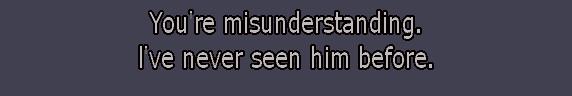
And here's one for a PAL 4:3 TV set:
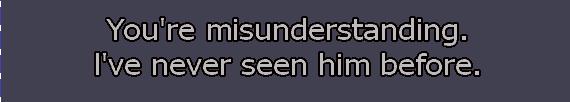
These are pics of how the BMPs themselves would look (ignoring the colors) and they get resized for the TV on which they'll be playing, so they'll look normal at playback time. The 16:9 one has very narrow letters which get widened at playback time on a 16:9 TV set. The 4:3 one has only slightly narrowed letters and also gets resized correctly at playback time, this time on a 4:3 TV set.
I don't mean to denigrate your efforts, and I'm sure some will find the fonts useful, but your workflow is inefficient and produces results of lower quality than if you did it differently. -
Yeah I'm burning the subtitles directly into the video (only forced subtitles though).
I have tried using seperate subtitle files but when viewed with WMP11 or MCE they seem to lose sync when I seek to a new part of the film.
As for the lossless format step, unfortunately vDub doesn't handle MPEG2 streams natively as it uses VFW codecs (and Vista doesn't seem to have a VFW codec for MPEG2 (even though it does have a DS codec).
I have found a plugin for vDub that allows use of an MPEG2 stream as an input source but not for output. I do have the ffdshow VFW interface installed but vDub doesn't like it and just crashes whenever I try and use it.
I haven't tried Avisynth yet but will have a look. I'm a bit put off by the scripting side but I'm sure I'll get to grips with it. Also I really don't want to be spending money on anything and I don't like using cracked software as I don't see the need (there's almost always a free alternative).
ffmpeg is a free command line encoder. I think it can use frameservers too so I'm gonna have a look at that. Although I'm now using mencoder as it seems to give a better result.
In terms of quality, I personally can't really tell the difference between either of the files as I'm using such massive bitrates. Thankfully I've got around 500-600Gb free space (that's after I've ripped my entire DVD collection), so encoding to a lossless format isn't a huge issue ATM.
I'm sure there are better ways around and I'm sure I'll stumble accross them soon. I haven't yet launched myself into a full scale attack on my DVD collection yet so I'm still looking for better ways.
Similar Threads
-
Customized fonts. Help me?
By NeroLi8gerzid in forum SubtitleReplies: 15Last Post: 4th Oct 2011, 01:09 -
Help with Subtitle Fonts?
By aeslis in forum ffmpegX general discussionReplies: 2Last Post: 22nd Sep 2009, 08:23 -
Windows FONTS
By orfajackson in forum ComputerReplies: 1Last Post: 9th Apr 2009, 22:29 -
Fonts
By bryankendall in forum ComputerReplies: 4Last Post: 1st Sep 2008, 23:05 -
Buying a DVD burner - Hopefully Narrowed Down
By Deathstrike in forum DVD & Blu-ray WritersReplies: 8Last Post: 28th Mar 2008, 12:05




 Quote
Quote