I've tried to upload a video from my Panasonic HD-DV. It stores in .mts format so I used my Pinnacle Studio 12 plus to convert to avi. It plays fine on my PC, but looks like crap on Google video so I tried converting to mp4 and wmv. Same thing.
Here is an example of mpg: http://video.google.com/videoplay?docid=-1620254373183304540&hl=en
MP4: http://video.google.com/videoplay?docid=9021776152569267804&hl=en
AVI: http://video.google.com/videoplay?docid=-1713953623238760476&hl=en
I also tried this post and converted to mp4, but it looks choppy and I can see blocks of video.
https://forum.videohelp.com/topic347139.html
How can I get the best quality on Google Video with my .mts video files?
+ Reply to Thread
Results 1 to 13 of 13
-
-
if you have hi speed, try uploading a huge honker....100mb+...and see what happens
-
How prcisely can I do this?Originally Posted by zoobie
-
How can I get the best quality on Google Video with my .mts video files?
Using Google video is your problem. Upload to Vimeo.com -
I'd start by reading the directions...Originally Posted by forexsystemprofi
you'll see there's a special uploader that you'll need which can handle large files
google will then re-process your video...keep in mind they're still in beta
I saw a 200mb video uploaded...
-
i haven't the time to test it but i saw the new youtube upload limit posted as 1 GB. they aren't limiting resolution size either if the new help files are to be believed. still "recommend" mp4 with mp3 128kbps audio, but they may be accepting about anything right now while they sort out their new high def video service.
--
"a lot of people are better dead" - prisoner KSC2-303 -
I looked at Vimeo and the quality is a little better, but the program I'm using for my video/picture gallery (Drupal), doesn't seem to support embedding with Vimeo. I'm trying YouTube now since it is supported with Drupal.
thanks. -
Okay, I just uploaded my raw .mts file straight from the memory card in the camcorder. No mods on the file.
http://www.youtube.com/watch?v=PsHxtXu8Ff0
Still looks like crap. Guess I'll try converting to MP4 and full screen mode? -
click on watch in high quality...
thought you wanted google... -
I don't have a preference on whether to use Google or YouTube if the quality was better.
I changed setting to high quality for viewing in YouTube, but it's still leaves artifacts on the screen. -
That comes from the way your specific model of camera creates the .MTS file. Youtube's encoder can't handle the conversion properly (libavcodec error) and you get those little squares of artifacts as a result. Same problem with the batch script I created. It's a troublesome issue for some camcorder owners.
You can try to pre-convert the MTS with VoltaicHD
or you can try a modified version of my script which uses a different method to transcode to Xvid AVI
mts_2_xvid_directshowsource.zip -
i tried a hd cam test file, converted to mp4 w/aac audio.
it's better than regular when viewed with &22 hack but still not great. at least it plays widescreen in both low and high bitrate versions.
 --
--
"a lot of people are better dead" - prisoner KSC2-303 -
youtube seems to be accepting just about anything for source material. i just uploaded the HD cam .mts 1440x1080 file without a problem. looks better than the mp4 sources.
i also tried DVavi straight from a cam and youtube accepts it. looks like as long as it's under 1 GB anything goes. (you better have a fast upload speed from your isp or it is going to take a while...)
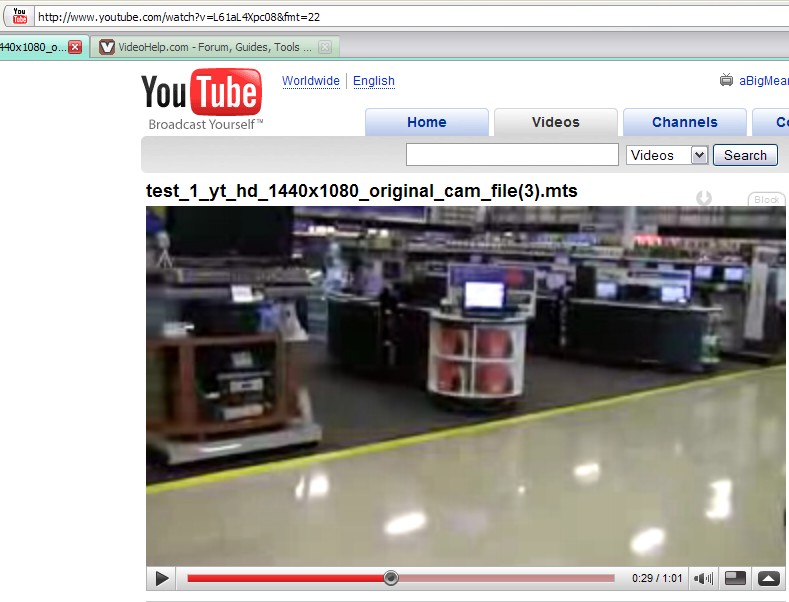 --
--
"a lot of people are better dead" - prisoner KSC2-303
Similar Threads
-
Recommended upload video format for maximum sound quality on youtube
By waigy in forum Video Streaming DownloadingReplies: 25Last Post: 12th Sep 2010, 18:09 -
Youtube - bad upload quality
By therock003 in forum Newbie / General discussionsReplies: 5Last Post: 26th Jul 2010, 03:49 -
Poor Youtube Quality Upon Upload
By JohnSmith1981 in forum Video Streaming DownloadingReplies: 1Last Post: 20th Feb 2009, 13:54 -
Google Video Quality Question
By B11 in forum Video Streaming DownloadingReplies: 4Last Post: 25th Dec 2008, 06:27 -
How do I upload a video online without losing picture quality?
By Kalla B in forum Newbie / General discussionsReplies: 12Last Post: 4th Jul 2007, 13:15




 Quote
Quote