I have a question...I recently got get smart on Blu-Ray and wanted to transcode it to h264. But I noticed something...the video is encoded at a resolution of 1920x1080 without any black bars along the top or bottom. This makes the video actually 1.778/1 AR. The box states that the AR is 1.85/1. I checked online on dvdempire.com and bestbuy.com and they also both list the AR as 1.85/1. I checked quite a few more movies that state AR of 1.85/1 but are encoded with no black bars, which makes them actually 1.778/1 AR. I tested a resize to 1.85 AR with a few of the movies and noticed that stuff that's supposed to be a perfect circle look more correct with the video resized to AR 1.85. Am I wrong in thinking that these movies are encoded wrong by not including small black bars on the top and bottom to make correct aspect ratio? I know 1.85/1 and 1.778/1 aren't much different, but personally I could tell the difference when switching back and forth between the encoded 1.778 and the correct (according to the box/dvdempire.com/bestbuy.com) AR of 1.85/1. Seems to me the encoders of the studio dvd/blurays/hddvds are being lazy or something by not including bars along the top/bottom like movies with other aspect ratios, like 2.4/1 or 2.35/1.
Another quick question....which is better for burning transcoded bluray/hd movies to h264/mkv on a dual layer dvd...DVD+DL or DVD-DL? I'm just going to burn the .mkv movie file to a dual layer dvd.
+ Reply to Thread
Results 1 to 30 of 64
-
-
What software are you using for playback? Sometimes the splitter, decoder, renderer and/or filters used can skew the aspect ratio. Sometimes its a setting you forget to reset.
Maybe this isn't the real disc? did you buy it in USA or another country? -
I'm looking at the actual encoded video through MeGUI or ZOOM player....there are no black bars, and not skewed at all. I checked multiple movies, all purchased in the USA. All ntsc videos. There is no DAR set in the videos that would correct the AR. What I'm thinking is that at the encode they just figure 1.85 is so close to 1.778 that they don't bother to put black bars on the top and bottom like other ARs.
-
Yeah that is weird. Maybe its a bad copy?
I don't have any blu-rays that are 1.778. I've never seen one with that AR. (and "Get Smart" wasn't good enough to warrant a purchase on blu-ray )
)
-
its not supposed to be 1.778...but its encoded at 1.778 even though the box says its supposed to be 1.85. That's the weird part. Its not a bad copy...that wouldn't mess up the AR...besides, I've now noticed this issue on a lot of movies that state the AR is 1.85 when the actual video is encoded as 1.778.
-
I am not sure if this is too late to reply or not, but here goes. That is exactly the reason, I have seen this stated in numerous Television/Monitor product reviews. 16x9, 1920x1080 and 1.778:1 are all the the same thing as stated already, and the industry folk found that 1.85:1 requires no alteration to fit perfectly.Originally Posted by alcOre
-
But I personally can tell the difference between the two. When I get back from work I'll put up some screenshots...the difference is minimal but I think I'm gonna have to go back and re-encode some movies that were encoded at 1.778 but are actually 1.85, otherwise just knowing that they're slightly wrong will drive me nuts. Thanks for replying...it was definately not too late as the previous answer was just speculation/guessing as to maybe why I was seeing this problem. Your answer was more "final."
-
Another quick question for you Craig...are they all just stretched to fit the 1.778 AR (from 1.85 original AR), or are there ones that instead of stretching the video they crop off the left and right a bit to get it to fit the 1.778 AR? (cause i'd hate to have to check each and every one to see if circles are perfect or slightly stretched to figure out if they stretched the video or cropped it.)
-
Don't ever watch TNT HD or TBS HD. They stretch/squish everything to fit the 16:9 frame.Originally Posted by alcOre
-
speaking of commercial dvds.. I don't know think that there are any dvd's being made that are not Anamorphic at least herein the states. Laserdisc, for instance, were either fullscreen or letterbox. I don't even think they had anamorphic technowledgy back then, though I could be wrong--was guestimating. anyway. Basically, that is a video that is squeezed from a larger frame down to 720x480.
using 720x480 as starting point, and a true 16:9 ( 1.778 ) widescreen LCD/TV set:
1.78 is a 16:9 720x480 pixel (anamorphic) widescreen presentation -- no borders
1.85 is a 16:9 720x480 pixel (anamorphic) widescreen presentation -- slight borders
2.35 is a 16:9 720x480 pixel (anamorphic) widescreen presentation -- more borders
1.78 and 1.85 are very close..only by 16 pixels (8 top, 8 bottom) so my guess to your problem is one of these:
1280/720 = 1.78 --- non anamorphic
1920/1080 = 1.78 -- non anamorphic
720x480 = 1.5 ----- screen dimension
* 1.78 = anamorphic w/ no borders
* 1.85 = anamorphic w/ slight borders
* 2.35 = anamorphic w/ more borders
1680/1050 = 1.6 --- screen dimension
A) your VLC player is not handling the larger pixel dimensions properly or your Aspect Ratio is set wrong
B) your movie is (using 720x480 as example) should have some board pixels at the top and bottom
C) your bluray movie is some variation of an anamorphic stretch/squeeze and {A or B} is not handling prop
-vhelp 4944 -
Exactly...what I was assuming is that the 1.85 is supposed to have "slight borders" but they don't. I could list a few different commercial dvds and blurays where the box stated 1.85 but the video has no borders. I've tried seeing the borders playing the movie through my dvd or bluray player, through computer software players such as windows media player, MPC, VLC and zoom player. I have looked for borders by using dgindex to see the video. I have then looked for the "slight border" using MeGUI's preview window. Not one of those things showed any border. That rules out your possible answers of A) and C). The only possible conclusion I can come up with is B)...its SUPPOSED to have a slight border but it doesn't. Like craig said he's read in many places...seems like the original commercial makers of these dvds and blurays just don't add the slight borders because 1.778 is so close to 1.85, they just don't bother. What concerns me is I don't know if they are all like that (as in all that are encoded at 1.778 when the original AR is 1.85 according to box cover/online sources) or if sometimes they crop a few pixels off the left and right to fit the full 1.778. I really don't want to have to check each and every dvd/bluray transcode. Its a pain to find frames in the video with something that I can reference to determine if the AR was stretched.Originally Posted by vhelp
Let me give you 2 examples. On the commercial get smart bluray....towards the beginning of the movie maxwell is is just getting off the elevator to control headquarters...the metal doors behind him have a design on them with perfect circles. But they are too tall because the bluray studio didnt add the small borders..they encoded it to 1.778 and vertically stretched it. Here's another example...a dvd of lemony snicket's a series of unfortunate events. I found a scene where there was a globe in the background (but still large enough on the frame to use for reference.) I opened up avisynth script creator in megui and loaded my dgindex project file. I edited the script to add a DAR flag of 37/20 (1.85...correct AR according to dvdempire.com and the dvd box.) I then loaded the script in the encode window of MeGUI which brought up the preview window. since I didnt resize the video, i could preview the video with MeGUI's preview window with and without the DAR by clicking the tick box on "show dar" or whatever the option is. I found that scene with the globe. I clicked on and off the dar and compared the two. without the dar flag it looked obvious to me the globe was vertically stretched, therefore wrong. I even went as far as screen capping them and loading them up in adobe photoshop. I then selected the globe with the circle selection tool holding alt to make a perfect circle...the screen cap of the encoded video of 1.778...the globe didnt "fit" the perfect circle selection...whereas using the screen cap of the video with the DAR enabled and selecting the globe, it fit perfectly. These are just 2 examples, I can find more dvds/blurays that are encoded at 1.778 and are supposed to be 1.85. I'll see if I can get around to screen capping this again and post. craig seems to be the only person that believes that this is a problem with the dvd/bluray and not something wrong with either a) my software or b) my dvd player/bluray player. I appreciate you guys suggesting what it may possibly be, but I've tried eliminating other possibilities. I just wanted to see if anyone had a more definitive answer than me just claiming the studios are lazy and didn't encode it correctly cause they would be such small black bars. -
Yah I noticed that...drives me nuts why they can't encode the damn things correctly. it hurts my head trying to watch them with that messed up of an AR.Originally Posted by jagabo
-
boy, have you touched a raw nerve with me. i too have noticed a similar thing with my blu-rays (and hd dvd's), i kept seeing numerous movies around the net encoded at weird resolutions, like 1920x800, 1920x816, 1280x544 and the "explanation" i kept seeing is that they were cropped to match the movie's aspect ratio of either 2.40:1 or 2.35:1. it was further "explained" to me that me that the movies were originally in 1920x800 (or some similar ratio) but they were encoded to 1920x1080, by adding black bars on top and bottom, so that they can conform to the blu-ray spec.Originally Posted by alcOre
like you i checked the commercial blu-rays that i have and try as i might i couldn't detect any "black borders" within the video streams. even more vexing is that if i compare the commercial blu-ray, say batman begins, against the same movie downloaded and transcoded by someone that supposedly knows what they are doing, cropped to 1920x800, "to preserve the original aspect ratio that is shown on the back of the dvd", there is something wrong with the 1920x800, the picture looks "squished", almost as if you grabbed the right and left side of the movie and pulled. on the other hand, the properly encoded 1920x1080 commercial blu-ray looks perfect on both my computer monitor.
i have confirmed that this isn't an isolated incident by repeating the experiment with other movies, such as bram stocker's dracula, the pirates trilogy and the resident evil trilogy, and each time i have found the above to be true, the original 1920x1080 looks correct and the 1920x800 looks like it was encoded by someone that was retarded.
then i realized why this is: because whoever originally thought that the 2.40:1/2.35:1 was in reference to the digital copy of the movie WAS RETARDED, what it actually refers to is the aspect ratio of the movie ON FILM.
just think: if the digital copy of the movie was in 2.40/2.35, then the blu-ray spec would call for a resolution of 1920x800/816 or 1280x544 NOT 1920x1080 or 1280x720. after all a tv that can display FullHD 1080P can display any resolution lower than that, so why wouldn't the blu-ray (and hd dvd spec for that matter) match the supposed apsect ratio of the movie in it's digital form?
btw, i'm kinda curious, you say that the movies look more correct to you when they were resized to a ratio of 1.85, if you were to compare the two streams, the 1.778 and the 1.85, would you say that a portion of the on screen picture seems to be missing? like say maybe a small portion of the top of an actors head? i noticed that with some of the movies i have seen cropped to 1920x800, which should be enough to tell anyone that the aspect ratios referenced on the back of the blu-ray is not talking about the digital copy but rather the original film version. -
Craig doesn't think it's a problem, he said:Originally Posted by alcOre
which is wrong, of course.16x9, 1920x1080 and 1.778:1 are all the the same thing as stated already, and the industry folk found that 1.85:1 requires no alteration to fit perfectly.
For what it's worth, I believe you are right. They just squeezed the video down from 1.85 down to 1.78 because they they know many people don't like to see black borders and they think few people will notice the 4 percent AR error. -
Deadrats...umm, I think you have strayed from what I'm talking about. Blu-rays are encoded at 1920x1080 pixels because that equals an aspect ratio of 16/9 (1.778), which is the aspect ratio of all widescreen tvs...or at least they are supposed to be 16/9. TVs seem to have to have video input that is at the full resolution the tv can handle. So lets take a movie that is 2.40/1. The studios have to add black borders to the top and bottom because of the TVs and dvd/bluray/hddvd players...They need video encoded to fill the entire screen. Just they way they work. Now I'm saying all this in very non technical terms because I'm new to video stuff, but I do understand the basics somewhat. I don't know who you say you have looked at original videos that are 2.35 or 2.40 and not of seen the black bars. anyways, since these transcoded videos are usually targetted to computers or portable media players, they can remove the black borders. there's no point in having the black borders on the transcoded video if the target device does not require exactly 1920x1080 pixels, or 1280x720 pixels or any other resolution that is exactly 16/9 ar. computers can play any resolution video. now as to the technical reasons why tvs/blurays/hddvds/dvds have to have video encoded at that ar....I think its just written into the standards. If someone could please explain better as to why the original encodes dont just encode at 1920xWhat-ever-resolution-is-needed-for-the-video, please do explain. I just know that they dont, and instead they just fill the remaining space with black borders. My original post was simply stating that the encodes of movies with a 1.85 ar, the studios dont put a small black border on the top and the bottom like (in my opinion) they should. I'll post a screen shot of a widescreen movie in a sec and show you the black border. I dont know who you arent seeing it..only explaination I can think of is you're looking at the transcoded video with the black bars cropped off.
-
DVD only supports two display aspect ratios, 4:3 and 16:9. If a film doesn't have one of those two ratios the DVD has to be padded with black borders to achieve the correct AR on-screen.
I don't know if the BD spec allows for non-square pixel encoding (AVC certainly does), and if it does, if it allows for any random pixel aspect ratio. If BD does allow for random pixel aspect ratios any frame size can encode and display aspect ratio without black borders. -
Deadrats...attached is a screenshot of a scene from transformers...this is non-cropped video from the original dvd. the aspect ratio of the movie according to dvdempire.com and the box of the movie is 2.35:1. so, since a widescreen tv had an aspect ratio of 1.778....to fit the 2.35 movie onto the tv, black bars have to be added. i dont know how you didnt see the black bars, but the screenshot will show you that yes, there are black bars on the original retail/commercial movies. when people transcode them for viewing on a computer, they crop the black bars. there's no point in wasting bitrate encoding a constant black bar above and below the actual movie. you dont have to have the black bars on the video to play them on a computer. so they crop them off. the people that release these for viewing on a computer are not doing it wrong. they are in a "weird resolution" cause they removed the completely unnessassary to play on a computer black bars. hope that helps.

-
Ok...screenshots of my original post issue...
First screenshot...video of a frame of Lemony Snicket's A Series of Unfortunate Events.
This is non resized dvd video frame..as in showing the full SAR...so it obviously looks stretched but you don't see it that way on a tv...its just the storage aspect ratio. Posting this one to show that there are no black borders on the top or bottom.

Second screenshot...same frame, resized to 640x360, which equals an AR of 1.778, which is what you would see watching it on a tv or computer. You can see that the globe in the background is slightly taller than it is wider...sure, maybe hard to tell on this screenshot but it is taller than wider.

Third screenshot...same frame again, this time resized to 640x346 (not exactly AR of 1.85...actually 1.8497, buy only a few thousandths off.) I could have just set a DAR to 37/20 but I was lazy. Anyways, this is the AR that the box and dvdempire states the movie is supposed to be. Notice the the globe now looks like a perfect circle.

My conclusion...studios got lazy...oh well time to reencode some of my 1.85 movies. Luckily I caught this before I did any of my bluray encodes to 720p h264 mkv files. Only have to re-encode some dvds to ipod compatible mp4 which isnt all that time consuming. -
Although I condone neither stretching 1.85:1 to 1.78:1 nor cropping from the sides to make a 1.85:1 movie become 1.78:1, I'm not sure how you can positively say the movie was stretched. Nor would I trust alcOre measuring round things to show they have become slight ovals as proof, because, as poisondeathray mentioned earlier, a number of things between the source and the playback can cause a slight aspect error. PowerDVD, for example, is known to show DVDs on a monitor with a slight aspect error. Also, since many, if not most, people have some kind of overscan on the TV set, I'd think that keeping it 1.85:1 with some small amount of black above and below (which wouldn't be seen) would be preferred, so I don't accept your "many people don't like to see black borders" argument. In any event, unless you have the original film as shown in the theaters to compare, I'm not at all sure how you can draw your conclusion. Me, I'd think they'd crop from the right and left sides, if necessary, in order to keep the AR. I checked my DVD of Get Smart and it fills the entire screen as well.Originally Posted by jagabo
And finally, 640x360 isn't a correct resize of a 16:9 DVD movie with no black bars, not without some cropping from the left and right sides. It should really be resized to 656x360 (with no additional cropping). If you make a 640x360 AVI, to convert it back to DVD you resize to 704x480 and add black to the sides, if you wish to fill it out to 720x480. This whole subject is a real can of worms and, personally, I'd put my faith in the studios over alcOre to get both the Blu-Rays and DVDs of these movies in the correct aspect ratio. A video filling the Blu-Ray or DVD (no black bars) translates to a real aspect ratio of 1.82:1. Just play around in FitCD and you should see:
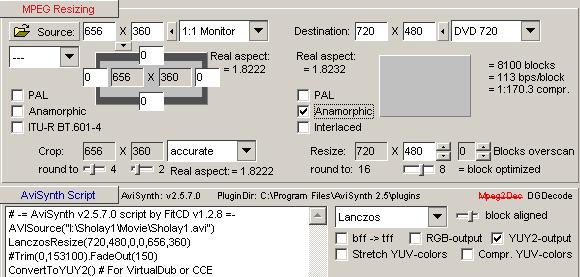
Edited for clarity later. -
manano, I kinda understand your reply, but I'm lost on saying its 1.82 (Im new to video.) For example I really don't understand why MeGUI's input AR is set to NTSC 1.8232 or whatever it is instead of 1.778. But either way, 1.778 or 1.8232...isn't it still wrong on the dvd or bluray if the AR is supposed to be 1.85? On a note on the 1.82 thing, when I've done encodes in MeGUI with clever anamorphic using the MeGUI automatically detected input AR of NTSC 1.8232 or whatever the number is, I looked at the final encode and compared it to the original dvd and it looked like it was stretched horizontally (wider than the original dvd, or shorter up and down, however you want to describe it.) When I manually set the input AR on MeGUI to 1.778 it seems to look more close to the original dvd AR. I'm really confused about the 1.8232 thing. I too would tend to lean to trusting the studios to do it right, but at the same time I know what my eyes are seeing.
Just thought of something else....so maybe I was wrong about how off the AR is...1.85 to 1.82 is a small difference. But how about Finding Nemo for example. dvdempire.com and the box says its a 1.778 AR movie. The movie has no black bars encoded. So from your reply, I'd assume its actually 1.82 on the dvd. So 1.82 to 1.778 is a bit more off and maybe noticable by a perfectionist like me. Again I'm almost completely new to transcoding and video stuff in general, but it still seems to me something is wrong with the 1.778 and 1.85 AR DVDs and blurays. -
The same as FitCD, eh? Also the same as the Gordian Knot Resolution Tab (with ITU resizing checked). Look, I don't pretend to be an expert on this. Just be aware there's more here than meets the eye, and the real answer (if there even is one) isn't always the intuitive one.For example I really don't understand why MeGUI's input AR is set to NTSC 1.8232 or whatever it is instead of 1.778.
Finding Nemo is a good counter example. It's one of the few true 1.78:1 movies. As I mentioned before, a lot can go wrong. The DVD or Blu-Ray can really have the wrong aspect ratio. ITU resizing may or may not have been taken into account. The movie may or may not have been cropped to maintain the aspect ratio. The playback program may resize incorrectly. The display may resize incorrectly. There's just no way to know. About the only thing you can do, I think, is to play it on your TV set and measure the sun, moon, or something else round. And even then you'll only know if it's right or wrong for your DVD or Blu-Ray player and your TV set. It may be completely different on your neighbor's set. -
Christ...lol. I don't know what ITU is really...I saw in some MeGUI tutorial somewhere that if one is a perfectionist I could set the input AR in MeGUI manually to 1.778 for widescreen or 1.333 for standard. As I'm a perfectionist that's what I've been doing. Now it seems that may be wrong and I should have just trusted the programmers of MeGUI. When I import a dgindex'd dvd vob into megui, it sets the input ar to 1.822784....but when I import a bluray m2ts it doesn't do that...its sets the input ar to 1.778. should i manually set the input ar on these m2ts bluray files to 1.822784?
-
OK...another test with that lemony snicket test...i left the input ar with megui's default itu 1.822whatever and resized using clever anamorphic. I then selected the globe again and this time it was damn near perfect. I guess I was really thrown off by a previous test encode of xmen 2...one with me setting 1.778 manually and one with leaving the default itu setting. the one with the itu just seemed really stretched, so i concluded that setting was wrong and manually set the input ar to 1.778. but now im not seeing that...im seeing the itu setting to be the closest to correct.
now i have 2 more questions.
1) i've noticed that on some movies when i crop the correct number of pixels off to remove the black bar and leave the itu setting for input ar, i check the clever anamorphic ratio and it doesnt match the movies stated ar, but if i change the inpur ar to 1.778 then check the clever anamorphic ar it then matches the movie's stated ar. but then sometimes i get it the other way around where if i leave the default itu input 1.822 ar and crop, and check the clever anamorphic ar, it matches the movie's stated ar. what's going on there from movie to movie? is this what you meant by some movies may or may not have taken into account ITU resizing?
2) in megui im just using the avisynth script creator and importing the m2ts bluray file directly, and i check under the edit tab...its loading the video with a direct video source. but the input ar is set to 1.778. should i change this to ITU 1.822? (im loading the m2ts directly cause I don't know any better way to do it like I do with a dvd vob and using dgindex to create a project file that the avisynth script creator recognizes.) -
First, I have to back up a bit about Finding Nemo. I was confusing it with a different cartoon movie, although I can't think of the name now, as having a 1.78:1 ratio. IMDB shows the theatrical ratio of Finding Nemo as 1.85:1. And it also says the DVD ratio is 1.78:1. And while looking around, I found at Amazon.com that Get Smart is supposed to be 1.66:1:
http://www.amazon.com/Smart-Single-Disc-Widescreen-Steve-Carell/dp/B001GMAVGE/
The point is that often you can't trust the DVD/Blu-Ray case, IMDB, the retailer, the reviewer, or any other source, to give you the correct information. And I sure wouldn't rely on any source to give me the information when I can figure it out by doing the cropping and resizing myself. Heck, most information for the really widescreen movies says they're 2.35:1 when most are really 2.39-2.40:1. Or wider.
I don't use MeGUI, so perhaps someone else can help with those questions. As for creating scripts for your Blu-Ray movies, you had better check out DGAVCDec:
http://neuron2.net/dgavcdec/dgavcdec.html -
Originally Posted by jagabo
The industry did not think there approach was wrong. They thought that a 1.85 movie fit onto a 1.78 display. That may no longer be the case, but that is essentially what happened. Anybody know why widescreen televisions and monitors were not made at 1.85:1? -
I was under the impression that the movies were not altered at all. I was thinking that any 1.85:1 DVD or BluRay was just sent to the display as 1.85:1. Anything narrower than 1.78:1 or 1.85:1 gets padded on the sides, and anything wider gets letterboxed. So, none of this is the case?Originally Posted by alcOre
-
In the ITU BT.601-4 spec the 16:9 or 4:3 image is contained in a the inner 704x480 portion of the 720x480 frame. The extra 16 pixels (8 on each side) should (?) be filled with black borders and should not be displayed (even without overscan).
-
Whatever is sent to the TV must be 4:3 or 16:9. It's the job of the player to do whatever is necessary (pad, stretch, squish) to create one of those two.Originally Posted by Craig1394
-
I didn't mean it "positively". I should have said "it wouldn't surprise me if..."Originally Posted by manono
Similar Threads
-
Question about settings for convert movies in divx/xvid to m4v or mp4
By Marcelo_Ramone in forum Newbie / General discussionsReplies: 1Last Post: 12th Sep 2011, 10:25 -
Question about Joining movies.
By eliqush in forum Video ConversionReplies: 4Last Post: 21st Jun 2009, 14:40 -
Improving old movies on DVD that old question
By 3doz in forum Authoring (DVD)Replies: 7Last Post: 20th Jan 2009, 07:15 -
Question on watching movies in high-def.
By dimtim in forum Newbie / General discussionsReplies: 9Last Post: 28th Sep 2008, 09:22 -
Question on ripped movies playing in high-def.
By dimtim in forum Newbie / General discussionsReplies: 3Last Post: 27th Aug 2008, 00:07




 Quote
Quote