I am having problems with Live TV Sound, there is no sound when I click view live tv. There is no problem with my sound card, when I record a tv programme and play it back the sound is fine, it just seems to be live tv.
I have tried re tuning all the channels, going through the sound setup in Media Center. Still no sound on Live TV.
I have gone through the volume controls, all the levels are turned up full, none are on mute. I have also run the Windows Xp Video Decoder Checker and the settings are fine.
Any help would be appreciated
The image below shows my volume levels
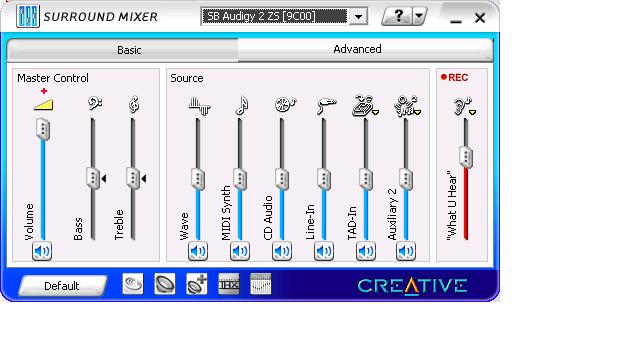
+ Reply to Thread
Results 1 to 7 of 7
-
-
I'm having the exact same problem. It started around the time the original post was added. I have the same sound card. I cannot find the cause of the problem either. Has anyone found a solution?
Thanks. -
Ditto . . . I spent 5 + hours with HP trying to fix the live tv sound, all to no avail . . . although, a very caring high level hp csr did report it to HP HQ. As is the case with other posters, all audio on the computer works fine (including Windows Media Player) . . . am even able to use QuickPlay for Live TV and the sound comes through fine. One other quirk that I noticed was that when starting up Windows Media Center, I do not hear the startup jingle.
This problem just surfaced one week ago, after I performed a windows media center new setup from a cable box digital connection to a direct cable analog connection. Also, at one point, I was able to get live tv via the digital antenna . . . now the reception is a non-starter. Attached, fyi, is a screen shot of the unfixable error from sys file checker.
Our best guess is that I have corrupt or missing codecs or there is a corruption in the Media Center Software. Sure wish that Microsoft would step up and acknowledge this problem and provide us with a fix. Hard to believe that they have been ignoring this problem since last March. Very frustrating.
Btw, it's always good to know that one is not alone.
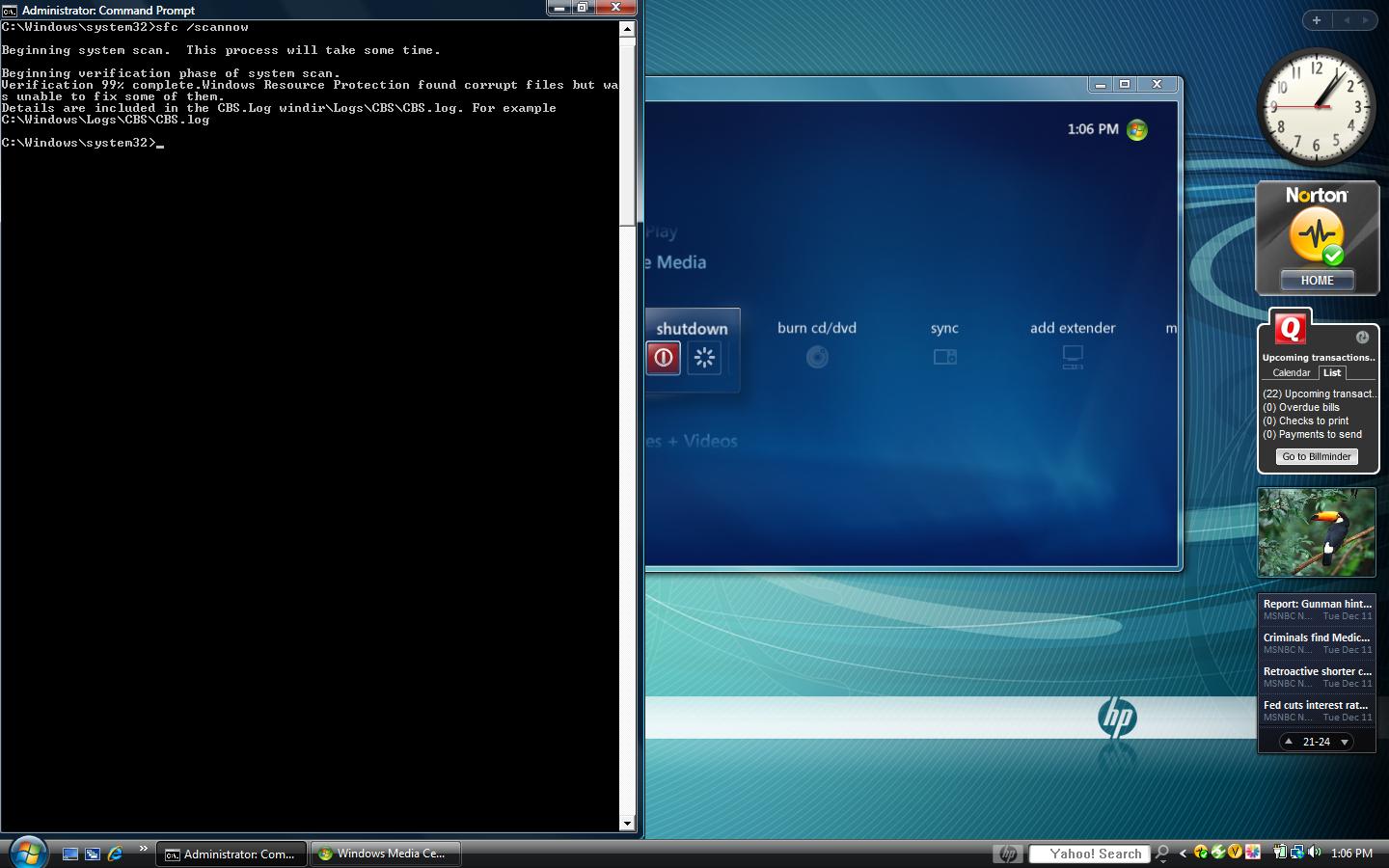
-
Hi, I had the same problem, no sound on live tv (Media Center) I had unloaded software for mp3 layer and powerDvd, prior to problem, this may have caused it????. I'm not a technical wiz but it appears that someting had altered the codec setting/configuration???. Anyway I resolved the problem by free download of K-Lite Codec Pack, as soon as I installed it it found the problems fix it and then there was sound on live tv. Hope this helps,took me two days of searching and trying things.Originally Posted by evalese
-
It's been so long since I fixed the referenced sound problem, that I don't recall all the details. Suffice it to say that I was at fault, not HP hardware or any software developer. Through drilling down, via control panel, on anything having to do with "audio or sound", I eventually discovered that somehow (???) one of my settings had been muted. After clearing that setting the sound was back . . . and I have not had a problem since. Don't recall the exact steps to fix the problem, cause I was experimenting and just "fell into" finding and correcting the problem. Good luck!
-
Hi everyone!
thaths how i fixed this issue
in original windows master volume control (icon on taskbar - dobleclick) - Options - Properties - look for choice of mixer device. Select your tuner >> check all boxes >> OK.
Here i saw both sliders set to zero. That was a problem! I set needed volume and enjoyed. BTW it reacts with little timeout - about 2 secs.
Maybe it can help.
from Russia with love))
Similar Threads
-
No Sound Watching Live TV Windows Media Center
By rchusid in forum Media Center PC / MediaCentersReplies: 2Last Post: 25th Mar 2010, 11:41 -
media center Western Digital WD TV Live
By halekon in forum Media Center PC / MediaCentersReplies: 2Last Post: 23rd Dec 2009, 21:40 -
Windows Media Center Live tv stutters
By wh33lz in forum DVB / IPTVReplies: 1Last Post: 31st Aug 2009, 08:33 -
No sound from live TV in Windows Media Center?!
By DonGallego28 in forum Media Center PC / MediaCentersReplies: 5Last Post: 17th Mar 2008, 13:18 -
Why is my choppy (live) in media center or beyond TV but replaying......
By UNOE in forum DVB / IPTVReplies: 7Last Post: 3rd Nov 2007, 07:33




 Quote
Quote